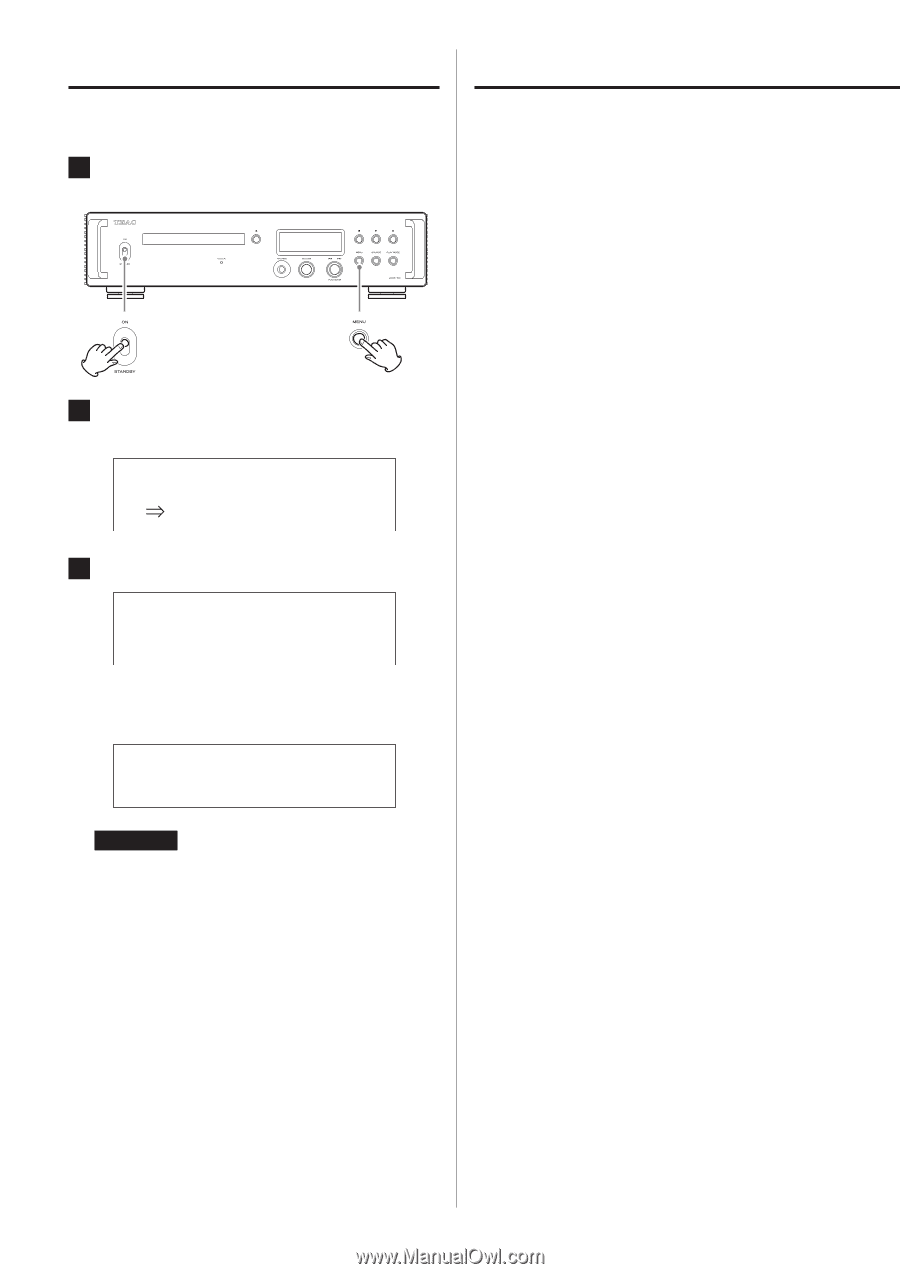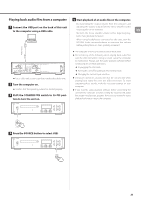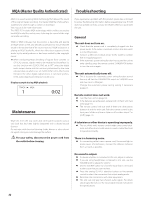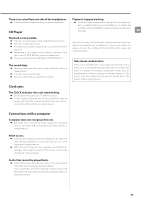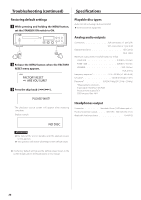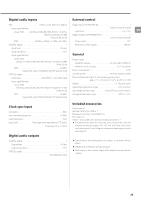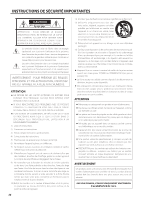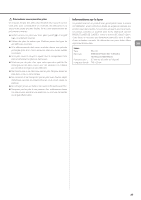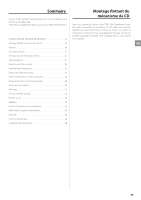TEAC VRDS-701 Owners Manual English Francais Espanol - Page 34
Specifications, Playable disc types, Analog audio outputs, Headphones output
 |
View all TEAC VRDS-701 manuals
Add to My Manuals
Save this manual to your list of manuals |
Page 34 highlights
Troubleshooting (continued) Specifications Restoring default settings 1 While pressing and holding the MENU button, set the STANDBY/ON switch to ON. 2 Release the MENU button when the FACTORY RESET menu appears. MENU FACTORY RESET ARE YOU SURE? 3 Press the skip knob (.//). PLEASE WAIT! The playback source screen will appear after resetting completes. Display example Playable disc types Audio CD, CD (including CD-R and CD-RW) oo 8cm CDs are not supported. Analog audio outputs Connectors XLR connectors × 1 pair (L/R) RCA connectors × 1 pair (L/R) Output impedance XLR: 220 Ω RCA: 180 Ω Maximum output level (1 kHz/full-scale, into 10 kΩ) FIXED 0dB XLR/RCA: 2.0 Vrms FIXED +6dB XLR/RCA: 4.0 Vrms VARIABLE XLR: 12 Vrms RCA: 6 Vrms Frequency response 5 Hz - 80 kHz (+1 dB/−6 dB) S/N ratio 108 dB (A-Weight, 1 kHz) Distortion 0.002% (1 kHz, LPF: 20 Hz - 20 kHz) *Measurement conditions Input signal: 192 kHz 24-bit PCM Measurement output: RCA DSD low-pass filter: FIR 1 Headphones output Connector Standard 6.3mm (1/4") stereo jack × 1 Practical maximum output 500 mW + 500 mW (into 32 Ω) Applicable load impedance 16-600 Ω NO DISC ATTENTION oo Do not put the unit in standby until the playback source screen appears. oo This operation will restore all settings to their default values. oo The factory default settings are the setting values shown in the screen images used in the explanations of this manual. 34