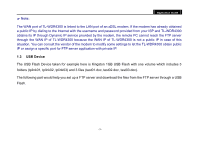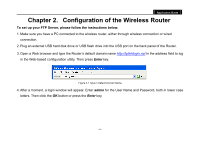TP-Link AC750 Archer C20i V1 FTP Server Application Guide - Page 10
Start, Click the, button to start the FTP Server.
 |
View all TP-Link AC750 manuals
Add to My Manuals
Save this manual to your list of manuals |
Page 10 highlights
Application Guide Figure 2-5 Click Save 12. Click the Start button to start the FTP Server. Note: 1. The max share folders number is 10. If you want to share a new folder when the number has reached 10, you can delete an existing share folder and then add a new one. 2. The change of the FTP settings will not take effect until the FTP Server is restarted. 3. Currently, there is quantitative restriction of FTP Server user. For example TL-WR1043ND supports 2 users at the same time, and TL-WDR4300 supports 4 users at the same time. Therefore, if you want to log in, make sure that the number of login-user is less than the maximum quantity. Once the number of users had reached the - 8 -

Application Guide
- 8 -
Figure 2-5 Click Save
12. Click the
Start
button to start the FTP Server.
Note:
1.
The max share folders number is 10. If you want to share a new folder when the number has reached 10, you
can delete an existing share folder and then add a new one.
2.
The change of the FTP settings will not take effect until the FTP Server is restarted.
3.
Currently, there is quantitative restriction of FTP Server user. For example TL-WR1043ND supports 2 users at
the same time, and TL-WDR4300 supports 4 users at the same time. Therefore, if you want to log in, make sure
that the number of login-user is less than the maximum quantity. Once the number of users had reached the