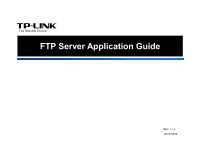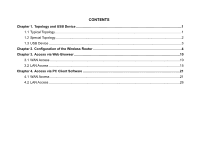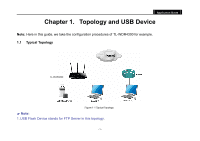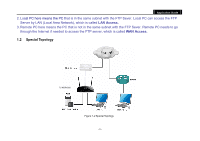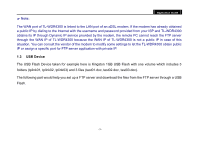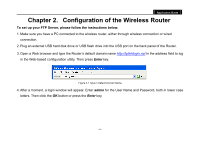TP-Link AC750 Archer C20i V1 FTP Server Application Guide - Page 5
USB Device, obtains its IP through Dynamic IP service provided by the modem
 |
View all TP-Link AC750 manuals
Add to My Manuals
Save this manual to your list of manuals |
Page 5 highlights
Note: Application Guide The WAN port of TL-WDR4300 is linked to the LAN port of an xDSL modem. If the modem has already obtained a public IP by dialing to the Internet with the username and password provided from your ISP and TL-WDR4300 obtains its IP through Dynamic IP service provided by the modem, the remote PC cannot reach the FTP server through the WAN IP of TL-WDR4300 because the WAN IP of TL-WDR4300 is not a public IP in case of this situation. You can consult the vendor of the modem to modify some settings to let the TL-WDR4300 obtain public IP or assign a specific port for FTP server application with private IP. 1.3 USB Device The USB Flash Device taken for example here is Kingston 1GB USB Flash with one volume which includes 3 folders (tplink01, tplink02, tplink03) and 3 files (test01.doc, test02.doc, test03.doc). The following part would help you set up a FTP server and download the files from the FTP server through a USB Flash. - 3 -