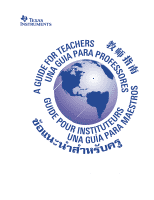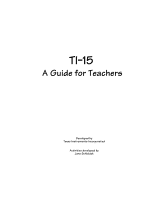Texas Instruments TI15TK Teacher Guide
Texas Instruments TI15TK - Class Set Manual
 |
UPC - 100000000137
View all Texas Instruments TI15TK manuals
Add to My Manuals
Save this manual to your list of manuals |
Texas Instruments TI15TK manual content summary:
- Texas Instruments TI15TK | Teacher Guide - Page 1
TI-15 A Guide for Teachers - Texas Instruments TI15TK | Teacher Guide - Page 2
TI.15: A Guide for Teachers Developed by Texas Instruments Incorporated Activities developed by Jane Schielack - Texas Instruments TI15TK | Teacher Guide - Page 3
Texas Instruments shall not be liable for any claim of any kind whatsoever against the use of these materials by any other party. Note: Using calculators the supplier of the photocopying services. www.ti.com/calc [email protected] Copyright © 2000 Texas Instruments Incorporated. Except for the specific - Texas Instruments TI15TK | Teacher Guide - Page 4
Mode 94 13 Problem Solving: Manual Mode ......100 14 Place Value 106 Appendix A A-1 Quick Reference to Keys Appendix B B-1 Display Indicators Appendix C C-1 Error Messages Appendix D D-1 Support, Service, and Warranty © 2000 TEXAS INSTRUMENTS INCORPORATED TI-15: A Guide for Teachers iii - Texas Instruments TI15TK | Teacher Guide - Page 5
additional information about Texas Instruments (TI) calculators, call our toll-free number: 1-800-TI-CARES (1-800-842-2737) Or use our e-mail address: [email protected] Or visit the TI calculator home page: http://www.ti.com/calc © 2000 TEXAS INSTRUMENTS INCORPORATED TI-15: A Guide for Teachers iv - Texas Instruments TI15TK | Teacher Guide - Page 6
elements or inequalities. Problem Solving (Place Value) lets students display the place value of a specific digit, or display the number of ones, tens, hundreds, thousands, tenths, hundredths, or thousandths in a given number. © 2000 TEXAS INSTRUMENTS INCORPORATED TI-15: A Guide for Teachers v - Texas Instruments TI15TK | Teacher Guide - Page 7
). Automatic Power DownTM (APDTM) If the TI-15 remains inactive for about 5 minutes, Automatic Power Down (APD) turns it off automatically. Press − after APD. The display, pending operations, settings, and memory are retained. © 2000 TEXAS INSTRUMENTS INCORPORATED TI-15: A Guide for Teachers vi - Texas Instruments TI15TK | Teacher Guide - Page 8
Activities Patterns in Percent 2 Fraction Forms 6 Comparing Costs 11 Number Shorthand 15 Related Procedures 20 In the Range 24 The Value of Place Value 29 What's the Problem? 34 © 2000 TEXAS INSTRUMENTS INCORPORATED TI-15: A Guide for Teachers 1 - Texas Instruments TI15TK | Teacher Guide - Page 9
part out of 100 parts), have them explore what happens when they press ª on the calculator. 2. Present the following scenario to students: Metropolis East (M.E.) and Metropolis West (M.W.) are and just change the total quantity? © 2000 TEXAS INSTRUMENTS INCORPORATED TI-15: A Guide for Teachers 2 - Texas Instruments TI15TK | Teacher Guide - Page 10
on a $20 item change each day? • How does the tax on a $40 item change each day? • How do the taxes on the 2 items compare? © 2000 TEXAS INSTRUMENTS INCORPORATED TI-15: A Guide for Teachers 3 - Texas Instruments TI15TK | Teacher Guide - Page 11
Data Use your calculator to collect data about percent, organize it in the table below, and then look for patterns. Cost of Item Amount of Tax in Amount of Tax in Metropolis West Metropolis East Tax Rate: ____% Tax Rate: ____% © 2000 TEXAS INSTRUMENTS INCORPORATED TI-15: A Guide for Teachers 4 - Texas Instruments TI15TK | Teacher Guide - Page 12
, changing the percents in the left column while keeping the total quantity constant. Now what patterns do you see? What conjectures can you make? © 2000 TEXAS INSTRUMENTS INCORPORATED TI-15: A Guide for Teachers 5 - Texas Instruments TI15TK | Teacher Guide - Page 13
? 2. Have students present their solutions to the problem. Encourage them to find as many ways to TI-15. Division can be represented by 6 P 4 or 6/4 (entered on the calculator as 6 ž 4 ¥). In this activity, the fraction representation is used. © 2000 TEXAS INSTRUMENTS INCORPORATED TI-15: A Guide - Texas Instruments TI15TK | Teacher Guide - Page 14
patterns, and make generalizations. Collecting and Organizing Data To guide students in creating data that will exhibit patterns in like the following: n d man 6 4 n d auto 3 2 U n d man 1 2 4 U n d auto 1 1 2 © 2000 TEXAS INSTRUMENTS INCORPORATED TI-15: A Guide for Teachers 7 - Texas Instruments TI15TK | Teacher Guide - Page 15
make it easier to see quickly the whole number component of the result and whether the additional fraction part was more or less than ½. © 2000 TEXAS INSTRUMENTS INCORPORATED TI-15: A Guide for Teachers 8 - Texas Instruments TI15TK | Teacher Guide - Page 16
manual simp • mixed number/auto simp 2. Select a denominator 3. Use this denominator with several numerators and record each person's results in the table below. Numerator Denominator n d Man 0 n n n d Auto U d Man U d Auto 1 2 3 4 © 2000 TEXAS INSTRUMENTS INCORPORATED TI-15: A Guide - Texas Instruments TI15TK | Teacher Guide - Page 17
patterns do you see? 2. What generalizations can you make? 3. Try the activity again with a different denominator and compare your results with the two denominators. © 2000 TEXAS INSTRUMENTS INCORPORATED TI-15: A Guide for Teachers 10 - Texas Instruments TI15TK | Teacher Guide - Page 18
on their thinking, ask questions such as: • What did you enter into the calculator to solve the problem? Example: A student may have entered 80 V 110 ® to determine the area form, press ‡ ! ® to select , then use the W key. © 2000 TEXAS INSTRUMENTS INCORPORATED TI-15: A Guide for Teachers 11 - Texas Instruments TI15TK | Teacher Guide - Page 19
(Continued) • Could you have solved the problem more efficiently? How? Example: A student may keys to tell the calculator in what form you want the answer displayed. Analyzing Data and Drawing Conclusions To guide students in the analysis TEXAS INSTRUMENTS INCORPORATED TI-15: A Guide for Teachers 12 - Texas Instruments TI15TK | Teacher Guide - Page 20
uses it as the factor. The product rounded to the nearest hundredth, using the original factor, is 3520.00. When you enter 586.67, the calculator uses this number for the factor, showing the actual product of 3520.02. © 2000 TEXAS INSTRUMENTS INCORPORATED TI-15: A Guide for Teachers 13 - Texas Instruments TI15TK | Teacher Guide - Page 21
with a quotient in fraction form: 3. Use division with a quotient in decimal form: Analyzing Data and Drawing Conclusions Write a short paragraph comparing the three solutions. © 2000 TEXAS INSTRUMENTS INCORPORATED TI-15: A Guide for Teachers 14 - Texas Instruments TI15TK | Teacher Guide - Page 22
" the constant operation. 2. Enter 1 as the starting factor. 3. Press ›. When you press › the first time, the calculator performs the operation 1 x 10 and the display shows: 1x10 1 10 The 1 represents using x 10 one time. © 2000 TEXAS INSTRUMENTS INCORPORATED TI-15: A Guide for Teachers 15 - Texas Instruments TI15TK | Teacher Guide - Page 23
x 1011. Collecting and Organizing Data To focus students' attention on the relevant changes in the calculator's display, ask questions such as: • What does the display 3 1000 mean? • When did it matches the left-hand counter. © 2000 TEXAS INSTRUMENTS INCORPORATED TI-15: A Guide for Teachers 16 - Texas Instruments TI15TK | Teacher Guide - Page 24
12 1.2 x10^13 , where the exponent part of the display is one more than the number of times 10 has been used as a factor. © 2000 TEXAS INSTRUMENTS INCORPORATED TI-15: A Guide for Teachers 17 - Texas Instruments TI15TK | Teacher Guide - Page 25
Data Program the constant operation feature on your calculator to multiply by 10. Record the results in the table below for each time you press ›. Number of Times ___ Used as a Factor 0 Display (starting factor) 1 2 3 4 © 2000 TEXAS INSTRUMENTS INCORPORATED TI-15: A Guide for Teachers 18 - Texas Instruments TI15TK | Teacher Guide - Page 26
mean when the right-hand display changes? (For example, 1x10^15.) 3. Try the activity again with another multiple of 10 and compare your results. © 2000 TEXAS INSTRUMENTS INCORPORATED TI-15: A Guide for Teachers 19 - Texas Instruments TI15TK | Teacher Guide - Page 27
on the right. If you press › (or œ) again, the calculator will apply the constant operation to the previous output and display a 2 at the left, indicating the constant operation has been applied twice to the original input. © 2000 TEXAS INSTRUMENTS INCORPORATED TI-15: A Guide for Teachers 20 - Texas Instruments TI15TK | Teacher Guide - Page 28
then ›? ³ To recognize the equivalent procedures, students may need to use the Ÿ key to change outputs from decimal to fraction form or vice versa. © 2000 TEXAS INSTRUMENTS INCORPORATED TI-15: A Guide for Teachers 21 - Texas Instruments TI15TK | Teacher Guide - Page 29
x ½ and ÷ 2, the tables might look something like this: Table for › Input 1 2 3 Procedure x½ x½ x½ Output ½ 1 1.5 = 1½ Table for œ Input 1 2 3 Procedure Output P2 0.5 = 5/10 = ½ P2 1 P2 1.5 = 15/10 = 1½ © 2000 TEXAS INSTRUMENTS INCORPORATED TI-15: A Guide for Teachers 22 - Texas Instruments TI15TK | Teacher Guide - Page 30
Procedure Output Analyzing Data and Drawing Conclusions 5. How do the two procedures compare? 6. What patterns do you see? 7. Are the two procedures related? Explain. © 2000 TEXAS INSTRUMENTS INCORPORATED TI-15: A Guide for Teachers 23 - Texas Instruments TI15TK | Teacher Guide - Page 31
to the nearest centimeter (136 cm or 1.36 m). 3. Enter the original measurement on the calculator as 1.357 and fix the display at two decimal places. 4. Have students fix the matches their rounding of the measurement to 136 cm. © 2000 TEXAS INSTRUMENTS INCORPORATED TI-15: A Guide for Teachers 24 - Texas Instruments TI15TK | Teacher Guide - Page 32
.) 6. Introduce the In the Range game by secretly entering a number on the calculator with three decimal places to represent a measurement in millimeters; for example, 2.531. Š " ®. ³ To round to the nearest tenth, press Š ˜ ®. © 2000 TEXAS INSTRUMENTS INCORPORATED TI-15: A Guide for Teachers 25 - Texas Instruments TI15TK | Teacher Guide - Page 33
notice the same patterns. Have students discuss why this decimal place-value approach with the calculator does not work for measurements in yards, feet, and inches. Have them identify and 18 inches and 2 yards and 18 inches.) © 2000 TEXAS INSTRUMENTS INCORPORATED TI-15: A Guide for Teachers 26 - Texas Instruments TI15TK | Teacher Guide - Page 34
Data Have your partner secretly enter a measurement with three decimals places into the calculator, and then fix the number to be rounded to the nearest whole number. ? _________ Is that within the range you identified © 2000 TEXAS INSTRUMENTS INCORPORATED TI-15: A Guide for Teachers 27 - Texas Instruments TI15TK | Teacher Guide - Page 35
rounded to the nearest meter b. 9.0 m when rounded to the nearest tenth of a meter (decimeter). c. 9.05 m when rounded to the nearest hundredth of a meter (centimeter). © 2000 TEXAS INSTRUMENTS INCORPORATED TI-15: A Guide for Teachers 28 - Texas Instruments TI15TK | Teacher Guide - Page 36
., place.) ³ To explore answers to this problem on the calculator: 1. Press ‹. 2. Enter the number of units (for example, 314). 3. Press Œ ' to see the display. (Using 314, the display is 31í, meaning there are 31 tens in 314.) © 2000 TEXAS INSTRUMENTS INCORPORATED TI-15: A Guide for Teachers 29 - Texas Instruments TI15TK | Teacher Guide - Page 37
are in a number. • How does the display on the calculator compare to what you can do with the base-ten materials? If the calculator shows 31_, for 316, I should be able to make to show that 6 is the digit in the hundreds place. © 2000 TEXAS INSTRUMENTS INCORPORATED TI-15: A Guide for Teachers 30 - Texas Instruments TI15TK | Teacher Guide - Page 38
dollars, plus 14 more pennies, or 1 dime and 4 pennies. Older students can record the money (and enter it into the calculator) in decimal form, 13.14. Then they can use the calculator to or rounded to 3 m), because 1 m = 100 cm. © 2000 TEXAS INSTRUMENTS INCORPORATED TI-15: A Guide for Teachers 31 - Texas Instruments TI15TK | Teacher Guide - Page 39
Name Date Collecting and Organizing Data 1. Use your base-ten materials and your calculator to explore how many tens, hundreds, and thousands are in a number. Record 32 hundreds. 4. Write 5 numbers that have 120 tens. © 2000 TEXAS INSTRUMENTS INCORPORATED TI-15: A Guide for Teachers 32 - Texas Instruments TI15TK | Teacher Guide - Page 40
Name Date Collecting and Organizing Data 1. Use your base-ten materials and your calculator to explore how many tenths, hundredths, and thousandths are in a number. hundredths. 4. Write 5 numbers that have 120 tenths. © 2000 TEXAS INSTRUMENTS INCORPORATED TI-15: A Guide for Teachers 33 - Texas Instruments TI15TK | Teacher Guide - Page 41
is tested for ?, the calculator will display NO and provide a hint. For example, if a student tests 5 for the equation ? - 10= 5, the calculator displays NO, then shows 5 - 10 < 5, and then returns to the original equation. © 2000 TEXAS INSTRUMENTS INCORPORATED TI-15: A Guide for Teachers 34 - Texas Instruments TI15TK | Teacher Guide - Page 42
Problem? Student Activity sheet to create problem-solving cards. Have one partner create an addition, subtraction, multiplication, or division number sentence, using the "?" and record it in the top box and on the calculator ? © 2000 TEXAS INSTRUMENTS INCORPORATED TI-15: A Guide for Teachers 35 - Texas Instruments TI15TK | Teacher Guide - Page 43
What's the Problem?(Continued) Continuing the Investigation • Have partners create stories and trade them. Each partner can then 1 whole number solution, exactly 2 whole number solutions, more than 5 whole number solutions, etc. © 2000 TEXAS INSTRUMENTS INCORPORATED TI-15: A Guide for Teachers 36 - Texas Instruments TI15TK | Teacher Guide - Page 44
What's the Problem? Name Date Write a number sentence using an operation and the "?" Write a story that describes a situation and asks a question that can be represented by the number sentence. © 2000 TEXAS INSTRUMENTS INCORPORATED TI-15: A Guide for Teachers 37 - Texas Instruments TI15TK | Teacher Guide - Page 45
48 Constant Operations 55 Whole Numbers and Decimals 63 Memory 68 Fractions 71 Percent 80 Pi 84 Powers and Square Roots 88 Problem Solving: Auto Mode 94 Problem Solving: Manual Mode 100 Place Value 106 © 2000 TEXAS INSTRUMENTS INCORPORATED TI-15: A Guide for Teachers 38 - Texas Instruments TI15TK | Teacher Guide - Page 46
in which the TI-15 completes calculations. # and and second lines display entries up to 11 characters plus a 3 decimal point, a negative sign, and problem will not 1 fit on the first line, the result will 2 display on the second line. © 2000 TEXAS INSTRUMENTS INCORPORATED TI-15: A Guide - Texas Instruments TI15TK | Teacher Guide - Page 47
1 (first) X Y 2 ¢ 3 ¨ ¬ 4 M 5 V W 6 T U 7 ¦ Ÿ 8 (last) ® Because operations inside parentheses are performed first, you can use X Y to change the order of operations and, therefore, change the result. © 2000 TEXAS INSTRUMENTS INCORPORATED TI-15: A Guide for Teachers EOS 40 - Texas Instruments TI15TK | Teacher Guide - Page 48
Order of Operations 1 + 2 x 3 = Press Display 1 T 2 V 3 ® 1Û2Ý3Ú 7 (1 + 2) x 3 = Press Display X 1 T 2 Y V 3 ® Å1Û2ÆÝ3Ú 9 Add T Multiply V Parentheses X Y © 2000 TEXAS INSTRUMENTS INCORPORATED TI-15: A Guide for Teachers 41 - Texas Instruments TI15TK | Teacher Guide - Page 49
conditions. − Returns settings to their You can then enter a new number defaults. and continue your calculation. − Clears memory and constants. • Pressing " does not affect the mode settings, memory, or constants. 1 3 2 © 2000 TEXAS INSTRUMENTS INCORPORATED TI-15: A Guide for Teachers 42 - Texas Instruments TI15TK | Teacher Guide - Page 50
the entry and pending operation. 3. Enter 335 N 9. 4. Complete the calculation. Press 335 T 10 Display 335Û10á " ( clear the entry) 335 U 9 á 335Ü9 ® 335Ü9Ú 326 Note: " clears the screen, but not the history. Clear " © 2000 TEXAS INSTRUMENTS INCORPORATED TI-15: A Guide for Teachers 43 - Texas Instruments TI15TK | Teacher Guide - Page 51
Correcting entry errors using w 1. Enter 1569 + 3. 2. Change the 9 to an 8. 3. Add 3. 4. Complete the calculation. Backspace w Press 1569 T 3 Display 1569Û3á w w w 8 1568á T 3 1568Û3á ® 1568Û3Ú 1571 © 2000 TEXAS INSTRUMENTS INCORPORATED TI-15: A Guide for Teachers 44 - Texas Instruments TI15TK | Teacher Guide - Page 52
the Calculator Mode menu. • Press ‡ to display the Calculator Mode menu, ‹ ‡ to display the Problem Solving Mode menu, or ¢ to display the Fractions Mode menu. Press ® after you make your selection, then press ‡ or ¢ again to exit the menu. © 2000 TEXAS INSTRUMENTS INCORPORATED TI-15: A Guide for - Texas Instruments TI15TK | Teacher Guide - Page 53
option (for Problem Solving Place Value only) 11-. (Displays the number of ones, tens, hundreds, or thousands) 1-. (Displays the digit that is in the ones, tens, hundreds, or thousands place) Example 1234 For ': 12_ _ 1234 For ': _ 2 _ _ © 2000 TEXAS INSTRUMENTS INCORPORATED TI-15: A Guide for - Texas Instruments TI15TK | Teacher Guide - Page 54
U n/d n/d Man Auto Explanation Displays results as mixed numbers Displays results as improper fractions Allows manual simplification Automatically simplifies to most reduced form of fraction Example 1 3 4 7 4 63 8 =4 3 4 © 2000 TEXAS INSTRUMENTS INCORPORATED TI-15: A Guide for Teachers 47 - Texas Instruments TI15TK | Teacher Guide - Page 55
with £ must be positive whole numbers. • If you attempt to divide by 0, an error message is displayed. • T, U, V, W, ®, and £ work with the built-in constants. © 2000 TEXAS INSTRUMENTS INCORPORATED 5 4 3 2 1 6 7 TI-15: A Guide for Teachers 48 - Texas Instruments TI15TK | Teacher Guide - Page 56
Basic operations 2 + 54 N 6 = Press Display 2 T 54 U 2Û54Ü6Ú 50 6 ® Add, Subtract T U Multiply, Divide V W Equals ® 3 x 4 P 2 = Press Display 3 V 4 W 2 ® 3Ý4P2Ú 6 © 2000 TEXAS INSTRUMENTS INCORPORATED TI-15: A Guide for Teachers 49 - Texas Instruments TI15TK | Teacher Guide - Page 57
Entering negative numbers The temperature in Utah was N3° C at 6:00 a.m. By 10:00 a.m., the temperature had risen 12° C. What was the temperature at 10:00 a.m.? Press Display M 3 T 12 ® Ü3Û12Ú 9 Negative M © 2000 TEXAS INSTRUMENTS INCORPORATED TI-15: A Guide for Teachers 50 - Texas Instruments TI15TK | Teacher Guide - Page 58
among himself and 5 friends. How many pieces will each person get? How many pieces will be left over? Press Display 27 £ 6 ® 27Þ6Ú 4½3 Integer Divide £ © 2000 TEXAS INSTRUMENTS INCORPORATED TI-15: A Guide for Teachers 51 - Texas Instruments TI15TK | Teacher Guide - Page 59
Division with decimal result Set the division display option to decimal and divide 27 by 6. Press ‡ ® ‡ Display Ùê »Ä¸ / á 27 W 6 ® 27Þ6Ú 4Ù5 Divide W © 2000 TEXAS INSTRUMENTS INCORPORATED TI-15: A Guide for Teachers 52 - Texas Instruments TI15TK | Teacher Guide - Page 60
Division with fractional result Set the division display option to fraction and divide 27 by 6. Press ‡" ® Display Ù ‡ nP d á 27 W 6 ® 27Þ6Ú ¤® 4 ê5êê 10 nP d 4 êê5ê 10 nP d 4 ê1ê 2 Divide W © 2000 TEXAS INSTRUMENTS INCORPORATED TI-15: A Guide for Teachers 53 - Texas Instruments TI15TK | Teacher Guide - Page 61
Calculating equivalent units of time Sara ran 2 kilometers in 450 seconds. Convert her time to minutes and seconds. Integer Divide £ 450 seconds = ? minutes ? seconds Press Display 450 £ 60 ® 450Þ60Ú 7½30 © 2000 TEXAS INSTRUMENTS INCORPORATED TI-15: A Guide for Teachers 54 - Texas Instruments TI15TK | Teacher Guide - Page 62
by resetting the calculator (pressing − and " simultaneously) or by pressing 1 ‡, pressing $ to scroll to the 2 CLEAR menu, selecting OP1 (or OP2) and pressing ®. Pressing − by itself does not clear the constant function. © 2000 TEXAS INSTRUMENTS INCORPORATED TI-15: A Guide for Teachers - Texas Instruments TI15TK | Teacher Guide - Page 63
frogs will be in the pond? Constant Operations › Add T Press Display › T 1 › (stores Op1 Û1 operation) 4 Op1 4 ( initialize u s i n g 4 ) › Op1 (add 1 one at a 4Û1 time) 1 5 › Op1 5Û1 2 6 › Op1 6Û1 3 7 © 2000 TEXAS INSTRUMENTS INCORPORATED TI-15: A Guide for Teachers 56 - Texas Instruments TI15TK | Teacher Guide - Page 64
, set the calculator to hide the constant operation. Constant Operations › Press Display ‡$" (hide constant +1 operation) ‡ á+ êÃê ¼Á › T 5 › (store the Op1 Û5 operation) 0 Op1 0á ( initialize u s i n g 0 ) Continued © 2000 TEXAS INSTRUMENTS INCORPORATED TI-15: A Guide for Teachers 57 - Texas Instruments TI15TK | Teacher Guide - Page 65
Multiplication as "repeated addition" Continued Press › › › › Display Op1 1 5 Op1 2 10 Op1 3 15 Op1 4 20 © 2000 TEXAS INSTRUMENTS INCORPORATED TI-15: A Guide for Teachers 58 - Texas Instruments TI15TK | Teacher Guide - Page 66
base of 5 meters. V = l x w x h = 5 x 5 x 5 = 53 Constant Operations › Multiply V Press Display › V 5 › Op1 Ý5 (store the operation) 1 Op1 1á ( initialize u s i n g 1 ) › › › Op1 1Ý5 1 Op1 5Ý5 2 Op1 25Ý5 3 5 25 125 © 2000 TEXAS INSTRUMENTS INCORPORATED TI-15: A Guide for Teachers 59 - Texas Instruments TI15TK | Teacher Guide - Page 67
Using ¨ as a constant Use this formula to find the volume of each cube. V = base3 Press › ¨3 › Display Op1 É3 2 › 3 › 4 › Op1 2É3 1 8 Op1 3É3 1 27 Op1 4É3 1 64 Constant Operations › Powers ¨ © 2000 TEXAS INSTRUMENTS INCORPORATED TI-15: A Guide for Teachers 60 - Texas Instruments TI15TK | Teacher Guide - Page 68
each job. If they completed 3 jobs, how many stickers does she have? Press › T 5 › Display Op1 Û5 Constant Operations › œ œ U 2 œ 0 Op1 Op2 Ü2 Op1 Op2 0á Op1 Op2 0Û5 1 5 Op1 Op2 5Ü2 1 3 Op1 Op2 8Ü2 1 6 Op1 Op2 11Ü2 1 9 © 2000 TEXAS INSTRUMENTS INCORPORATED TI-15: A Guide for - Texas Instruments TI15TK | Teacher Guide - Page 69
clear the current values. Mode Menu ‡ Press Display ‡ Ùê ßĸ Þ $ $ ¼Á2 ç ® (clears OP1) ¼Á2 ç " ® (clears OP2) ¼ÁÏ ê¼êÁêê2 ç ‡ (exits Mode menu) á Note: Pressing " does not clear constant operations. © 2000 TEXAS INSTRUMENTS INCORPORATED TI-15: A Guide for Teachers 62 - Texas Instruments TI15TK | Teacher Guide - Page 70
all default settings. • The calculator automatically 2 rounds the result to the number of 3 decimal places selected. (Only the 4 displayed value is rounded. The 5 internally stored value is not 6 rounded.) 7 1 8 9 © 2000 TEXAS INSTRUMENTS INCORPORATED TI-15: A Guide for Teachers 63 - Texas Instruments TI15TK | Teacher Guide - Page 71
displayed to the fixed setting until you either clear the setting by pressing Š r or reset the calculator. • You can set 0 through 3 decimal places. • If students are puzzled when they round or to the result of an operation. © 2000 TEXAS INSTRUMENTS INCORPORATED TI-15: A Guide for Teachers 64 - Texas Instruments TI15TK | Teacher Guide - Page 72
Ù345 Fix 12Ù345Ú 12Ù35 Fix decimal Š Š ˜ Fix 12Ù345Ú 12Ù3 Š š To cancel Fix: Š r Fix 12Ù345Ú 12Ù345 12Ù345Ú 12Ù345 © 2000 TEXAS INSTRUMENTS INCORPORATED TI-15: A Guide for Teachers 65 - Texas Instruments TI15TK | Teacher Guide - Page 73
$2.75, and a large soda for $.99. How much did he spend? Press Display Š ™ ® Fix 3 r 50 T 2 r 75 T r 99 ® Fix 3Ù50Û2Ù75 ÛÙ99Ú 7Ù24 Fix decimal Š © 2000 TEXAS INSTRUMENTS INCORPORATED TI-15: A Guide for Teachers 66 - Texas Instruments TI15TK | Teacher Guide - Page 74
to fractions Convert the decimal .5 to a fraction, and then view the decimal again after the conversion. Fix decimal Š Press r 5 ® Ÿ Ÿ (Return to decimal) Display ÙÓÚ ØÙÓ ÙÓÚ N D &nd íÓíí ÏØ ØÙÓ © 2000 TEXAS INSTRUMENTS INCORPORATED TI-15: A Guide for Teachers 67 - Texas Instruments TI15TK | Teacher Guide - Page 75
. • You can store integers, fractions, and decimals in memory. • M is displayed anytime a value other than 0 is in memory. • To clear the memory, press | twice. 1 2 © 2000 TEXAS INSTRUMENTS INCORPORATED TI-15: A Guide for Teachers 68 - Texas Instruments TI15TK | Teacher Guide - Page 76
z Memory Recall | 3 V 1 r 25 M 3Ý1Ù25Ú 3Ù75 ® z T (Add milk shakes to memory.) 3 V r 20 ® M 3Ý1Ù25Ú 3Ù75 M 3ÝÙ20Ú 0Ù6 z U M (Deduct coupon 3ÝÙ20Ú 0Ù6 from memory.) | (Recall the total M 5Ù53 cost.) © 2000 TEXAS INSTRUMENTS INCORPORATED TI-15: A Guide for Teachers 69 - Texas Instruments TI15TK | Teacher Guide - Page 77
Û85Ú 181 181Þ2Ú 90Ù5 Store to Memory z Add T Memory Recall | z ® M 181Þ2Ú 90Ù5 87 T 98 ® W 2 ® T | ® W 2 ® M 87Û98Ú 185 M 185Þ2Ú 92Ù5 M 92Ù5Û90Ù5Ú 183 M 183Þ2Ú 91Ù5 © 2000 TEXAS INSTRUMENTS INCORPORATED TI-15: A Guide for Teachers 70 - Texas Instruments TI15TK | Teacher Guide - Page 78
of letting the calculator choose it), press ¤, enter the factor (an integer), and then press ®. You must be in Manual mode to use Manual mode to use this function. Notes • The examples on the transparency masters assume all default settings. © 2000 TEXAS INSTRUMENTS INCORPORATED TI-15: A Guide - Texas Instruments TI15TK | Teacher Guide - Page 79
numeral for the denominator first, using w will not correct that error. You will need to manual simp/mixed number: (U n/d) auto simp/mixed number: 142 clear and begin the entry again. 1 to 100,000,000 for the denominator. © 2000 TEXAS INSTRUMENTS INCORPORATED TI-15: A Guide for Teachers 72 - Texas Instruments TI15TK | Teacher Guide - Page 80
, she gains 2 3/4 pounds. How much does she weigh? Numerator Key ž Denominator Key ¥ Press 4 8 ¥ 3 žT 2 3 ž 4 ¥ ® ¦ Display 4íí3í Û 8 Unit Key Mixed to Improper Conversion ¦ 4 í3íí + 2íí3í = 7 í1íí 8 4 8 í5íí7íí 8 © 2000 TEXAS INSTRUMENTS INCORPORATED TI-15: A Guide for Teachers 73 - Texas Instruments TI15TK | Teacher Guide - Page 81
in Manual mode.) § (Return to the fraction.) ¤ ® (Continue simplifying.) í1íí8íí 24 í1íí8íí Sà ¾ á 24 í1íí8íí à ¾ 24 íí9íí à ¾ 12 N D &nd ííí9í 12 2 N D &nd ííí9í 12 íí3í 4 Numerator Key ž Denominator Key ¥ Simplify ¤ Factorial § © 2000 TEXAS INSTRUMENTS INCORPORATED TI-15: A Guide for - Texas Instruments TI15TK | Teacher Guide - Page 82
18 ž 24 (Enter the 1ííí8í á fraction.) 24 ¤ (Prepare to simply.) í1íí8í à ¾ 24 6 (Enter a common factor.) í1íí8 24 ® (Simplify the í1íí8í à ¾ Ô í3íí fraction.) 24 4 Numerator Key ž Denominator Key ¥ Simplify ¤ © 2000 TEXAS INSTRUMENTS INCORPORATED TI-15: A Guide for Teachers 75 - Texas Instruments TI15TK | Teacher Guide - Page 83
after the conversion. Numerator Key ž Press Display 5 ž 10 ® íí5íí Ú 10 Ÿ Ÿ (Return to fraction.) Ÿ (Return to decimal.) Nn D &d í5ííí 10 0Ù5 Nn D &d í5ííí 10 0Ù5 Denominator Key ¥ Fraction to Decimal Ÿ © 2000 TEXAS INSTRUMENTS INCORPORATED TI-15: A Guide for Teachers 76 - Texas Instruments TI15TK | Teacher Guide - Page 84
a fraction, and then view the decimal again after the conversion. Press r 5 ® Display Ù5Ú 0Ù5 Ÿ Ù5Ú Ÿ (Return to decimal.) N D &nd íí5íí 10 0Ù5 Numerator Key ž Denominator Key ¥ Fraction to Decimal Ÿ © 2000 TEXAS INSTRUMENTS INCORPORATED TI-15: A Guide for Teachers 77 - Texas Instruments TI15TK | Teacher Guide - Page 85
numbers Convert the improper fraction 6 4 to a mixed number. Numerator Key ž Press ¢ $ Display Denominator Key ¥ »Ä¸ æ Fraction Modes ¢ ¢ 6 ž 4 ® í6íí Ú 4 1 íí2íí 4 ¤ ® 1 í2íí à ¾ 4 1 íí1íí 2 ¦ íí3íí 2 © 2000 TEXAS INSTRUMENTS INCORPORATED TI-15: A Guide for Teachers 78 - Texas Instruments TI15TK | Teacher Guide - Page 86
the times as decimals: Press Display 5 3 ž 4 ® 5 í3íí = 4 5 íí3í 4 Ÿ Ÿ 5Ù75 Nn D &d 5 í7íí5ííí 100 Numerator Key ž Denominator Key ¥ Continue to compare as fractions: 5 r 72 ® 5Ù72Ú 5Ù72 Ÿ N D &nd 5 7íí2ííí 100 © 2000 TEXAS INSTRUMENTS INCORPORATED TI-15: A Guide for Teachers 79 - Texas Instruments TI15TK | Teacher Guide - Page 87
Percent Keys 1. y converts to a percent. 2. ª enters a percent. 9 Notes • The examples on the transparency masters assume all default settings. 1 2 © 2000 TEXAS INSTRUMENTS INCORPORATED TI-15: A Guide for Teachers 80 - Texas Instruments TI15TK | Teacher Guide - Page 88
25 ª ® 25ãÚ 0Ù25 25 Convert 100 to a percent. Press Display 25 ž 100 ¥ y ® íí2í5í àã 100 25ã Percent ª Convert to Percent y Convert 3 to a percent. Press 3 y ® Display 3àã 300ã © 2000 TEXAS INSTRUMENTS INCORPORATED TI-15: A Guide for Teachers 81 - Texas Instruments TI15TK | Teacher Guide - Page 89
terms, and then convert the fraction to a decimal. Press Display 25 ª ® 25ãÚ 0Ù25 Percent ª Fraction to Decimal Ÿ y íí2íí5íí à ¾ 100 íí5í à ¾ 20 N/D"n/d íí2íí5íí 100 N/D"n/d ííí5í 20 N/D"n/d íí1í 4 0Ù25 0Ù25àã 25ã © 2000 TEXAS INSTRUMENTS INCORPORATED TI-15: A Guide for Teachers 82 - Texas Instruments TI15TK | Teacher Guide - Page 90
Calculating tips The Chen family went to a restaurant for dinner. Their bill was $31.67. How much was the tip if they 31Ù67Ú 31Ù67 V 15 ª ® 31.67 T 4.75 ® Fix 31Ù67Ý15ãÚ 4Ù75 31Ù67Û4Ù75Ú 36Ù42 Percent ª Convert to Percent y © 2000 TEXAS INSTRUMENTS INCORPORATED TI-15: A Guide for Teachers 83 - Texas Instruments TI15TK | Teacher Guide - Page 91
, pi is stored to 13 digits (3.141592653590). Only 9 decimal places are displayed. • To convert from p to a decimal value, press Ÿ. Nine decimal places are displayed. 1 © 2000 TEXAS INSTRUMENTS INCORPORATED TI-15: A Guide for Teachers 84 - Texas Instruments TI15TK | Teacher Guide - Page 92
need to © buy if you want to put a circular border around a tree at a distance of 3 meters from the tree. C = 2pr = 2 x p x 3 Press 2 V © Display 2Ýß V 3 ® Ÿ 2ÝßÝ3Ú Ôß 18Ù84955592 © 2000 TEXAS INSTRUMENTS INCORPORATED TI-15: A Guide for Teachers 85 - Texas Instruments TI15TK | Teacher Guide - Page 93
Using pi to find area Use this formula to find how much Pi of the lawn would be covered by a sprinkler with a radius of 12 meters. © A = pr2 = p x 122 12 m Press © V 12 ¨ 2 ® Ÿ Display S 144ß 452Ù3893421 © 2000 TEXAS INSTRUMENTS INCORPORATED TI-15: A Guide for Teachers 86 - Texas Instruments TI15TK | Teacher Guide - Page 94
Using pi to find volume Use this formula to find how much Pi space a ball occupies. © 4pr3 V= 3 5 cm Press 4 V © V Display ÒÝßÝ 5 ¨ 3 W 3 ® 523Ù5987756 © 2000 TEXAS INSTRUMENTS INCORPORATED TI-15: A Guide for Teachers 87 - Texas Instruments TI15TK | Teacher Guide - Page 95
®, the value is displayed if it is within the range of the calculator. 2. ¬ calculates the square root of positive values, including fractions. Notes • The examples on the transparency masters assume all default settings. 2 1 © 2000 TEXAS INSTRUMENTS INCORPORATED TI-15: A Guide for Teachers 88 - Texas Instruments TI15TK | Teacher Guide - Page 96
Finding the area of a square Use this formula to find the size of the tarpaulin needed to cover the entire baseball infield. A = x2 = 902 Powers ¨ Press 90 ¨ 2 ® Display ×ØÉÐÚ 8100 © 2000 TEXAS INSTRUMENTS INCORPORATED TI-15: A Guide for Teachers 89 - Texas Instruments TI15TK | Teacher Guide - Page 97
of a square clubhouse if 36 square meters of carpet would cover the floor. L = x = 36 Square Root ¬ 36 m2 of carpet Press Display ¬ 36 Y ® âÅ36ÆÚ 6 © 2000 TEXAS INSTRUMENTS INCORPORATED TI-15: A Guide for Teachers 90 - Texas Instruments TI15TK | Teacher Guide - Page 98
Calculating powers Fold a piece of paper in half, in half again, and so on until it is not possible to physically fold it in half again. How many sections are there after ten folds? Powers ¨ Press Display 2 ¨ 10 ® 2ÉÏØÚ 1024 © 2000 TEXAS INSTRUMENTS INCORPORATED TI-15: A Guide for Teachers 91 - Texas Instruments TI15TK | Teacher Guide - Page 99
Calculating negative powers Find the standard numerals for the following powers: 2-3 = -2-3 = .2-3 = (1/2)-3 = Press 2 ¨ M 3 ® Display 2 M 2 ¨ M 3 ® Ü2 r 2 ¨ M 3 ® Ù2ÉÜÑÚ ÏÐÓ 1 ž 2 ¨ M 3 ® 1 2 Ö Powers ¨ Negative M © 2000 TEXAS INSTRUMENTS INCORPORATED TI-15: A Guide for Teachers - Texas Instruments TI15TK | Teacher Guide - Page 100
Using powers of 10 1.3 x 103 = ? Press 1 r 3 V 10 ¨ 3 ® Display 1Ù3 1300 1.3 x 10L3 = ? 1 r 3 V 10 ¨ M 3 ® 1Ù3 0Ù0013 Powers ¨ © 2000 TEXAS INSTRUMENTS INCORPORATED TI-15: A Guide for Teachers 93 - Texas Instruments TI15TK | Teacher Guide - Page 101
: Level: Type: Auto 12 +- Man (Manual) 3 x P? 1 2 Auto, Level review previous problems. • In Problem Solving, you can view the history, but you cannot edit. • To exit Problem Solving, press ‹ again. The Scoreboard is cleared when you exit. © 2000 TEXAS INSTRUMENTS INCORPORATED TI-15: A Guide - Texas Instruments TI15TK | Teacher Guide - Page 102
Select level of difficulty Choose the level of difficulty. Press ‹‡ $ " ® ‡ (to exit) Display ‹ Auto è ‹ 1 ê Auto 2 3 êëì ‹ 1 Auto 2ê 3 êëì ‹ Auto 8ÛÃÚ808 Problem Solving ‹ Mode ‡ © 2000 TEXAS INSTRUMENTS INCORPORATED TI-15: A Guide for Teachers 95 - Texas Instruments TI15TK | Teacher Guide - Page 103
: - addition - subtraction - multiplication - division - find the operator Problem Solving ‹ Mode ‡ Press ‹‡ Display ‹ Auto è $ ‹ Auto 1ê 2 3 êëì $ ‹ Auto " " ® ‹ Auto ‡ (to exit) ‹ Auto 4Ý1Ú Ã © 2000 TEXAS INSTRUMENTS INCORPORATED TI-15: A Guide for Teachers 96 - Texas Instruments TI15TK | Teacher Guide - Page 104
the calculator presents. (Problems are random.) Press Display ‹ ‡ ‡ 11 ® 4 ® 5 ® ‹ Auto ‹ Auto 8Û3Ú Ã è ‹ Auto 8Û3Ú11 À¹¾ s ‹ Auto 2ÛÃÚ7 ‹ Auto 2Û4Ú7 N»¼ ‹ Auto 2Û4Ç7 ‹ Auto 2Û5Ú7 À¹¾ Problem Solving ‹ Mode ‡ © 2000 TEXAS INSTRUMENTS INCORPORATED TI-15: A Guide for - Texas Instruments TI15TK | Teacher Guide - Page 105
fifth problem, the calculator displays a score board that tallies your right and wrong solutions. You can also display the scoreboard at any time by pressing ‡. Problem Solving ‹ Mode ‡ Press ‡ Display ‹ Auto À¹¾ s »¼ 5 0 © 2000 TEXAS INSTRUMENTS INCORPORATED TI-15: A Guide for Teachers - Texas Instruments TI15TK | Teacher Guide - Page 106
to "find the operator" (?) and solve the problems the calculator presents. Press ‹ ‡ Display ‹ Auto è $ $ ‹ Auto " " " " ® ‹ Auto ‡ ‹ Auto 8Ã6Ú48 V ® ‹ Auto 8Ý6Ú48 À¹¾s Problem Solving ‹ Mode ‡ © 2000 TEXAS INSTRUMENTS INCORPORATED TI-15: A Guide for Teachers 99 - Texas Instruments TI15TK | Teacher Guide - Page 107
. Mode: Auto Display: 11-. Man (Manual) -1-. In Manual mode, the student composes his or her own problems. 3. lets the student indicate a missing element in Manual mode. 4. Ž lets the student test inequalities. 4 1 3 2 © 2000 TEXAS INSTRUMENTS INCORPORATED Notes • The examples on the - Texas Instruments TI15TK | Teacher Guide - Page 108
a solution. Press ‹ ‡ Display ‹ Auto è Problem Solving ‹ Mode ‡ Missing element " ® ‹ Auto æ êè êêê ‡ ‹ á 5 U 3 ® ® 2 ® 5 T ® 9 ® 3 ® 4 ® ‹ 5Ü3Úà 1 ¾¼º ‹ 5Ü3Ú2 À¹¾ ‹ 5ÛÃÚ9 1 ¾¼º ‹ 5Û3Ç9 »¼ ‹ 5Û4Ú9 À¹¾ © 2000 TEXAS INSTRUMENTS INCORPORATED TI-15: A Guide for Teachers 101 - Texas Instruments TI15TK | Teacher Guide - Page 109
. Enter a problem, find the number of solutions, and then find a solution. Problem Solving ‹ Mode ‡ Press ‹ ‡ " ® ‡ Display ‹ Auto æ ‹ á Missing element êè êêê T ® 3 ® 2 ® ‹ ÃÛÃÚ3 4 ¾¼º ‹ 2ÛÃÚ3 1 ® ‹ 2ÛÏÚ3 À¹¾S © 2000 TEXAS INSTRUMENTS INCORPORATED TI-15: A Guide for Teachers - Texas Instruments TI15TK | Teacher Guide - Page 110
certain types of problems. These will result in a 0 SOL (no solution) response from the calculator. Problem Solving ‹ Mode ‡ Press ‹‡ " ® Display ‹ Auto æ Missing element êè êêê ‡ ‹ á 1 U 2 ® ® " ‹ 1Ü2ÚØ 0 ¾¼º ‹ á © 2000 TEXAS INSTRUMENTS INCORPORATED TI-15: A Guide for Teachers - Texas Instruments TI15TK | Teacher Guide - Page 111
using Problem Solving. Problem Solving ‹ Press ‹‡ " ® ‡ Display ‹ Auto æ ‹ á êè êêê 2 T 1 ® 1 T 2 ® 5 T 4 Ž10 ® r 5 Ž Ž r 50 ® ‹ 2Û1Ú1Û2 À¹¾ ‹ 5Û4Ç10 À¹¾S ‹ Ù5ÈÙ50 »¼ ‹ Ù5ÚÙ50 À¹¾S Mode ‡ Equals ® Greater Than, Less Than Ž © 2000 TEXAS INSTRUMENTS INCORPORATED TI-15: A Guide for - Texas Instruments TI15TK | Teacher Guide - Page 112
every fifth problem, the calculator displays a scoreboard that tallies your right and wrong solutions. You can also display the scoreboard at any time by pressing ‡. Problem Solving ‹ Mode ‡ Press ‡ Display ‹ À¹¾ »¼ 5 0 © 2000 TEXAS INSTRUMENTS INCORPORATED TI-15: A Guide for Teachers - Texas Instruments TI15TK | Teacher Guide - Page 113
4 " .01 Notes • The examples on the transparency 2 masters assume all default settings. 1 • The Place Value features work only 3 if you are in Problem Solving Manual mode. • To exit Problem Solving completely, press ‹. © 2000 TEXAS INSTRUMENTS INCORPORATED TI-15: A Guide for Teachers 106 - Texas Instruments TI15TK | Teacher Guide - Page 114
the number 1234.567. • When a number includes a repeated digit, the calculator first analyzes its occurrence in the right-most position. To find the place value , press " and the TI-15 returns to Problem Solving, Manual mode. © 2000 TEXAS INSTRUMENTS INCORPORATED TI-15: A Guide for Teachers 107 - Texas Instruments TI15TK | Teacher Guide - Page 115
. Determine the place value of 7 and 4. Press Display ‹‡ " ‹ æ êè êêê ®‡ ‹ á Problem Solving ‹ Place Value Œ 1234r567 Œ 7 4 ‹ ƒ 1234Ù567 ‹ ƒ 1234Ù567 7 ‹ ƒ 1234Ù567 7ÜÈ0Ù001 ‹ ƒ 1234Ù567 ííí4Ùííí ‹ ƒ 1234Ù567 4ÜÈ1 © 2000 TEXAS INSTRUMENTS INCORPORATED TI-15: A Guide for Teachers 108 - Texas Instruments TI15TK | Teacher Guide - Page 116
Enter 123.43. Determine the place value of each 3. Press Display ‹‡" ‹ æ êè êêê ®‡ ‹ á Problem Solving ‹ Place Value Œ 123 r43 Œ 3 33 ‹ ƒ 123Ù43 ‹ ƒ 123Ù43 íííÙí3 ‹ ƒ 123Ù43 3ÜÈ0Ù01 ‹ ƒ 123Ù43 íí3Ùíí ‹ ƒ 123Ù43 3ÜÈ1 © 2000 TEXAS INSTRUMENTS INCORPORATED TI-15: A Guide for Teachers 109 - Texas Instruments TI15TK | Teacher Guide - Page 117
hundreds are in 1234.567? How many hundredths? Press Display ‹ ‡" ‹ ® æ êè êêê ‡ ‹ á 1234r567 Œ ' ™ ‹ ƒ 1234Ù567 ‹ ƒ 1234Ù567 12ííÙííí ‹ ƒ 1234Ù567 123456Ùí.- Problem Solving ‹ Place Value Œ Hundreds ' Hundredths ™ © 2000 TEXAS INSTRUMENTS INCORPORATED TI-15: A Guide for Teachers 110 - Texas Instruments TI15TK | Teacher Guide - Page 118
What's the digit? What digit is in the hundreds place in 1234.567? Press ‹ ‡" ® $ " ® Display ‹ æ ‹ 11ÜÙ ‡ ‹ á 1234r567 Œ ' ‹ ƒ 1234Ù567 ‹ ƒ 1234Ù567 í2ííÙííí Problem Solving ‹ Place Value Œ © 2000 TEXAS INSTRUMENTS INCORPORATED TI-15: A Guide for Teachers 111 - Texas Instruments TI15TK | Teacher Guide - Page 119
. This will completely clear the calculator, including all mode menu settings, Problem Solving. Inserts a decimal point. Enters a negative sign. Does not act as an operator. Opens a parenthetical expression. Closes a parenthetical expression. © 2000 TEXAS INSTRUMENTS INCORPORATED TI-15: A Guide - Texas Instruments TI15TK | Teacher Guide - Page 120
If you use the result of integer division in a subsequent calculation, only the quotient is used; the remainder is dropped. • Man (default) allows you to simplify manually (step-by-step). • Auto automatically reduces . © 2000 TEXAS INSTRUMENTS INCORPORATED TI-15: A Guide for Teachers A-2 - Texas Instruments TI15TK | Teacher Guide - Page 121
M displays on the screen. (Will not work while a calculation is in process.) Recalls the memory value for use in a calculation when pressed once. When pressed twice, clears memory. Each setting and returns to floating decimal. © 2000 TEXAS INSTRUMENTS INCORPORATED TI-15: A Guide for Teachers A-3 - Texas Instruments TI15TK | Teacher Guide - Page 122
is selected.) While in ‹ function, manual problem solving mode, lets you indicate a missing element in an equation. While in the ‹ function, manual problem solving mode, lets you test inequalities is in the thousandths place. © 2000 TEXAS INSTRUMENTS INCORPORATED TI-15: A Guide for Teachers A-4 - Texas Instruments TI15TK | Teacher Guide - Page 123
An operator and operand is stored. In calculator mode, Auto simplification of fractions to lowest terms is selected. In ‹, Problem Solving function is in Auto mode. Integer must press ® to complete the selection process. © 2000 TEXAS INSTRUMENTS INCORPORATED TI-15: A Guide for Teachers B-1 - Texas Instruments TI15TK | Teacher Guide - Page 124
for using Op1 or Op2. Overflow. The result is too large to fit within the boundaries of the display. Underflow. Result is too small. © 2000 TEXAS INSTRUMENTS INCORPORATED TI-15: A Guide for Teachers C-1 - Texas Instruments TI15TK | Teacher Guide - Page 125
by e-mail or visit the TI Calculator home page on the World Wide Web. e-mail: [email protected] Internet: www.ti.com/calc Product Service Customers in the U.S. and Canada Only Always contact Texas Instruments Customer Support before returning a product for service. All Customers outside the U.S. and - Texas Instruments TI15TK | Teacher Guide - Page 126
model of an equivalent quality (at TI's option) when the product is returned, postage prepaid, to Texas Instruments Service Facility. The warranty of the repaired , or contact your local Texas Instruments retailer/distributor. © 2000 TEXAS INSTRUMENTS INCORPORATED TI-15: A Guide for Teachers D-2

TI-15
A Guide for Teachers