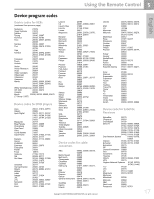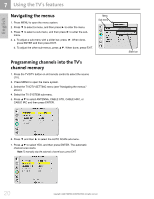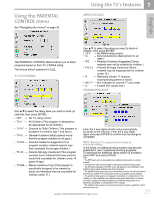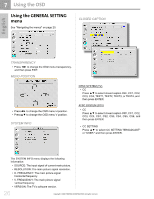Toshiba 42HM66 Owner's Manual - English - Page 22
Using the DISPLAY SETTING
 |
UPC - 022265251430
View all Toshiba 42HM66 manuals
Add to My Manuals
Save this manual to your list of manuals |
Page 22 highlights
English 7 Using the TV's features Using the DISPLAY SETTING menu ASPECT RATIO Note: • You can also press PIC SIZE on the remote control to change the ASPECT RATIO. • The way the image displays in any of the aspect ratio settings will vary depending on the format of the program you are currently watching.. • STANDARD Suitable for viewing conventional 4:3 programs in their normal format. MAIN SOURCE Select the input signal source for the main picture (TV, AV1, AV2, S-VIDEO, COLOR STREAM HD-1, COLOR STREAM HD-2, DTV, or HDMI). When the sub-picture is open, only one picture (either main or sub) can display an HDMI signal. After selecting a setting, press ENTER. See "Navigating the menus" on page 20 • ZOOM Suitable for viewing wide-screen 2.35:1 non-graphic DVDs in full screen. Change the main picture's input signal source. • FILL Suitable for stretching 4:3 programs to fill the screen PIP SOURCE Select the input signal source for the sub-picture. PIP MODE • OFF Displays the main picture only. 22 Change the sub-picture's input signal source. • PIP Displays the sub-picture on the main picture. Sub-picture Main picture Copyright © 2006 TOSHIBA CORPORATION. All rights reserved.