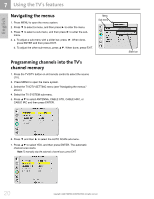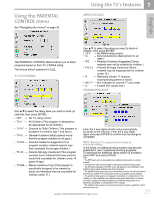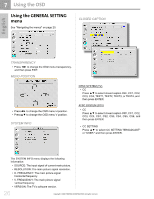Toshiba 42HM66 Owner's Manual - English - Page 23
PIP/POP source define
 |
UPC - 022265251430
View all Toshiba 42HM66 manuals
Add to My Manuals
Save this manual to your list of manuals |
Page 23 highlights
English • PBP Divides the screen into half main picture and half sub-picture. Using the TV's features 7 PIP SIZE Press ▲▼ to change the sub-picture size (SMALL, MEDIUM, or LARGE). Main picture Sub-picture • POP Puts the screen in 16:9 aspect ratio and divides the screen into half main picture and half sub-picture. Small PIP size Large PIP size PIP POSITION Press ▲▼ to adjust the horizontal position of the sub-picture. Main picture Sub-picture SWAP Swaps the main picture and sub-picture. AUDIO FROM : Choose to hear audio from the Main picture source or the sub-picture source. Sub-picture audio source Original position After swap PIP/POP source define SUB Main TV S-Video AV1 TV X X X S-Video X X X AV1 X X X AV2 X X X Color Stream X X X HD-1 Color Stream X X X HD-2 HDMI O O O Main picture audio AV2 Color Steam HD-1 X X X X X X X X Color Steam HD-2 X X X X HDMI O O O O X X X O X X X O O O O X X = not available O = available Copyright © 2006 TOSHIBA CORPORATION. All rights reserved. 23