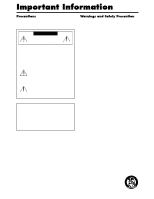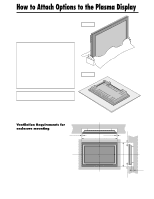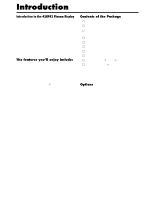Toshiba 42HP82 Owners Manual
Toshiba 42HP82 Manual
 |
View all Toshiba 42HP82 manuals
Add to My Manuals
Save this manual to your list of manuals |
Toshiba 42HP82 manual content summary:
- Toshiba 42HP82 | Owners Manual - Page 1
OWNER'S MANUAL Wide Plasma Display 42HP82 TOSHIBA CORPORATION, 2002 Owner's Record The model number and serial number are on the back of your display. Record these numbers in the spaces below. Refer to these numbers whenever you communicate with your Toshiba dealer about this display. Model - Toshiba 42HP82 | Owners Manual - Page 2
before using your TOSHIBA plasma display and keep the manual handy for future reference. CAUTION RISK OF ELECTRIC SHOCK DO NOT OPEN CAUTION:TO REDUCE THE RISK OF ELECTRIC SHOCK, DO NOT REMOVE COVER OR BACK. NO USER-SERVICEABLE PARTS INSIDE. REFER SERVICING TO QUALIFIED SERVICE PERSONNEL. This symbol - Toshiba 42HP82 | Owners Manual - Page 3
objects. In case of accident, unplug the unit and have it serviced by an authorized TOSHIBA Service Center. 5. Do not hit or scratch the panel surface as using an extremely high level of precision technology, however sometimes some parts of the screen may be missing picture elements or have luminous - Toshiba 42HP82 | Owners Manual - Page 4
42HP82 Plasma Display 6 The features you'll enjoy include 6 Contents of the Package 6 Options 6 Part WIDE Operations 18 Watching with a wide screen (manual 18 When watching VCR's or DVD 18 When watching of Signals Supported 43 Supported resolution 43 Troubleshooting 45 Specifications 46 - Toshiba 42HP82 | Owners Manual - Page 5
unit. (Wall hanging bracket, Pedestal, etc.) See page 6. • For correct installation and mounting it is strongly recommended to use a trained, authorized TOSHIBA dealer. Failure to follow correct mounting procedures could result in damage to the equipment or injury to the installer. Product warranty - Toshiba 42HP82 | Owners Manual - Page 6
42HP82 Plasma Display TOSHIBA's 42HP82 Plasma Display is a seamless blend of cutting-edge visual technology and sophisticated design. At 42 inches, with a 16:9 aspect ratio, the 42HP82 ) Ⅺ Remote controller with two AAA Batteries Ⅺ Owner's manual Ⅺ Remote cable Ⅺ Safety metal fittings** Ⅺ Screws for - Toshiba 42HP82 | Owners Manual - Page 7
Part Names and Function Front View PROCEED DOWN VOLUME UP LEFT / - RIGHT /+ INPUT SELECT / EXIT PROCEED DOWN VOLUME UP LEFT/ - RIGHT/ + INPUT SELECT / EXIT 7 6 5 4 POWER / STANDBY - Toshiba 42HP82 | Owners Manual - Page 8
Rear View/ Terminal Board AC IN RIGHT LEFT SPEAKERS MUST HAVE MORE THAN 7WATT RATING IMPEDANCE 6 OHM RGB 3 (Digital RGB) AUDIO 3 RGB2 / DVD2 / HD2 AUDIO 2 DVD1/HD1 AUDIO 1 VIDEO 1 VIDEO 2 L ( MONO ) R Y CB / PB CR / PR L ( MONO ) R RGB 1 R / CR / PR G/Y / VIDEO 3 B / CB / PB HD VD L ( MONO - Toshiba 42HP82 | Owners Manual - Page 9
Remote Controller w RGB/PC Press this button to select RGB/PC as the source. The available sources depend on the setting of "BNC SELECT". RGB: → RGB/PC1 → RGB/PC2 → RGB/PC3 COMP. or VIDEO: → RGB/PC1 → RGB/PC3 RGB/PC can also be selected using the INPUT SELECT button on the display. e DVD / HD Press - Toshiba 42HP82 | Owners Manual - Page 10
!2 WIDE The type of broadcast is detected automatically, and the recommended wide screen is set. !3 DISPLAY Displays the source settings on the screen. !4 OFF TIMER Activates the off timer for the unit. !5 Remote control signal transmitter Transmits the remote control signals. !6 Remote Jack Insert - Toshiba 42HP82 | Owners Manual - Page 11
Using the wired remote control mode Connect the supplied remote cable to the remote controller's remote jack and the "REMOTE CONTROL" terminal on the display. When the cable is connected, the mode automatically switches to wired remote control. When the wired remote control mode is used, the remote - Toshiba 42HP82 | Owners Manual - Page 12
Installation RGB 3 (Digital RGB) AUDIO 3 RGB2 / DVD2 / HD2 AUDIO 2 DVD1/HD1 AUDIO 1 VIDEO 1 VIDEO 2 L ( MONO ) R Y CB / PB CR / PR L ( MONO ) R RGB 1 R / CR / PR G/Y / VIDEO 3 B / CB / PB HD VD L ( MONO ) R CONTROL LOCK ON / OFF REMOTE CONTROL EXTERNAL CONTROL To video inputs on the plasma - Toshiba 42HP82 | Owners Manual - Page 13
your computer's screen image for an impressive presentation. The plasma display supports the signals described on page 43. To connect a PC or install a new board, see the manual that comes with your new graphics board for installation instructions. 3. The plasma display provides signal compatibility - Toshiba 42HP82 | Owners Manual - Page 14
External Speaker Connections RIGHT LEFT AC IN RIGHT LEFT SPEAKERS MUST HAVE MORE THAN 7WATT RATING IMPEDANCE 6 OHM RGB 3 (Digital RGB) AUDIO 3 RGB2 / DVD2 / HD2 AUDIO 2 DVD1/HD1 AUDIO 1 VIDEO 1 VIDEO 2 L ( MONO ) R Y CB / PB CR / PR L ( MONO ) R RGB 1 R / CR / PR G/Y / VIDEO 3 B / CB / PB - Toshiba 42HP82 | Owners Manual - Page 15
Pin Assignments and Signal Levels for 15-pin RGB (Analog) 5432 1 10 9 8 7 6 15 14 13 12 11 Pin No. 1 2 3 4 5 6 7 8 9 10 11 12 13 14 15 Signal (Analog) Red Green or sync-on-green Blue No connection Ground Red ground Green ground Blue ground No connection Sync signal ground No connection Bi- - Toshiba 42HP82 | Owners Manual - Page 16
Basic Operations POWER To turn the unit ON and OFF: 1. Plug the power cord into an active AC power outlet. 2. Press the POWER ON button to turn on the unit. The display's POWER/STANDBY indicator will light up (green) when the unit is on. 3. Press the POWER OFF button (on the remote controller or - Toshiba 42HP82 | Owners Manual - Page 17
OFF TIMER To set the off timer: The off timer can be set to turn the power off after 30, 60, 90 or 120 minutes. 1. Press the OFF TIMER button to start the timer at 30 minutes. 2. Press the OFF TIMER button to the desired time. 3. The timer starts when the menu turns off. → 30 → 60 → 90 → 120 → 0 To - Toshiba 42HP82 | Owners Manual - Page 18
WIDE Operations Watching with a wide screen (manual) With this function, you can select one of four screen sizes. When watching VCR's or DVD JUST size screen 1. Press the WIDE button on the - Toshiba 42HP82 | Owners Manual - Page 19
60 Hz and horizontal frequency of 31.7 (31.0) kHz are input Select an appropriate setting for RGB SELECT mode referring to the"Table of Signals Supported" on page 43. * " IBM PC/AT" and "VGA" are registered trademarks of IBM, Inc. of the United States. The picture has the same size as - Toshiba 42HP82 | Owners Manual - Page 20
OSD(On Screen Display) Controls Menu Operations The OSD window is displayed with respect to the screen as shown on the diagram. • Depending on the screen's mode, the OSD may be displayed differently. In the explanation, the OSD section is shown close up. MAIN MENU PICTURE SOUND SCREEN FUNCTION - Toshiba 42HP82 | Owners Manual - Page 21
Main menu PICTURE Main menu SOUND Main menu SCREEN Main menu FUNCTION Main menu OPTIONS Main menu INFORMATION Sub menu CONTRAST BRIGHTNESS SHARPNESS COLOR TINT PICTURE MODE COLOR TEMP NR Functions Adjusts the contrast. Adjusts the brightness. Adjusts the sharpness. Adjusts the color. Adjusts the - Toshiba 42HP82 | Owners Manual - Page 22
Picture Settings Menu Adjusting the picture The contrast, brightness, sharpness, color and tint can be adjusted as desired. Example: Adjusting the contrast Press the PROCEED button on the remote controller to display the MAIN MENU on the screen, then... 1. Use the v and w buttons to select "PICTURE - Toshiba 42HP82 | Owners Manual - Page 23
Setting the picture mode according to the brightness of the room There are four picture modes that can be used effectively according to the environment in which you are viewing the display. Example: Setting the "THEATER" mode Press the PROCEED button on the remote controller to display the MAIN MENU - Toshiba 42HP82 | Owners Manual - Page 24
Setting the color temperature Use this procedure to set color tone produced by the plasma display. Example: Setting "1" (See chart at right) Press the PROCEED button on the remote controller to display the MAIN MENU on the screen, then... 1. Use the v and w buttons to select "PICTURE," then press - Toshiba 42HP82 | Owners Manual - Page 25
Adjusting the color to the desired quality Use this procedure to adjust the white balance for bright pictures and dark pictures to achieve the desired color quality. Example: Adjusting the "WHITE BALANCE" Press the PROCEED button on the remote controller to display the MAIN MENU on the screen, then - Toshiba 42HP82 | Owners Manual - Page 26
Reducing noise in the picture Use these settings if the picture has noise due to poor reception or when playing video tapes on which the picture quality is poor. Example: Setting "NR-3" Press the PROCEED button on the remote controller to display the MAIN MENU on the screen, then... 1. Use the v - Toshiba 42HP82 | Owners Manual - Page 27
Sound Settings Menu Adjusting the treble, bass and left/right balance The treble, bass and left/right balance can be adjusted to suit your tastes. Example: Adjusting the bass Press the PROCEED button on the remote controller to display the MAIN MENU on the screen, then... 1. Use the v and w buttons - Toshiba 42HP82 | Owners Manual - Page 28
Screen Settings Menu Adjusting the Position, Size, Fine Picture, Picture Adj The position of the image can be adjusted and flickering of the image can be corrected. Example: Adjusting the vertical position in the normal mode Press the PROCEED button on the remote controller to display the MAIN MENU - Toshiba 42HP82 | Owners Manual - Page 29
Picture ON The Picture ADJ and Fine Picture adjustments are made automatically. OFF The Picture ADJ and Fine Picture adjustments are made manually. Ⅵ Adjusting the position of the image V-POSITION ... Adjusts the vertical position of the image. H-POSITION ... Adjusts the horizontal position of the - Toshiba 42HP82 | Owners Manual - Page 30
Adjusting the position of the menu display Use these operations to adjust the position of the menus that appear on the screen. Example: Adjusting the position of the menu display Press the PROCEED button on the remote controller to display the MAIN MENU on the screen, then... 1. Use the v and w - Toshiba 42HP82 | Owners Manual - Page 31
and selector tuner are not properly connected, the system is set to the off state. • For instructions on using the computer's power management function, refer to the computer's operating instructions. Ⅵ Power management settings ON In this mode the power management function is turned on. OFF In - Toshiba 42HP82 | Owners Manual - Page 32
POWER/STANDBY indicator Power management POWER/STANDBY Power management mode indicator operating status Description Turning the picture back on On Green Not activated. Horizontal and vertical synchronizing signals are present from the computer. Picture already on. Standby Orange - Toshiba 42HP82 | Owners Manual - Page 33
Setting the gray level for the sides of the screen Use this procedure to set the gray level for the parts on the screen on which nothing is displayed when the screen is set to the 4:3 size. Example: Adjusting the "GRAY LEVEL" Press the PROCEED button - Toshiba 42HP82 | Owners Manual - Page 34
Setting RGB3 ADJ. When the picture input from the RGB3 input terminal is distorted, select the most appropriate setting from among "1," "2," and "3." Example: Setting "2" Press the PROCEED button on the remote controller to display MAIN MENU on the screen, then... 1. Use the v and w buttons to - Toshiba 42HP82 | Owners Manual - Page 35
5. Once the setting is completed... Press the EXIT button to return to the FUNCTION menu. To close the main menu, press the EXIT button twice. Information Ⅵ PLE AUTO The brightness of the screen is adjusted automatically to suit the picture quality. LOCK The brightness level is set to minimum. Ⅵ - Toshiba 42HP82 | Owners Manual - Page 36
The 2nd line of the "WORKING TIME": → 0M ↔ 3M ↔ 6M ↔ 9M 57M ← The 1st line of the "WAITING TIME": → 0H ↔1H ↔ 2H ↔ 3H 12H ← The 2nd line of the "WAITING TIME": → 0M ↔ 3M ↔ 6M ↔ 9M 57M ← 6. Once the setting is completed... Press the EXIT button several times to return to the main menu. To close the - Toshiba 42HP82 | Owners Manual - Page 37
The 2nd line of the "WORKING TIME": → 0M ↔ 3M ↔ 6M ↔ 9M 57M← The 1st line of the "WAITING TIME": → 0H ↔1H ↔ 2H ↔ 3H 12H← The 2nd line of the "WAITING TIME": → 0M ↔ 3M ↔ 6M ↔ 9M 57M← "SPEED": → 1↔ 2 ↔ 3 ↔ 4 ↔ 5← 6. Once the setting is completed... Press the EXIT button several times to return to - Toshiba 42HP82 | Owners Manual - Page 38
Options Settings Menu Setting the allocation of the audio connectors Setting the AUDIO 1, 2, and 3 connectors to the desired input. Example: Setting "AUDIO 1" to "VIDEO 2" Press the PROCEED button on the remote controller to display the MAIN MENU on the screen, then... Information Ⅵ AUDIO INPUT A - Toshiba 42HP82 | Owners Manual - Page 39
Setting the BNC connectors Select whether to set the input of the 5 BNC connectors to RGB, component or video. Example: Set the BNC SELECT mode to "COMP." Setting a computer image to the correct RGB select screen With the computer image, select the RGB Select mode for a moving image such as (video) - Toshiba 42HP82 | Owners Manual - Page 40
following signals correctly. AUTO Automatically selects the suitable mode for the specifications of input signals as listed in the table "Computer input signals supported by this system" on page 43. STILL To display VESA standard signals. (Use this mode for a still image from a computer.) MOTION - Toshiba 42HP82 | Owners Manual - Page 41
Information Menu Checking the frequencies, polarities of input signals, and resolution Use this function to check the frequencies and polarities of the signals currently being input from a computer, etc. Press the PROCEED button on the remote controller to display the MAIN MENU on the screen, then - Toshiba 42HP82 | Owners Manual - Page 42
Setting the video signal format Use these operations to set the video signal format. Example: Setting the video signal format to "3.58 NTSC" Press the PROCEED button on the remote controller to display the MAIN MENU on the screen, then... 1. Use the v and w buttons to select "INFORMATION," then - Toshiba 42HP82 | Owners Manual - Page 43
• When the screen mode is FULL, each signal is converted to a 1024 dotsן768 lines signal. (Except for *3) Computer input signals supported by this system Model Dots ן lines Vertical frequency Horizontal frequency Sync Polarity Horizontal Vertical Signal Type (Hz) (kHz) 640ן400 70 - Toshiba 42HP82 | Owners Manual - Page 44
*1 Only when using a graphic accelerator board that is capable of displaying 852ן480. *2 Display only 640 lines with the screen center of the vertical orientation located at the center. *3 The picture is displayed in the original resolution. The picture will be compressed for other signals. *4 The - Toshiba 42HP82 | Owners Manual - Page 45
Troubleshooting If the picture quality is poor or there is some other problem, check the adjustments, operations, etc., before requesting service the computer (move the mouse, etc.). Part of picture is cut off or picture is . If the problem persists, contact your TOSHIBA dealer for service. *2 If - Toshiba 42HP82 | Owners Manual - Page 46
Product Code Screen Size Aspect Ratio 42HP82 36.1"(H)ן20.4"(V) inches 918(H)ן518(V) sub 9-pinן1(RS-232C) 7W+7W at 6 ohm *1HD/DVD/DTV input signals supported on this system 480P (60 Hz) 480I (60 Hz) 525P (60 Hz) cord, Ower's Manual, Safety metal fittings, Screw for Safety metal fittings, - Toshiba 42HP82 | Owners Manual - Page 47
42HP82 FCC STATEMENT This equipment has been tested and found to comply with the limits for a Class B digital device, pursuant to Part from other peripheral devices. Refer to instructions on page 4. Any changes or modifications not expressly approved by Toshiba America Consumer Products, Inc. could - Toshiba 42HP82 | Owners Manual - Page 48
Services Toshiba Hawaii, Inc. ("THI") make the following limited If, after following all of the operating instructions in this manual warranties to original consumers in the United States. THESE and checking the "Troubleshooting RESPECT TO THE REPAIR OR REPLACEMENT OF ANY PARTS. IN *Commercial - Toshiba 42HP82 | Owners Manual - Page 49
instructions in this manual and checking the "Troubleshooting" section, you find that service is needed: (1) To find the nearest TCL Authorized Service Depot, visit TCL's web site: www.toshiba OBLIGATIONS OF TCL WITH RESPECT TO THE REPAIR OR REPLACEMENT OF ANY PARTS. IN NO EVENT SHALL TCL BE LIABLE - Toshiba 42HP82 | Owners Manual - Page 50
DIVISION/82 TOTOWA ROAD, WAYNE, NEW JERSEY 07470 NATIONAL SERVICE DIVISION: 1420B TOSHIBA DRIVE, LEBANON, TN. 37087 "www.toshiba.com/tacp" SERVICE DIVISION/327 KAMAKEE STREET, HONOLULU, HAWAII 96814, U.S.A. TEL: (808) 591-9281 HEAD OFFICE/191 McNABB STREET MARKHAM, ONTARIO L3R 8H2, CANADA TEL
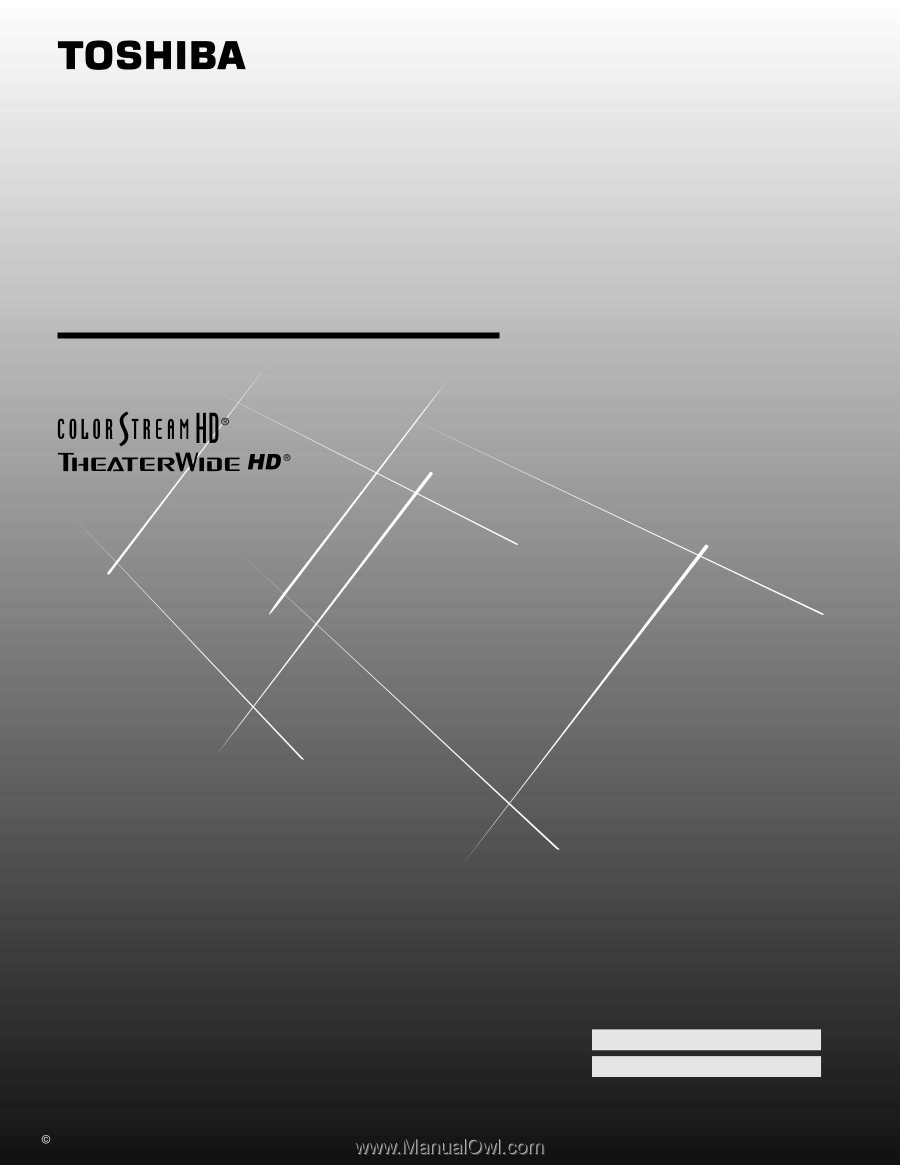
Wide Plasma Display
TOSHIBA CORPORATION, 2002
42HP82
O
WNER'S
M
ANUAL
Owner's Record
The model number and serial number are on the back
of your display. Record these numbers in the spaces below.
Refer to these numbers whenever you communicate
with your Toshiba dealer about this display.
Model number:
42HP82
Serial number: