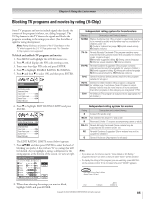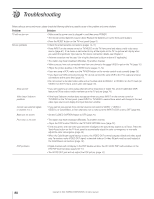Toshiba 51H93 Owner's Manual - English - Page 83
Viewing the demo mode, Displaying TV setting information, on-screen, Understanding the auto power
 |
UPC - 022265261781
View all Toshiba 51H93 manuals
Add to My Manuals
Save this manual to your list of manuals |
Page 83 highlights
Chapter 8: Using the TV's features Displaying TV setting information on-screen Press RECALL to display the following information on-screen: • Antenna mode (when in TV mode) • Channel number or VIDEO mode selected • Time (if set) • ON timer setting (if set) • Remaining time on SLEEP timer (if set) • Stereo or SAP audio status • V-CHIP rating status • Picture size • MUTE status (if full MUTE mode is in effect) STEREO TV - PG L V On Timer: Every Day 6:00am Sleep Timer: 60 min. 333435 ANT1 Full 5:09 pm CABLE 2 Understanding the auto power off feature The TV will automatically turn itself off after approximately 15 minutes if it is tuned to a vacant channel or a station that completes its broadcast for the day. This feature does not work in VIDEO mode. Understanding the last mode memory feature If the power is cut off while you are viewing the TV, the Last Mode Memory feature automatically turns on the TV when the power is resupplied. If the power is going to be off for a long time and you are going to be away from your TV, unplug the power cord to prevent the TV from turning on in your absence. Viewing the demo mode The demo mode automatically demonstrates several features of your TV. To start the demo mode: Press and hold MENU on the TV front panel for 4 seconds. To start the demo mode using the menu system: 1. Press MENU and open the APPLICATIONS menu. 2. Highlight DEMO MODE and press ENTER. Applications TV Guide On Screen Picture Viewer Demo Mode To stop the demo mode: Press EXIT, RECALL, or POWER. Copyright © 2003 TOSHIBA CORPORATION. All rights reserved. 83