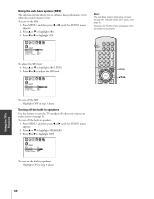Toshiba 55A60 Owners Manual - Page 35
Closed Caption, To view captions, highlight C1, C2, C3, or C4 C1 displays
 |
View all Toshiba 55A60 manuals
Add to My Manuals
Save this manual to your list of manuals |
Page 35 highlights
Introduction Connecting your TV Using the Remote Control Using the closed caption feature The closed caption feature has two options: • Captions - An on-screen display of the dialogue, narration, and sound effects of programs and videos that are closed-captioned (usually identified as "CC" in program guides). • Text - An on-screen display of information not related to the program, such as weather or stock data (when provided by individual stations). To view captions or text: 1. Tune the TV to the desired program or video. 2. Press C.CAPT to display the CUSTOM menu. CC will be highlighted. 3. Press x or • to display the closed caption modes. 1 2 3 4 5 6 7 8 9 10 11 12 13 14 15 16 17 18 19 20 21 22 23 24 25 26 27 28 29 30 31 32 33 34 35 1 1 2 2 3 3 4 4 5 5 6 6 7 CUSTOM 7 8 8 9 T I MER 9 10 CC C1 / C2 / C3 / C4 / T1 / T2 / T3 / T4 / OFF 10 11 FAVOR I TE CH1 11 12 FAVOR I TE CH2 12 13 CH L A B E L I NG 13 14 V I DEO L A B E L 14 15 BACKGROUND 15 16 16 17 17 18 18 1 2 3 4 5 6 7 8 9 10 11 12 13 14 15 16 17 18 19 20 21 22 23 24 25 26 27 28 29 30 31 32 33 34 35 • To view captions, highlight C1, C2, C3, or C4 (C1 displays captions in the primary language in your area). Note: If the program or video you are viewing is not closed-captioned, no captions will display on the screen. Giant pandas eat leaves. • To view text, highlight T1, T2, T3, or T4. Note: If text is not available, a black rectangle may appear on your screen. If this happens, set the closed caption feature to OFF. WORLD WEATHER Temps F C LONDON 51 11 MOSCOW 57 14 PARIS 53 12 ROME 66 19 TOKYO 65 18 Current Weather Clear Cloudy Clear Cloudy Rain To turn off the closed-caption feature: Highlight OFF in step 3 above. Note: The closed caption feature can be also selected by pressing MENU and x • to display the Custom menu, yz to highlight CC, and then x • to select a closed caption mode. LIGHT RECALL POWER TV CABLE VCR MUTE TV/VIDEO TIMER 123 CH 456 7 100 C.CAPT 89 CH RTN VOL 0 ENT ADV/ PIP CH MENU FAV ENTER FAV RESET ADV/ EXIT PIP CH C.CAPT MENU yzx • Note: A closed caption signal may not be decoded in the following situations: • when a videotape has been dubbed • when the signal reception is weak • when the signal reception is nonstandard Setting up your TV Using the TV's Features Appendix Index 35