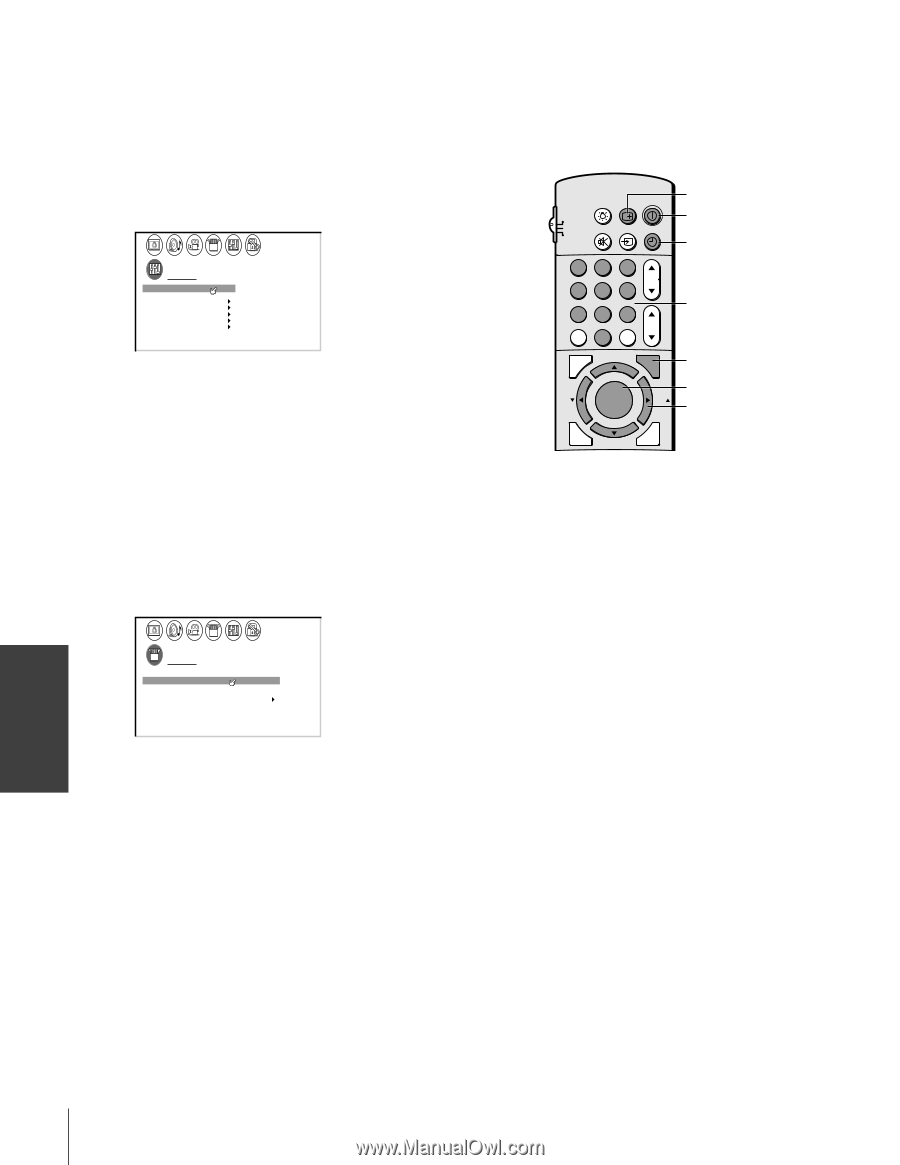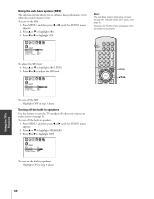Toshiba 55A60 Owners Manual - Page 36
Setting Sleep Timer & Clock, Press TIMER or MENU
 |
View all Toshiba 55A60 manuals
Add to My Manuals
Save this manual to your list of manuals |
Page 36 highlights
Introduction Connecting your TV Using the Remote Control Setting the sleep timer To set the sleep timer to turn the TV off automatically: 1. Press TIMER (or MENU and x •) to display the CUSTOM menu. TIMER will be highlighted. 2. After the number position starts to blink, repeatedly press TIMER to enter the length of time until the TV turns off (in 10-minute increments to a maximum of 180). 3. Press ENTER to start the timer. 1 2 3 4 5 6 7 8 9 10 11 12 13 14 15 16 17 18 19 20 21 22 23 24 25 26 27 28 29 30 31 32 33 34 35 1 1 2 2 3 3 4 4 5 5 6 6 7 CUSTOM 7 8 8 9 T I MER 120 9 10 CC C1 10 11 FAVOR I TE CH1 11 12 FAVOR I TE CH2 12 13 CH L A B E L I NG 13 14 V I DEO L A B E L 14 15 BACKGROUND 15 16 16 17 17 18 18 1 2 3 4 5 6 7 8 9 10 11 12 13 14 15 16 17 18 19 20 21 22 23 24 25 26 27 28 29 30 31 32 33 34 35 To cancel the sleep timer: Press POWER twice. Setting the clock To set the clock: 1. Press MENU, and then press x or • until the SET UP menu appears. 2. Press y or z to highlight CLOCK SET. 3. After the number position starts to blink, press the Number buttons (0-9) to enter the correct time. The clock operates on a 12-hour cycle. 4. Press ENTER to start the clock. 1 2 3 4 5 6 7 8 9 10 11 12 13 14 15 16 17 18 19 20 21 22 23 24 25 26 27 28 29 30 31 32 33 34 35 1 1 2 2 3 3 4 4 5 5 6 6 7 SET UP 7 8 8 9 LANGUAGE ENGL I SH 9 10 CLOCK SET 09: 25 10 11 ANT 1 / 2 ANT1 11 12 TV / CABLE CABLE 12 13 CH PROGRAM 13 14 ADD / ERASE ADD 14 15 15 16 16 17 17 18 18 1 2 3 4 5 6 7 8 9 10 11 12 13 14 15 16 17 18 19 20 21 22 23 24 25 26 27 28 29 30 31 32 33 34 35 To display the time on-screen: Press RECALL. Note : To display the amount of time until the TV turns off automatically, press TIMER once. To close the display, press ENTER. LIGHT RECALL POWER TV CABLE VCR MUTE TV/VIDEO TIMER 123 CH 456 7 100 C.CAPT 89 CH RTN VOL 0 ENT ADV/ PIP CH MENU FAV ENTER FAV RESET ADV/ EXIT PIP CH RECALL POWER TIMER Number MENU ENTER yzx • Note : If the power source for the TV is interrupted (that is, the power cord is unplugged or a power failure occurs), the clock will have to be reset. Setting up your TV Using the TV's Features Appendix Index 36