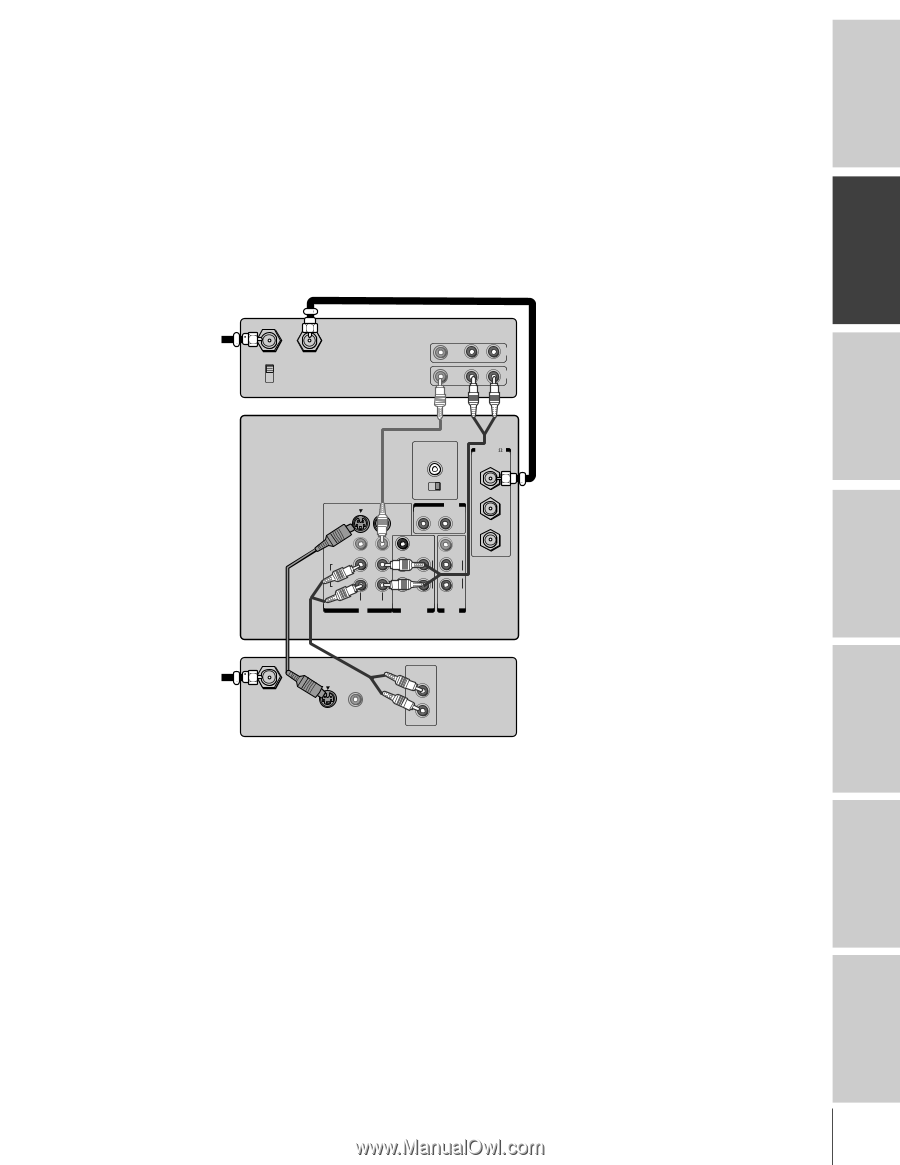Toshiba 55A60 Owners Manual - Page 7
DVD or Satellite Receiver and a VCR, DVD with ColorStream and a VCR
 |
View all Toshiba 55A60 manuals
Add to My Manuals
Save this manual to your list of manuals |
Page 7 highlights
Introduction Connecting your TV Connecting a DVD player or satellite receiver and a VCR This connection allows you to watch DVD/satellite, VCR, and TV programs. You can record one TV channel while watching another channel. You will need: • one coaxial cable • two pairs of audio cables (one single and one pair of audio cables for a mono VCR) • one video cable • one S-video cable Stereo VCR From Cable IN from ANT OUT to TV CH 3 CH 4 TV VIDEO AUDIO LR IN OUT AUDIO CENTER CHANNEL IN ANT( 75 ) ANT-1 S-VIDEO ON OFF OUT OUT R L VAR AUDIO ANT-2 Y VIDEO L/ MONO CB L AUDIO R AUDIO CR COLOR R VIDEO 1 VIDEO 2 STREAM INPUT IN DVD IN VIDEO L/ MONO AUDIO R OUT Note: For better picture quality, use an S-video cable instead of a regular video cable between the TV and DVD player/satellite receiver. Do not connect a regular video cable and an S-video cable to Video-1 at the same time. Caution: The unauthorized recording of materials such as TV programs, videotapes, and DVDs may infringe upon the provisions of copyright laws. Some program sources, especially DVD, are encoded so they cannot be copied. Using the Remote Control Setting up your TV Using the TV's Features Appendix From Satellite dish (for satellite receiver only) IN from ANT S-VIDEO VIDEO OUT OUT AUDIO OUT L R DVD Player/Satellite Receiver Connecting a DVD player with ColorStream® and a VCR This connection allows you to watch DVD, VCR, and TV programs, and record TV and some DVD programs. You can record from one source while watching a program from another source. Your TV is capable of using ColorStream (component video). Connecting your TV to a ColorStream-compatible DVD player (such as a Toshiba DVD player with ColorStream), can greatly enhance picture quality and performance. You will need: • one coaxial cable • three pairs of audio cables (two single and one pair of audio cables for a mono VCR) • two video cables • one set of ColorStream video cables Caution: The unauthorized recording of materials such as TV programs, videotapes, and DVDs may infringe upon the provisions of copyright laws. Some program sources, especially DVD, are encoded so they cannot be copied. Index 7