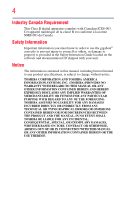Toshiba MET400-PK User Guide - Page 9
Music and Your gigabeat, Windows Media - songs
 |
View all Toshiba MET400-PK manuals
Add to My Manuals
Save this manual to your list of manuals |
Page 9 highlights
8 Contents Chapter 2: Music and Your gigabeat 25 Preparing music data 25 Loading songs from a music CD to your computer 25 Transferring audio files on your computer to the gigabeat 27 Transferring audio files using Windows Media® Player 11 27 Transferring audio files using Windows Media® Player 10 31 Transferring album artwork 34 Adding your favorite images as album artwork.34 Listening to music 35 Listening to selected music 35 Playback screens 38 Playback selection screen 40 Song list screen 40 Settings screen 41 Functions available during playback 42 Adjusting the volume 42 Pausing 42 Returning to the beginning of a song or skipping to the previous or next song ........42 Fast rewinding/forwarding 43 Displaying the start screen 43 Listening repeatedly/changing the play sequence ..43 Listening repeatedly 43 Changing the play sequence 44 Changing the sound quality 45 Changing the equalizer 45 Setting/changing the harmonics function ........47 Listening to music using a playlist 48 Creating a quick list 48 Deleting data from a quick list 49 Playing a playlist 51