Toshiba NB205 mini notebook NB200 (pll23u, pll28u, pll38u) Series User's Guide - Page 24
Utilities, Starting the USB Sleep and Charge Utility - hdd recovery mode
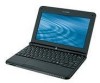 |
UPC - 883974233113
View all Toshiba NB205 manuals
Add to My Manuals
Save this manual to your list of manuals |
Page 24 highlights
24 Contents Exploring audio features 117 Recording sounds 117 Using external speakers or headphones..........118 Using the Web Camera 118 Using the Memory card reader 119 Inserting memory media 119 Removing memory media 120 Chapter 5: Utilities 121 TOSHIBA Assist 122 Connect 123 Secure 124 Protect & Fix 125 Optimize 126 TOSHIBA Recovery Media Creator 127 TOSHIBA Application Installer 128 Setting passwords 129 Using an instant password 129 Using a supervisor password 130 Using a user password 131 Deleting a user password 132 TOSHIBA PC Diagnostic Tool Utility 133 TOSHIBA HDD Protection Utility 134 TOSHIBA SD™ Memory Card Format Utility .........135 Mouse Utility 136 TOSHIBA Hardware Setup 137 USB Sleep and Charge Utility 139 Starting the USB Sleep and Charge Utility.......139 USB Sleep and Charge 139 Enabling USB Sleep and Charge 141 Power supply mode settings 141 Battery settings 141 TOSHIBA Zooming Utility 142 TOSHIBA Accessibility 143 TOSHIBA eco Utility 144 TOSHIBA Service Station 145















