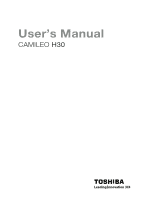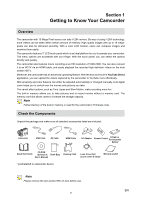Toshiba PA3791U-1CAM Camileo H30 User Manual - Page 3
Contents - battery
 |
View all Toshiba PA3791U-1CAM Camileo H30 manuals
Add to My Manuals
Save this manual to your list of manuals |
Page 3 highlights
Contents Section 1 Getting to Know Your Camcorder 6 Overview 6 Check the Components 6 Safety Instructions 7 System Requirements 7 Front View 8 Rear View 8 Side View 9 Bottom View 9 Section 2 Getting Started 10 Loading the Battery 10 Inserting and Removing an SD Card (Optional 10 Turning the Camcorder On and Getting Started 11 Turning the Camcorder Off 11 Section 3 Record Mode 12 Button Function 12 LCD Monitor Information 13 Movie Recording 15 Using the Pre-Record Function 15 Picture Recording 16 Using Flash or Digital Light Function 16 Using Zoom Function 16 Options for Record Menu 17 Operations for Record Mode 17 Movie Resolution 18 Picture Resolution 18 White Balance 19 Scene 19 Movie Effect 20

Contents
Section 1 Getting to Know Your Camcorder
........................................
6
Overview
................................................................................
6
Check the Components
........................................................
6
Safety Instructions
................................................................
7
System Requirements
..........................................................
7
Front View
.............................................................................
8
Rear View
...............................................................................
8
Side View
...............................................................................
9
Bottom View
..........................................................................
9
Section 2 Getting Started
.....................................................................
10
Loading the Battery
............................................................
10
Inserting and Removing an SD Card (Optional)
...............
10
Turning the Camcorder On and Getting Started
..............
11
Turning the Camcorder Off
................................................
11
Section 3 Record Mode
........................................................................
12
Button Function
..................................................................
12
LCD Monitor Information
....................................................
13
Movie Recording
.................................................................
15
Using the Pre-Record Function
.........................................
15
Picture Recording
...............................................................
16
Using Flash or Digital Light Function
...............................
16
Using Zoom Function
.........................................................
16
Options for Record Menu
...................................................
17
Operations for Record Mode
............................................
17
Movie Resolution
................................................................
18
Picture Resolution
..............................................................
18
White Balance
....................................................................
19
Scene
..................................................................................
19
Movie Effect
.........................................................................
20