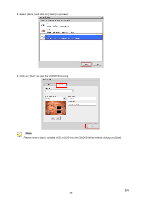Toshiba PA3791U-1CAM Camileo H30 User Manual - Page 42
To playback the video file, To setup your account information for YouTube
 |
View all Toshiba PA3791U-1CAM Camileo H30 manuals
Add to My Manuals
Save this manual to your list of manuals |
Page 42 highlights
To playback the video file: 1.Double click on the video clip on the thumbnail screen. 2.Click on the Play/Pause icon preview screen. to play/pause. Click on the Return icon to return to the thumbnail To setup your account information for YouTube: 1. Click on to go to the setup screen. 2. Fill in your account information in the blanks. Then click on "Save". (If you do not have a account, please sign up on YouTube first.) EN 42

42
EN
To playback the video file:
1.
Double click on the video clip on the thumbnail screen.
2.Click on the Play/Pause icon
to play/pause. Click on the Return icon
to return to the thumbnail
preview screen.
To setup your account information for YouTube:
1. Click on
to go to the setup screen.
2. Fill in your account information in the blanks. Then click on “Save”.
(If you do not have a account, please sign up on YouTube first.)