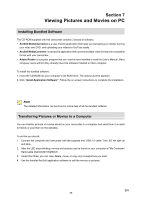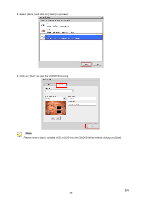Toshiba PA3791U-1CAM Camileo H30 User Manual - Page 38
The operation screen will appear, Click on [Make Movie] at the bottom menu., Click on [Add Media],
 |
View all Toshiba PA3791U-1CAM Camileo H30 manuals
Add to My Manuals
Save this manual to your list of manuals |
Page 38 highlights
5. The operation screen will appear: • Select the folder that contains the video files you want to burn. • Select the files in the display area. • Click on [Make Movie] at the bottom menu. 6. Click on [Add Media] ( 7. Click on [Save/Share]. ) to add the files into slide. EN 38

38
EN
The operation screen will appear:
5.
Select the folder that contains the video files you want to burn.
•
Select the files in the display area.
•
Click on [Make Movie] at the bottom menu.
•
Click on [Add Media] (
6.
) to add the files into slide.
Click on [Save/Share].
7.