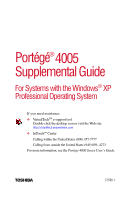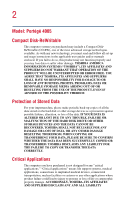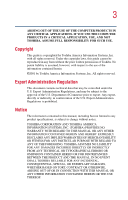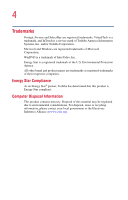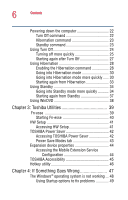Toshiba Portege 4005 User Guide 2 - Page 5
Contents
 |
View all Toshiba Portege 4005 manuals
Add to My Manuals
Save this manual to your list of manuals |
Page 5 highlights
Contents Introduction 8 Features of the Windows® XP Professional operating system 8 Safety icons 9 Other icons used 10 Chapter 1: Getting Started 11 Using your computer for the first time 11 Setting up your software 11 Setting up a printer 13 Setting up the fax function 14 Turning off the computer 15 Chapter 2: Learning the Basics 16 Exploring the desktop 16 Using the Start menu 16 Windows® XP Help and Support 17 Using the online tours and tutorials 19 Viewing your computer's contents 20 Using Windows® Explorer 20 Backing up your work 21 5

5
Contents
Introduction
................................................................
8
Features of the Windows
®
XP Professional
operating system
..............................................
8
Safety icons
.............................................................
9
Other icons used
....................................................
10
Chapter 1: Getting Started
.........................................
11
Using your computer for the first time
...................
11
Setting up your software
..................................
11
Setting up a printer
................................................
13
Setting up the fax function
.....................................
14
Turning off the computer
.......................................
15
Chapter 2: Learning the Basics
..................................
16
Exploring the desktop
............................................
16
Using the Start menu
.......................................
16
Windows
®
XP Help and Support
......................
17
Using the online tours and tutorials
.................
19
Viewing your computer’s contents
.........................
20
Using Windows
®
Explorer
...............................
20
Backing up your work
............................................
21