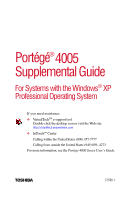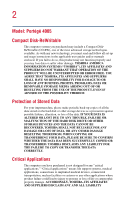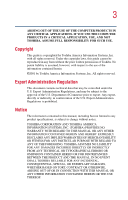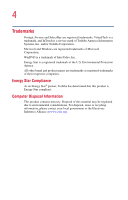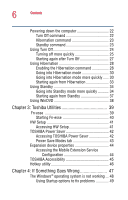Toshiba Portege 4005 User Guide 2 - Page 6
Toshiba Utilities, If Something Goes Wrong, Starting again after Turn Off
 |
View all Toshiba Portege 4005 manuals
Add to My Manuals
Save this manual to your list of manuals |
Page 6 highlights
6 Contents Powering down the computer 22 Turn Off command 22 Hibernation command 23 Standby command 23 Using Turn Off 24 Turning off more quickly 25 Starting again after Turn Off 27 Using Hibernation 28 Enabling the Hibernation command 28 Going into Hibernation mode 30 Going into Hibernation mode more quickly...... 30 Starting again from Hibernation 33 Using Standby 34 Going into Standby mode more quickly 34 Starting again from Standby 37 Using WinDVD 38 Chapter 3: Toshiba Utilities 39 Fn-esse 39 Starting Fn-esse 40 HW Setup 41 Accessing HW Setup 41 TOSHIBA Power Saver 42 Accessing TOSHIBA Power Saver 42 Power Save Modes tab 43 Expansion device properties 44 Accessing the Mobile Extension Service Configuration 44 TOSHIBA Accessibility 45 Hotkey utility 46 Chapter 4: If Something Goes Wrong 47 The Windows® operating system is not working ... 48 Using Startup options to fix problems 49