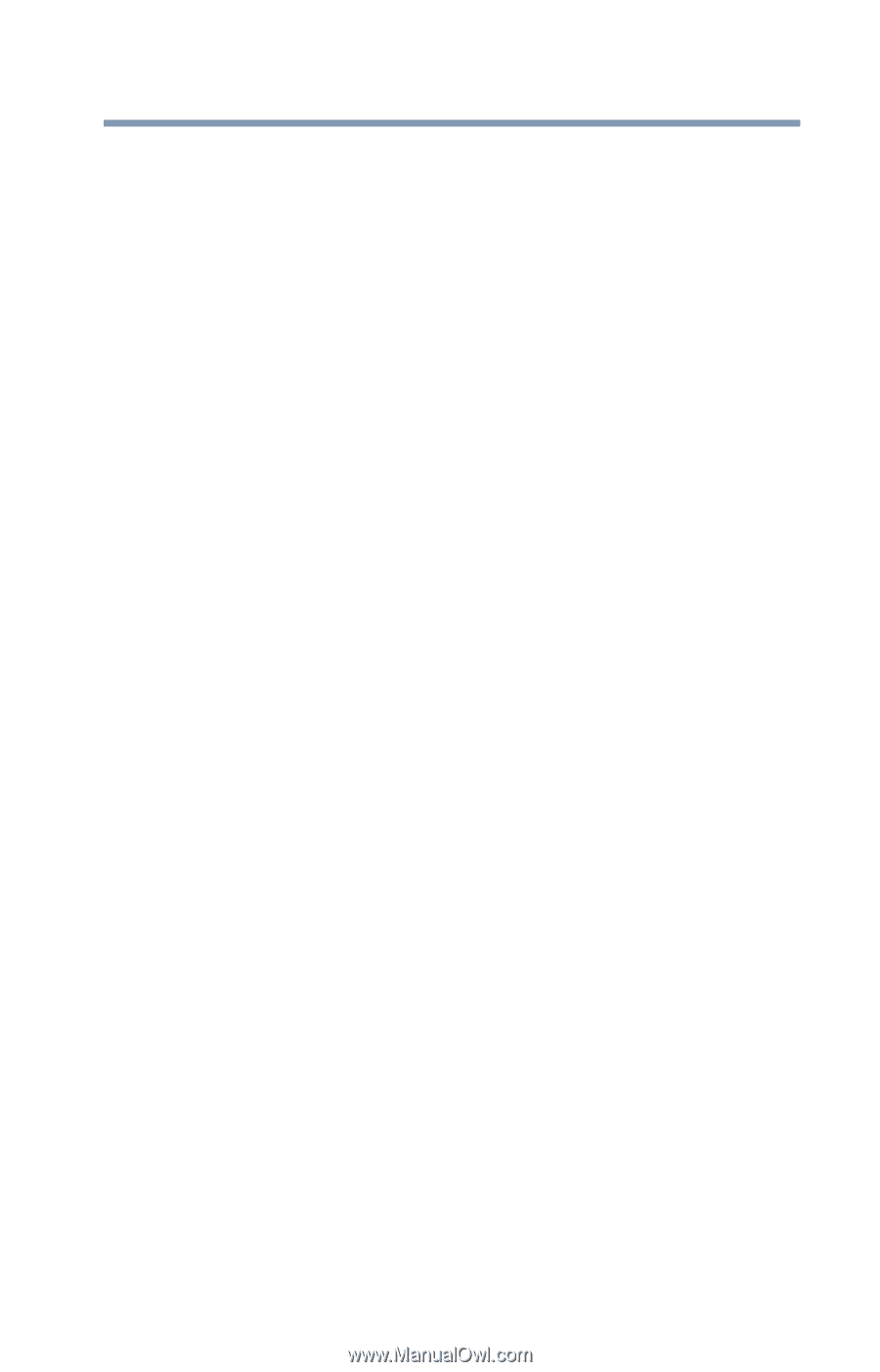Toshiba Qosmio F755-3D150 User Guide - Page 231
USB Sleep and Charge, sound, Blu-ray Disc™
 |
View all Toshiba Qosmio F755-3D150 manuals
Add to My Manuals
Save this manual to your list of manuals |
Page 231 highlights
Index 231 missing files/trouble accessing a drive 177 online content, Blu-ray Disc™ 179 on-screen eject button 179 optical disc drive 178 power and batteries 173 printer 181 restore points 186 screen does not look correct/ flickers 176 slow Internet connection 171 sound system 181 sound, Blu-ray Disc™ 179 trouble running discs 179 trouble running programs 178 URL address not found 171 USB Sleep and Charge cannot use 189 USB Wakeup function does not work 190 Windows® operating system not working 169 wireless networking 182 turning off computer 86 computer more quickly 89 options 86 turning on power 50 U USB Sleep and Charge cannot use 189 USB Wakeup function does not work 190 user password, deleting 150 user password, setting 149 using a microphone 135 computer lock 97 DVDs 105 Hibernation mode 91 hot key to set a power plan 122 Memory card reader 137 optical disc drive 105 Shut down command 88 Sleep mode 93 TOSHIBA eco power plan 123 touch pad 79 Web Camera 136 using the keyboard 99 Utilities 140 V video projector adjusting display 86 W warranty standard limited warranty 41 Web Camera using 136 Web sites 191 Wi-Fi® wireless networking 134 Windows® operating system desktop 131 troubleshooting 169 Windows® Start menu starting a program 102 wireless networking 134 troubleshooting 182