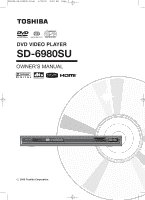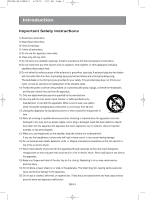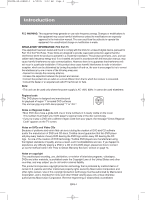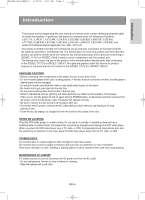Toshiba SD-6980 User Manual
Toshiba SD-6980 Manual
 |
View all Toshiba SD-6980 manuals
Add to My Manuals
Save this manual to your list of manuals |
Toshiba SD-6980 manual content summary:
- Toshiba SD-6980 | User Manual - Page 1
00839A-SD-6980SU-Cover 6/29/05 8:58 AM Page 3 DVD VIDEO PLAYER SD-6980SU OWNER'S MANUAL C 2005 Toshiba Corporation - Toshiba SD-6980 | User Manual - Page 2
pousser jusqu au fond. CAUTION : This DVD player employs a Laser System. To ensure proper use of this product, please read this owner's manual carefully and retain for future reference. Should the unit require maintenance, contact an authorized Service location.Use of controls, adjustments, or the - Toshiba SD-6980 | User Manual - Page 3
SD-6980SU-1 6/29/05 9:12 AM Page 3 Introduction Important Safety Instructions 1) Read these instructions. 2) Keep these instructions. 3) Heed all warnings. 4) Follow all instructions of time. 14) Refer all servicing to qualified service personnel. Servicing is required when the apparatus has been - Toshiba SD-6980 | User Manual - Page 4
region code from your player, the message "Check Regional Code" appears on the TV screen. Notes on DVDs and Video CDs Because of problems and errors that can occur during the creation of DVD and CD software and/or the manufacture of DVD and CD discs, Toshiba cannot guarantee that this DVD player - Toshiba SD-6980 | User Manual - Page 5
Introduction 00839A-SD-6980SU-1 6/29/05 9:12 AM Page 5 Introduction • The product unit accompanying this user manual is licensed stand. The loaded disc may become disaligned and damage the DVD video player. When you place this DVD video player near a TV, radio, or VCR, the playback picture may - Toshiba SD-6980 | User Manual - Page 6
SD-6980SU-1 6/29/05 9:12 AM Page 6 Introduction Before you start Accessories Remote Control (AK59-00028H) Batteries for Remote Control (AA Size) (AC43-12002H) User's Manual do so, you may not be able to opearate the DVD video player via the remote control. If the remote control doesn't operate - Toshiba SD-6980 | User Manual - Page 7
-SD-6980SU-1 6/29/05 9:12 AM Page 7 Introduction Table of Contents Introduction Safety Precautions 2 Important Safety Instructions the Zoom Function 39 How to Insert a Memory Card 40 DVD AUDIO Playback 41 Super Audio CD Playback 44 Clips Menu for Troubleshooting 71 Specifications 73 ENG-7 - Toshiba SD-6980 | User Manual - Page 8
00839A-SD-6980SU-1 6/29/05 9:12 AM PROBLEMS OCCUR, IT IS RECOMMENDED THAT THE USER SWITCH THE CONNECTION TO THE 'STANDARD DEFINITION' OUTPUT. IF THERE ARE QUESTIONS REGARDING YOUR TV SET COMPATIBILITY WITH THIS MODEL 525p DVD PLAYER, PLEASE CONTACT OURS' CUSTOMER SERVICE CENTER. Instant Replay (DVD - Toshiba SD-6980 | User Manual - Page 9
00839A-SD-6980SU-1 6/29/05 9:12 AM Page 9 Introduction To ensure proper use of this product, please read this owner's manual carefully and retain for future reference. This manual provides information on the operation and maintenance of your DVD Home Theater System. Should the unit require service - Toshiba SD-6980 | User Manual - Page 10
and may cause damage to the DVD player. ENG-10 Region Number Both the DVD player and the discs are coded by region. These regional codes must match in order for the disc to play. If the codes do not match, the disc will not play. The Region Number for this player is printed on the rear panel - Toshiba SD-6980 | User Manual - Page 11
00839A-SD-6980SU-1 6/29/05 9:12 AM Page 11 Introduction Front Panel 9 10 Introduction 12 3 1. ON/STANDBY( ) Use to turn your player on and off (standby). 2. POWER Indicator This indicator will lights up when the power is on. 3. DISC TRAY Place the disc here. 4. DISPLAY Operation indicators - Toshiba SD-6980 | User Manual - Page 12
00839A-SD-6980SU-1 6/29/05 9:12 AM Page 12 supported, follow the TV User's Manual regarding Progressive Scan settings in the TV's menu system. - If HDMI/COMPONENT(P-SCAN) Video Output is selected in Setup Menu, Video and S-Video Outputs do not work. - There may be no image output if the DVD player - Toshiba SD-6980 | User Manual - Page 13
SD-6980SU up the Setup menu. 14. SACD/CD Button Selects Super Audio CD or INDEX in DVD Audio disc. 18. PROGRAM Button Allows you to program a specific order. DVD player's menu. Brings up the Disc menu. 29. ENTER Buttons This button functions as a toggle switch. 30. DVD/CARD Button Use to operate DVD - Toshiba SD-6980 | User Manual - Page 14
of connections commonly used to connect the DVD player with a TV and other components. Before Connecting the DVD Player - Always turn off the DVD player, TV, and other components before you connect or disconnect any cables. - Refer to the user's manual of the additional components (such as a TV - Toshiba SD-6980 | User Manual - Page 15
Connections 00839A-SD-6980SU-1 6/29/05 9:13 AM Page 15 Connections an S-Video cable (not supplied), connect the S-VIDEO OUT terminal on the rear of the DVD player to the S-VIDEO IN terminal of your TV. 2 Using the audio cables, connect the AUDIO Please refer to the user's manual of your TV. ENG-15 - Toshiba SD-6980 | User Manual - Page 16
00839A-SD-6980SU-1 6/29/05 9:13 AM Page 16 Connections cables (not supplied), connect the COMPONENT VIDEO OUT terminals on the rear of the DVD player to the COMPONENT IN terminals of your TV. 2 Using the audio cables, connect the the TV set. Please refer to the user's manual of your TV. ENG-16 - Toshiba SD-6980 | User Manual - Page 17
Connections 00839A-SD-6980SU-1 6/29/05 9:13 AM Page 17 Connections Connection to a TV (Progressive) 1 Using component video cables (not supplied), connect the COMPONENT VIDEO OUT terminals on the rear of the DVD player to the COMPONENT IN terminals of your TV. 2 Using the audio cables, connect - Toshiba SD-6980 | User Manual - Page 18
technology, it is possible that some devices with an HDMI input may not operate properly with this DVD player. - Please refer to the user's manual of your TV. - If HDMI cable is plugged into TV, the DVD player's output is set to HDMI within 10 seconds. - If you set the HDMI output resolution 720p or - Toshiba SD-6980 | User Manual - Page 19
cable, the player outputs only a pure digital signal to the TV. - If TV does not support HDCP (High-bandwidth Digital content protection), snow noise appears on the screen. • Why does Toshiba use HDMI? Analog TVs require an analog video/audio signal. However, when playing a DVD, the data transmitted - Toshiba SD-6980 | User Manual - Page 20
SD-6980SU-1 6/29/05 9:13 AM Page 20 Connections Connection to an Audio System (2 Channel Amplifier) 1 Using the audio cables, connect the AUDIO (red and white) OUT terminals on the rear of the DVD player to hear sound from the DVD player. Refer to your Amplifier's user manual to set the Amplifier's - Toshiba SD-6980 | User Manual - Page 21
SD-6980SU-1 6/29/05 9:13 AM Page 21 Connections Connection to an Audio System (Dolby Digital or DTS Amplifier) 1 If using an optical cable (not supplied), connect the DIGITAL AUDIO OUT (OPTICAL) terminal on the rear of the DVD player from the DVD player. Refer to your Amplifier's user manual to set - Toshiba SD-6980 | User Manual - Page 22
SD-6980SU-1 6/29/05 9:13 AM Page 22 Connections Connection to a 5.1CH Analog Amplifier 1 If using audio cables for 5.1 CH Analog Amplifier (not supplied) connect the 5.1CH ANALOG AUDIO OUT terminals on the rear of the DVD player from the DVD player. Refer to your Amplifier's user manual to set the - Toshiba SD-6980 | User Manual - Page 23
Basic Functions M 00839A-SD-6980SU-1 6/29/05 9:13 AM Page 23 Basic Functions Playing a Disc on your Audio System and set it to the correct Audio Input. After plugging in the player, the first time you press the DVD POWER button, this screen comes up: If you want to select a language, press a - Toshiba SD-6980 | User Manual - Page 24
00839A-SD-6980SU-1 6/29/05 9:13 AM Page 24 Basic Functions 4 Stopping Play Press the STOP ( during play. ) button 5 Removing Disc Press the OPEN/CLOSE ( ) button. Note - If the player is left in the stop mode for more than one minute without any user interaction, a screen saver will be - Toshiba SD-6980 | User Manual - Page 25
Basic Functions M 00839A-SD-6980SU-1 6/29/05 9:13 AM Page 25 Basic Functions Using the Search 1 second. During play, press the SEARCH ( or ) button and press again to search at a faster speed. DVD VCD CD/SACD/DVD-AUDIO 2X, 4X, 8X, 32X, 128X 4X, 8X 2X, 4X, 8X Note - The speed marked in this - Toshiba SD-6980 | User Manual - Page 26
00839A-SD-6980SU-1 6/29/05 9:13 AM Page 26 Basic Functions Using the Display Function When Playing a DVD/VCD/CD/MPEG4 1 During function menu by pressing the MENU button. 2 Press the .../† buttons to select the desired item. DVD 01 02 0:00:13 ENG 5.1CH Off VCD 01 0:00:43 CD 01 0:00:48 MPEG4 - Toshiba SD-6980 | User Manual - Page 27
M 00839A-SD-6980SU-1 6/29 movie on a DVD, each movie will be identified. Most DVD discs are recorded in chapters so that you can quickly find a specific passage (similar to English 5.1CH. A DVD disc can have up to eight different soundtracks. The MP3, AC3 and WMA are supported.(DivX) Refers to the - Toshiba SD-6980 | User Manual - Page 28
00839A-SD-6980SU-1 6/29/05 9:13 AM Page 28 Basic Functions Using the Disc and Title Menu Using the Disc Menu (DVD) 1 During the playback of a DVD disc, press the SETUP button on the remote control. 2 Press the .../† buttons to select Disc Menu, then press the √ or ENTER button. Press ENTER key - Toshiba SD-6980 | User Manual - Page 29
00839A-SD-6980SU-1 6/29/05 9:13 AM Page 29 Basic Functions Using the Function Menu Using the Function Menu (DVD/VCD) 1 Press the SETUP button during playback. 2 Press the .../† buttons to select Function, then press the √ or ENTER button. - Info (See pages 26 to 27) - - Toshiba SD-6980 | User Manual - Page 30
00839A-SD-6980SU-1 6/29/05 9:13 AM Page 30 Basic Functions Repeat Play Repeat the current track, chapter, title, a chosen section (A-B), or all of the disc. When playing a DVD/VCD/CD 1 Press the REPEAT button on the remote control. Repeat screen appears. 2 Press the œ/√ buttons to select Chapter, - Toshiba SD-6980 | User Manual - Page 31
00839A-SD-6980SU-1 6/29/05 9:13 AM Page 31 Basic Functions Slow Repeat Play This feature allows you slowly to repeat scenes containing sports, dancing, musical instruments being played etc., so you can study them more closely. When playing a DVD/VCD 1 During play, press the PLAY/PAUSE ( ) button. - Toshiba SD-6980 | User Manual - Page 32
00839A-SD-6980SU-1 6/29/05 9:13 AM Page 32 Basic Functions Program Play & Random , press the RETURN button. - To cancel the selected program order, press the CLEAR button. - This unit can support a maximum of 20 programmed tracks. Random Play (CD) Random Play plays a disc's tracks in random order. - Toshiba SD-6980 | User Manual - Page 33
00839A-SD-6980SU-1 6/29/05 9:13 AM Page 33 Advanced Functions Selecting the Audio Language You can select a desired audio language quickly and easily with the AUDIO button. Using the AUDIO button (DVD/VCD/CD) 1 Press the AUDIO button. The Audio changes when the button is pressed repeatedly. - - Toshiba SD-6980 | User Manual - Page 34
SD-6980SU-2 6/29/05 9:02 AM Page 34 Advanced Functions Selecting the Subtitle Language You can select a desired subtitle quickly and easily with the SUBTITLE button. Using the SUBTITLE button (DVD the CLEAR or RETURN button. Note - Depending on DVDs, you can change desired subtitle in the Disc - Toshiba SD-6980 | User Manual - Page 35
00839A-SD-6980SU-2 6/29/05 9:02 AM Page 35 Advanced Functions Changing the Camera Angle When a DVD contains multiple angles of a particular scene, you can use the ANGLE function. Using the Angle Function (DVD) If the disc contains multiple angles, the ANGLE appears on the screen. 1 During play or - Toshiba SD-6980 | User Manual - Page 36
00839A-SD-6980SU-2 6/29/05 9:02 AM Page 36 Advanced Functions Using the Instant Replay/Skip Function Using the Instant Replay function (DVD) If you backward about 10 seconds, and plays back. Using the Instant Skip function (DVD) Use this function to skip playback about 10 seconds ahead of the current - Toshiba SD-6980 | User Manual - Page 37
00839A-SD-6980SU-2 6/29/05 9:02 AM Page 37 Advanced Functions Using the Marker Function This feature lets you bookmark sections of a DVD or VCD (Menu Off mode) so you can quickly find them at a later time. Using the Marker Function (DVD/VCD) 1 During play, press the MARKER button on the remote - Toshiba SD-6980 | User Manual - Page 38
00839A-SD-6980SU-2 6/29/05 9:02 AM Page 38 Advanced Functions Recalling a Marked Scene 1 During play, press the MARKER button on the remote control. 2 Press the œ/√ buttons to - Toshiba SD-6980 | User Manual - Page 39
00839A-SD-6980SU-2 6/29/05 9:02 AM Page 39 Advanced Functions Using the Zoom Function Using the Zoom Function (DVD/VCD) 1 During play, . Press the ENTER button. Info Zoom Bookmark Repeat Angle Front Display : Bright During DVD play, press ENTER to zoom in 2X/4X/2X/Normal in order. During VCD - Toshiba SD-6980 | User Manual - Page 40
Toshiba Corp. Micro Drive is a trademark of Hitachi Global Storage Technologies Netherlands B.V. Note - This device supports pressing DVD/CARD button to return to DVD/CD Mode. - Memory Stick Duo, Mini SD, and DVD/CD mode. - When pressing the DVD/CARD button to play the disc again, the player doesn - Toshiba SD-6980 | User Manual - Page 41
00839A-SD-6980SU-2 6/29/05 9:02 AM Page 41 Advanced Functions DVD AUDIO Playback 1 Open the disc tray. Place the DVD AUDIO disc on the tray. - Place the DVD AUDIO disc with the labeled side up. Close the tray. - The tray closes and disc plays. 2 During play, press the DISPLAY button on the remote - Toshiba SD-6980 | User Manual - Page 42
00839A-SD-6980SU-2 6/29/05 9:02 AM Page 42 Advanced Functions Note Most DVD AUDIO discs are recorded in Groups you can change Groups with this Function. Bonus Group playback. Some DVD AUDIO discs have Bonus groups. If you want to play a Bonus group, you must enter the Bonus Group code. The code - Toshiba SD-6980 | User Manual - Page 43
00839A-SD-6980SU-2 6/29/05 9:02 AM Page 43 Advanced Functions REPEAT Play 1 Press the REPEAT button on the remote control. Repeat screen appears. 2 Press the œ/√ buttons to select Track, Group, then press the ENTER button. DVD-AUDIO Off 01 01 M Track ( ): repeats the title that is playing. - Toshiba SD-6980 | User Manual - Page 44
00839A-SD-6980SU-2 6/29/05 9:02 AM Page 44 Advanced Functions Super Audio CD Playback 1 Off Disc title and Artist, press the DISPLAY button. If you want to convert to regular CD mode, press the SACD/CD button. During play or stop mode, you can change the 2CH or MULTI mode by using LEFT/RIGHT - Toshiba SD-6980 | User Manual - Page 45
00839A-SD-6980SU-2 6/29/05 9:02 AM Page 45 Advanced Functions Super Audio CD Info in the function menu by pressing the SETUP button. 3 Press the .../† buttons to select the desired item. SACD SACD 01 0:00:13 MULTI 4 Press the œ/√ buttons to make the desired setup and then press the ENTER button. - Toshiba SD-6980 | User Manual - Page 46
00839A-SD-6980SU-2 6/29/05 9:02 AM Page 46 Advanced Functions CD Layer Play Function 1 During Super Audio CD 01 playback, press the 0:00:13 SACD/CD button to playback the CD layer of a dual layer Super Audio CD disc. (Refer to the page 26 for setting CD playback Function). Note - - Toshiba SD-6980 | User Manual - Page 47
00839A-SD-6980SU-2 6/29/05 9:02 AM Page 47 Advanced Functions Clips Menu for MP3/WMA/JPEG/MPEG4 Discs with MP3/WMA/JPEG/MPEG4 contain individual songs and/ - Toshiba SD-6980 | User Manual - Page 48
00839A-SD-6980SU-2 6/29/05 9:02 AM Page 48 Advanced Functions MP3/WMA Playback 1 Open the disc tray. Place the disc on the tray. Close the tray. ROOT - Toshiba SD-6980 | User Manual - Page 49
SD-6980SU files are encrypted and code protected to prevent illegal as a guarantee that the DVD player will play MP3 recordings, Toshiba cannot guarantee that all recordable discs will produce optimal playback quality. The technical criteria set forth in this owner's manual are meant only as a guide - Toshiba SD-6980 | User Manual - Page 50
00839A-SD-6980SU-2 6/29/05 9:02 AM Page 50 Advanced Functions MPEG4 Playback MPEG4 mode. There are 4 modes, such as Off, Folder, Title and A-B (a distance between two points appointed by user). - Folder : Repeats the AVI files which have the same extension in the current folder. - Title : repeats - Toshiba SD-6980 | User Manual - Page 51
00839A-SD-6980SU-2 6/29/05 9:02 AM Page 51 Advanced Functions MPEG4 Function be play back. That is why Codec Type, Version and Higher resolution over specification is not supported. - This unit supports CD-R/RW written in MPEG4 in accordance with the "ISO9660 format". Advanced Functions - Toshiba SD-6980 | User Manual - Page 52
00839A-SD-6980SU-2 6/29/05 9:02 AM Page 52 Advanced Functions Picture CD Playback 1 Select the desired folder. ROOT Off ROOT WMA JPEG MP3 MPEG4 2 Press the .../† buttons - Toshiba SD-6980 | User Manual - Page 53
00839A-SD-6980SU-2 6/29/05 9:02 AM Page 53 Advanced Functions Picture CD menu. (See page 64) Resolution setting Resolution Format HD-JPEG HDMI SETUP : Auto : 1080i : RGB-Normal : SD Note - Only available in HDMI/COMPONENT(P-SCAN) output. M To exit the setup menu, press the SETUP button. 2 - Toshiba SD-6980 | User Manual - Page 54
00839A-SD-6980SU-2 6/29/05 9:02 AM Page 54 Advanced Functions JPEG Discs When playing a CD-R/Memory Card/Picture CD - Only files with the ".jpg" and ".JPG" extensions - Toshiba SD-6980 | User Manual - Page 55
SD-6980SU-2 6/29/05 9:02 AM Page 55 Changing Setup Menu Using the Setup Menu The Setup menu lets you customize your DVD player by allowing you to select various language preferences, set up a parental level, even adjust the player Level. Allows users to set the code to register this player with - Toshiba SD-6980 | User Manual - Page 56
00839A-SD-6980SU-2 6/29/05 9:02 AM Page 56 Changing Setup Menu Setting Up the Language Features If you set the player menu, disc menu, audio and subtitle language in advance, they will come up automatically every time you watch a movie. Using the Player Menu Language 1 With the unit in Stop mode, - Toshiba SD-6980 | User Manual - Page 57
00839A-SD-6980SU-2 6/29/05 9:02 AM Page 57 Changing Setup Menu Using the Disc Registration √ Setup 4 Press the .../† buttons to select Disc Menu, then press the √ or ENTER button. Player Menu Disc Menu Audio Subtitle LANGUAGE SETUP : English √ : English √ : English √ : Automatic √ 5 - Toshiba SD-6980 | User Manual - Page 58
00839A-SD-6980SU-2 6/29/05 9:02 AM Page 58 Changing Setup Menu Using the Audio Language Registration √ Setup 4 Press the .../† buttons to select Audio, then press the √ or ENTER button. Player Menu Disc Menu Audio Subtitle LANGUAGE SETUP : English √ : English √ : English √ : Automatic √ - Toshiba SD-6980 | User Manual - Page 59
00839A-SD-6980SU-2 6/29/05 9:02 AM Page 59 Changing Setup Menu Using the Subtitle Language √ Setup 4 Press the .../† buttons to select Subtitle, then press the √ or ENTER button. Player Menu Disc Menu Audio Subtitle LANGUAGE SETUP : English √ : English √ : English √ : Automatic - Toshiba SD-6980 | User Manual - Page 60
00839A-SD-6980SU-2 6/29/05 9:02 AM Page 60 Changing Setup Menu Setting Up the Audio Options Audio Options allows you to setup the audio device and sound - Toshiba SD-6980 | User Manual - Page 61
SD-6980SU - Off : Select this when the Amplifier connected to the player is 96KHz compatible. In this case, all signals will be SACD audio via the HDMI output or Digital Audio Output. Note • To exit the setup menu, press the SETUP button. • DVD-AUDIO - Outputs 2 channel digital audio only. - Some DVD - Toshiba SD-6980 | User Manual - Page 62
00839A-SD-6980SU-2 6/29/05 9:02 AM Page 62 Changing Setup Menu Surround Sound Speaker Setup 1 desired item, then press the ENTER button to set the speaker. L Small C Small Small Test User SL SPEAKER SETUP LFE R On Small Small SR M To exit the setup menu, press the SETUP button. ENG-62 - Toshiba SD-6980 | User Manual - Page 63
00839A-SD-6980SU-2 6/29/05 9:02 AM Page 63 Changing Setup Menu The default settings : FRONT L, R (Small), CENTER (Small), SURROUND (Small). Select the size of the speakers to - Toshiba SD-6980 | User Manual - Page 64
00839A-SD-6980SU-2 6/29/05 9:02 AM Page 64 Changing Setup Menu Setting Up the Display Options Display options enable you to set various video functions of the player. 1 With the unit in Stop mode, press the SETUP button. 2 Press the .../† buttons to select Setup, then press the √ or ENTER button. - Toshiba SD-6980 | User Manual - Page 65
SD-6980SU-2 6/29/05 9:02 AM Page 65 Changing Setup Menu ΠTV Aspect Depending on the type of television you have, you may want to adjust the screen setting (aspect ratio). - 4:3 Letter Box : Select when you want to see the total 16:9 ratio screen DVD your TV does not support HDMI or progressive - Toshiba SD-6980 | User Manual - Page 66
when resolution is 720p or 1080i in HDMI enabled. • SD : Standard Definition image source • Consult your TV User's Manual to find out if your TV supports Progressive Scan. If Progressive Scan is supported, follow the TV User's Manual regarding Progressive Scan settings in the TV's menu system - Toshiba SD-6980 | User Manual - Page 67
SD-6980SU-2 6/29/05 9:02 AM Page 67 Changing Setup Menu Setting Up the Parental Control The Parental Control function works in conjunction with DVDs that have been assigned a rating, which helps you control the types of DVDs . Enter your password again. The player is locked ( ). CREATE PASSWORD - Toshiba SD-6980 | User Manual - Page 68
00839A-SD-6980SU-2 6/29/05 9:02 AM Page 68 Changing Setup Menu Setting Up the example, if you select up to Level 6, discs that contain Level 7, 8 will not play. M If the DVD disc has been designed to temporarily cancel the Rating Level, the screen which follows the "PLAY" screen will change - Toshiba SD-6980 | User Manual - Page 69
00839A-SD-6980SU-2 6/29/05 9:02 AM Page 69 Changing Setup Menu Changing the Password 1 With the unit in Stop mode, CHANGE PASSWORD Re-enter Password - - - - Note If you have forgotten your password, see "Forgot Password" in the Troubleshooting Guide on page 71. ENG-69 Changing Setup Menu M - Toshiba SD-6980 | User Manual - Page 70
00839A-SD-6980SU-2 6/29/05 9:02 AM Page 70 Reference Controlling a TV with the Remote Control The remote control can be compatible with various brands of TV by setting their control codes. The TOSHIBA code has initially been set to control TOSHIBA TVs. Setting Control Codes 1. Press TV to set the - Toshiba SD-6980 | User Manual - Page 71
00839A-SD-6980SU-2 6/29/05 9:02 AM Page 71 Reference Troubleshooting Before requesting service (troubleshooting), please check the following. Problem Action No operations can be performed with the remote control. • Check the batteries in the remote control. They may need replacing. • Operate - Toshiba SD-6980 | User Manual - Page 72
00839A-SD-6980SU-2 6/29/05 9:02 AM Page 72 Reference Problem No HDMI output. Abnormal HDMI output screen. HDMI output jitter No Component video outputs in JPEG playback. Action • Check the Video output is HDMI enabled. • Check the connection between the TV and the HDMI jack of DVD player. • See if - Toshiba SD-6980 | User Manual - Page 73
00839A-SD-6980SU-2 6/29/05 9:02 AM Page 73 Reference Specifications General Disc Video Output Audio Output Power Requirements Power Consumption Weight Dimensions Operating Temperature Range Operating Humidity Range DVD (DIGITAL VERSATILE DISC) CD : 31/2" (COMPACT DISC) CD : 8Cm (COMPACT DISC) - Toshiba SD-6980 | User Manual - Page 74
owner's manual thoroughly before operating this DAV Product. Complete and mail the enclosed product registration card or register your DAV Product on-line at www.tacp.toshiba.com/service as soon as possible. By registering your DAV Product you will enable TACP to bring you new products specifically - Toshiba SD-6980 | User Manual - Page 75
-SD-6980SU-2 instructions in this manual and checking the section "Troubleshooting," you find that service is needed: (1) For instructions on how to obtain warranty service for your DAV Product under the TACP DAV Product Warranty Exchange Program, contact TACP's Consumer Solutions Center toll free - Toshiba SD-6980 | User Manual - Page 76
00839A-SD-6980SU-Cover 6/29/05 8:58 AM Page 2 SmartMedia is a trademark of Toshiba Corp. Toshiba is an authorized licensee of the Compact Flash® registered trademark. SD is a trademark of SD Card Association. MMC and MultiMedia Card are trademarks of Infineon Technologies AG and licensed to MMCA (
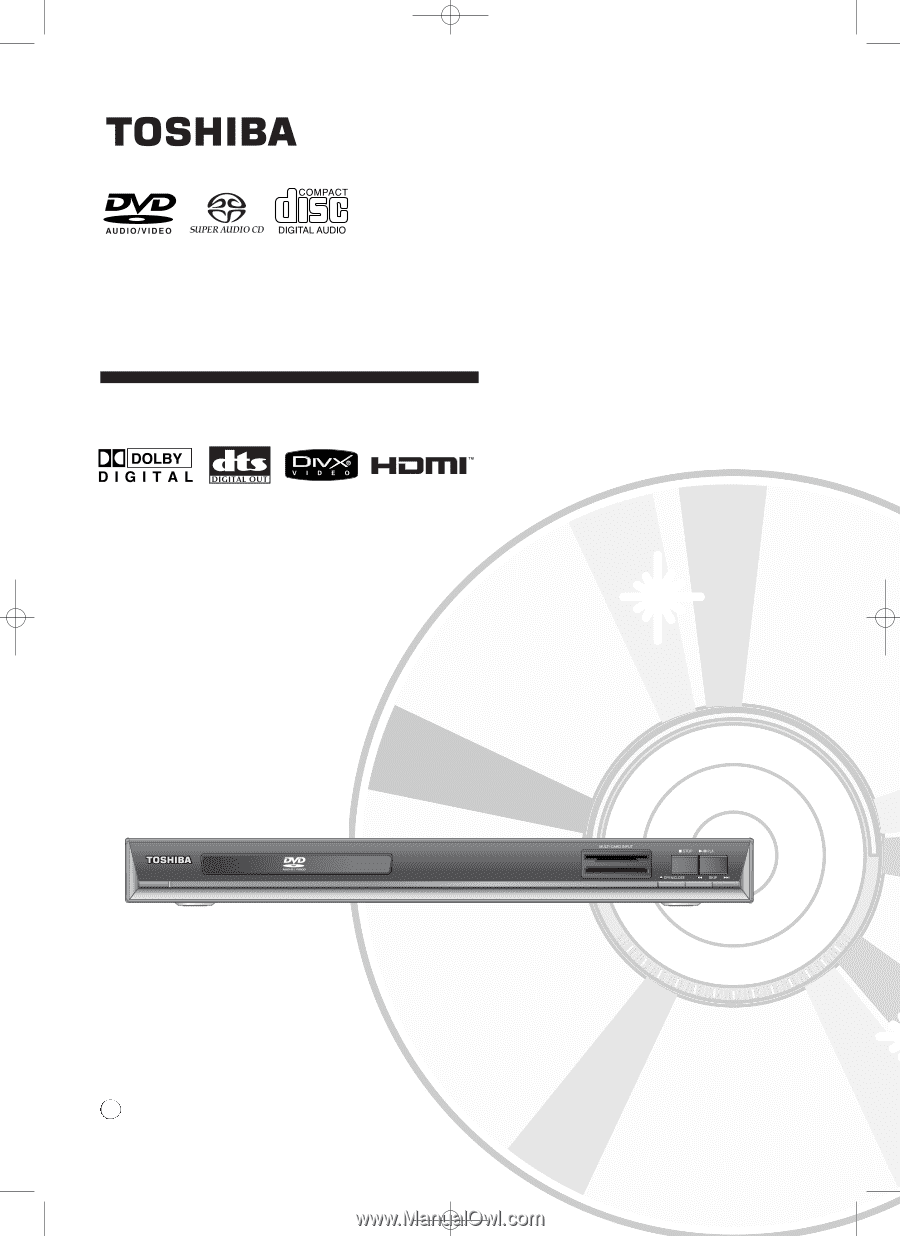
2005 Toshiba Corporation
DVD VIDEO PLAYER
SD-6980SU
OWNER’S MANUAL
C
00839A-SD-6980SU-Cover
6/29/05
8:58 AM
Page 3