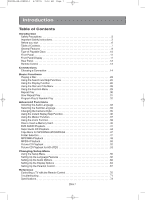Toshiba SD-6980 User Manual - Page 11
Front Panel, Front Panel Display
 |
View all Toshiba SD-6980 manuals
Add to My Manuals
Save this manual to your list of manuals |
Page 11 highlights
00839A-SD-6980SU-1 6/29/05 9:12 AM Page 11 Introduction Front Panel 9 10 Introduction 12 3 1. ON/STANDBY( ) Use to turn your player on and off (standby). 2. POWER Indicator This indicator will lights up when the power is on. 3. DISC TRAY Place the disc here. 4. DISPLAY Operation indicators are displayed here. 5. MULTI- CARD INPUT Insert a Memory Card. 6. OPEN/CLOSE ( ) Press to open and close the disc tray. 4 5 678 7. SKIP ( ) / SEARCH - Use to reverse skip a scene or music. - Press and hold to search backward. 8. SKIP ( ) / SEARCH - Use to forward skip a scene or music. - Press and hold to search forward. 9. STOP ( ) Stops disc play. 10. PLAY/PAUSE ( ) Begin or pause disc play. Front Panel Display 1 2 1. Disc type indicators 2. Play / Pause 3 3. Displays various messages concerning operations such as PLAY, STOP, LOAD ... no DISC: No disc loaded. OPEN: The disc tray is open. LOAD: Player is loading disc information. ENG-11