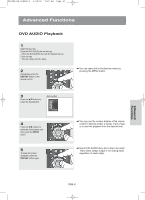Toshiba SD-6980 User Manual - Page 43
Advanced, Functions
 |
View all Toshiba SD-6980 manuals
Add to My Manuals
Save this manual to your list of manuals |
Page 43 highlights
00839A-SD-6980SU-2 6/29/05 9:02 AM Page 43 Advanced Functions REPEAT Play 1 Press the REPEAT button on the remote control. Repeat screen appears. 2 Press the œ/√ buttons to select Track, Group, then press the ENTER button. DVD-AUDIO Off 01 01 M Track ( ): repeats the title that is playing. Group ( ): repeats the group that is playing. AUDIO Format Display 1 During DVD AUDIO playback, press the AUDIO button to see AUDIO Format information. DVD-AUDIO PPCM 5.1CH M - LPCM : Linear Pulse Code Modulation. Not compressed Audio data format. - PPCM : Packet Pulse Code Modulation. Lossless compressed Audio data format. Note Some DVD-AUDIO discs don't allow audio down-mixing. Advanced Functions ENG-43

ENG-43
Advanced
Functions
REPEAT Play
1
Press the
REPEAT
button
on the remote control.
Repeat screen appears.
2
Press the
œ
/
√
buttons to
select
Track
,
Group
, then
press the
ENTER
button.
▼
Track (
): repeats the title that is playing.
Group (
): repeats the group that is playing.
DVD-AUDIO
Off
01
01
AUDIO Format Display
1
During DVD AUDIO
playback, press the
AUDIO
button to see AUDIO Format
information.
- LPCM :
L
inear
P
ulse
C
ode
M
odulation.
Not compressed Audio data format.
- PPCM :
P
acket
P
ulse
C
ode
M
odulation.
Lossless compressed Audio data
format.
▼
Note
Some DVD-AUDIO discs don’t allow audio
down-mixing.
DVD-AUDIO
PPCM 5.1CH
Advanced Functions
00839A-SD-6980SU-2
6/29/05
9:02 AM
Page 43