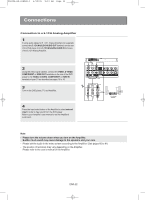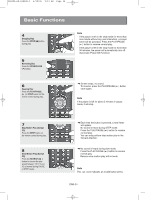Toshiba SD-6980 User Manual - Page 25
Using the Search and Skip Functions
 |
View all Toshiba SD-6980 manuals
Add to My Manuals
Save this manual to your list of manuals |
Page 25 highlights
Basic Functions M 00839A-SD-6980SU-1 6/29/05 9:13 AM Page 25 Basic Functions Using the Search and Skip Functions During play, you can search quickly through a chapter or track, and use the skip function to jump to the next selection. Searching through a Chapter or Track During play, press the SEARCH ( or ) button on the remote control for more than 1 second. During play, press the SEARCH ( or ) button and press again to search at a faster speed. DVD VCD CD/SACD/DVD-AUDIO 2X, 4X, 8X, 32X, 128X 4X, 8X 2X, 4X, 8X Note - The speed marked in this function may be different from the actual playback speed. - No sound is heard during search mode (Except CD). Skipping Tracks During play, press the SKIP ( or ) button. - When playing a DVD, if you press the SKIP ( ) button, it moves to the next chapter. If you press the SKIP ( ) button, it moves to the beginning of the chapter. One more press makes it move to the beginning of the previous chapter. - When playing a VCD 2.0 in Menu Off mode, or a VCD 1.1 or a CD, if you press the SKIP ( ) button, it moves to the next track. If you press the SKIP ( ) button, it moves to the beginning of the track. One more press makes it move to the beginning of the previous track. - If a track exceeds 15 minutes when playing a VCD and you press the button, it moves forward 5 minutes. If you press the button, it moves backward 5 minutes. Note When VCD 2.0 is in Menu Off mode only, this function works. Select Menu Off by pressing the DISC MENU button. ENG-25