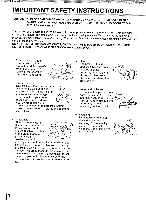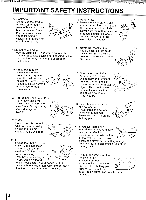Toshiba SD-P1500 Owners Manual
Toshiba SD-P1500 Manual
 |
View all Toshiba SD-P1500 manuals
Add to My Manuals
Save this manual to your list of manuals |
Toshiba SD-P1500 manual content summary:
- Toshiba SD-P1500 | Owners Manual - Page 1
TOSHIBA V I D EO _ [31GITALAUOIO PORTABLEDVD PLAYER SD.P1500 OWNER'S MANUAL SPATIAL|ZER N-2-2_ ® 0r1_- 7 DI G IT A L introduction Basic playback Advanced playback Function setup Connections Others © 2001 TOSHIBA CORPORATION (_ XZ2029P009 - Toshiba SD-P1500 | Owners Manual - Page 2
manual carefully and retain for future reference. Should the unit require maintenance, contact an authorized service location see service with the instructions, may cause approved by Toshiba, or parties authorized by Toshiba, could Model and Serial No. located on the bottom of your DVD player. Model - Toshiba SD-P1500 | Owners Manual - Page 3
31 - Toshiba SD-P1500 | Owners Manual - Page 4
OR YOU MAY BE EXPOSED TO DANGEROUS VOLTAGE. REFER SERVICING TO QUALIFIED SERVICE PERSONNEL ONLY, 1. Read owner's manual After unpacking this product, read the owner's manual carefully, and follow all the operating and other instructions. 2. Power Sources 4. Heat The product should be situated away - Toshiba SD-P1500 | Owners Manual - Page 5
outlets; extension cords, or with the product. Any mounting of the product should follow the manufacturer's instructions, and should outlet. This will _2 [-_) prevent damage to the product due to lightning and power-line surges. 10.Object and Liquid Entry Never insert objects of any kind into - Toshiba SD-P1500 | Owners Manual - Page 6
the player or the battery charger immediately, and discontinue use of the battery pack. f) If you ever detect rust, the emission of an extraordinary odor, excessive heat or anything ,n'nt" _ upnrioursutaol uosfe,thedobnaottteruysepaitc.k _---Take it to an authorized Toshiba service provider - Toshiba SD-P1500 | Owners Manual - Page 7
prevent accidental short-circuiting. Always confirm that the battery pack is compatible with your player, before attaching the battery pack to the player. terminals of the battery pack to any other metal object. Wrap the battery oNrepvelarceexpitoisnea the ___ protective plastic bag, whenever - Toshiba SD-P1500 | Owners Manual - Page 8
proper operating condition. '_ } i f_,_'2j___.f/_i.o_ /__, 26. Damage Requiring Service Unplug this product from the wall outlet and refer to qualified service personnel under the following conditions: a) When the power-supply cord or plug is damaged. b) If liquid has been spilled, or objects have - Toshiba SD-P1500 | Owners Manual - Page 9
discs and internal parts. Remove the disc, connect the power cord of the player to the wall outlet, turn on the player, and leave it for two or three hours. After two or three hours, the player will have warmed up and evaporated any moisture. Keep the player connected to the wall outlet and moisture - Toshiba SD-P1500 | Owners Manual - Page 10
-divided into chapters. VIDEO CDs and audio CDs are divided into tracks. DVD video disc _Title 1_ • Title 2 _" ChapI ter 1 ChapIter 2DVDChvai/petoedr cable, play in public, and rent copyrighted material without permission. DVD video discs are copy protected, and any recordings made from these - Toshiba SD-P1500 | Owners Manual - Page 11
manual explains the basic instructions of This player can play the following discs. o. this player. Some DVD video discs are produced in a £. manner that allows specific or limited operation during playback. As such, the player Approx. 20 minutes This player supports VIDEO CDs equipped with the - Toshiba SD-P1500 | Owners Manual - Page 12
profit loss or interruption in business, etc.) caused by use or misuse of this player: • Toshiba Corporation is not liable for any damage caused by neglect of the instructions described in the owner's manual. • Toshiba Corpora#on is not tiable for any damage caused by misuse or malfunction through - Toshiba SD-P1500 | Owners Manual - Page 13
decoder 58 Connecting to an amplifier equipped with an MPEG2 audio decoder 59 Connecting to an amplifier equipped with a digital audio input 59 OUsing the battery pack 60 Others QBefore Calling Service Personnel ......... 64 OSpecifications 65 OLIMITED WARRANTY PORTABLE DVD PLAYER 66 131 - Toshiba SD-P1500 | Owners Manual - Page 14
. Main unit LCD Press this button to open the top cover. Disc cover Disc cover open button Top cover open switch Remote sensor [_ POWER/CHG (Power/Charge) indicator _6_/_ 0u.o0 SETUP button 4_ DISPLAY button [4_,_ TOP MENU button 2_y MENU button [_ RETURN button _4_< PAUSE/STEP button - Toshiba SD-P1500 | Owners Manual - Page 15
_o_,_n catwn ntrols ontinue See the page in [_} for details. o. 9. Volume cont_ TO H!dphone jack 2_ J Headphone jack 1 [_ COMPONENT VIDEO connector _ Battery pack connector cover [_ AV OUT jack [_ AV IN jack BITSTREAMIPCM jack [_ [_ S VIDEO jack [_ DC IN jack [_} isI - Toshiba SD-P1500 | Owners Manual - Page 16
button _ / RANDOM button* [_ DISPLAY button [_ / SETUP button* [:44) POWER button SKIP button [_ ANGLE button SUBTITLE button [_ FWD button [_ I SLOW button* to display the menu included on many DVD video discs. To operate a menu, follow the instructions in "Locating a title using the top menu." 16 - Toshiba SD-P1500 | Owners Manual - Page 17
a strong light source such as direct sunlight or other illumination. If you do so, you may not be able to operate the player via the remote control. Backside _ Notes on coin-shaped batteries • If the remote control does not function correctly or if the operating range becomes reduced, replace the - Toshiba SD-P1500 | Owners Manual - Page 18
i!i!i!i!i!i!!!_ wer Connection Connect the supplied AC adapter to power the player. For outdoor use, the battery pack (supplied) is also available. When using the battery pack, follow the instructions on page [_. Caution • Do not connect the power plug to a power outlet other" than that indicated - Toshiba SD-P1500 | Owners Manual - Page 19
About this manual • The numbers indicated with lines on the illustrations correspond to the numbers of the steps in the operations. • Aside from the section "Playing a Disc" (pages - Toshiba SD-P1500 | Owners Manual - Page 20
. indicates a reference page of this manual. See the page in _ for or repaired disc. Preparations • Connect the AC adapter [1_ or the battery pack [_ to the player'. • When you want to view a POWER © The player turns on and the POWER/CHG indicator on the player illuminates in green. When the player - Toshiba SD-P1500 | Owners Manual - Page 21
discs include a lot of information. While the amount of noise depends on the TV you use with this player, you should generally reduce the sharpness adjustment on your TV when viewing DVD video discs. • About _c_ The _ icons _n the heading bar show the playable discs relevant to the function - Toshiba SD-P1500 | Owners Manual - Page 22
, press I ]P 'Y • Sound is muted during still mode. PAUSE/STEP G • To stop playback Press STOP. II STOP [ STOP ® • To turn off the power Press POWER. POWER • To change LCD brightness Press DIMMER on the remote control. zoom 4 pre-selected brightness levels are provided. • To adjust the volume - Toshiba SD-P1500 | Owners Manual - Page 23
If you pause a picture of a DVD video disc and leave it still for a long while, the screen saver of the player automatically appears (when "Screen Saver" is Automatic Power Off function If the player is stopped, or the screen saver is engaged for approximately 20 minutes, the player will - Toshiba SD-P1500 | Owners Manual - Page 24
on the main unit during playback. • To resume normal playback Press PLAY. PLAY ® Notes • The player mutes sound and omits subtitles during reverse and forward scan of DVD video discs. However', the player plays sound during fast forward or fast reverse play of audio CDs. • The speed of the fast - Toshiba SD-P1500 | Owners Manual - Page 25
starts from the beginning of the disc. • If you want to return to the beginning of a DVD video disc, turn the power offand on by pressing the POWER button, and then start playback. Notes • The player's memory is also cleared when: -you change the parental lock setting _ or select a disc menu - Toshiba SD-P1500 | Owners Manual - Page 26
may vary depending on the contents of the DVD video disc. If different instructions appear on the screen, foliow those instructions. • If you display the top menu during playback and press the TOP MENU button again without selecting any title, the player may resume playback from the point where you - Toshiba SD-P1500 | Owners Manual - Page 27
Stop" to "Off" [J_, you can access chapters in another title. If you go back to the preceding title by pressing the SKIP _ button, the player locates the first chapter of the title. When "Title Stop" is set to "On," you can access chapters only within the current title. 27 - Toshiba SD-P1500 | Owners Manual - Page 28
- Toshiba SD-P1500 | Owners Manual - Page 29
- Toshiba SD-P1500 | Owners Manual - Page 30
. Some scenes may not be located precisely as you specified. • This method for accessing specific locations is available only within the current title of the DVD video disc or within the current track of the VIDEO CD/audio CD. 13o - Toshiba SD-P1500 | Owners Manual - Page 31
) or track Press REPEAT. RANDOM Each time you press the REPEAT @ button, the repeat mode changes as follows. Press PLAY. < PLAY ® The player starts repeat playback. Press the PLAY button within about 5 seconds after you press the REPEAT button. _* _ _ Chapter Repeat Title Repeat Track - Toshiba SD-P1500 | Owners Manual - Page 32
to the item you want to change. 2 Change the selection following the instructions in step 2. • To cancel the programmed selections 1 While the display operation. • If you press the REPEAT button during memory playback, the player repeats the current memory playback. • When the display appears on the - Toshiba SD-P1500 | Owners Manual - Page 33
titles in random order. _ Track Random Plays tracks in random order. -- Random Off Resumes normal playback. If you press the RANDOM button during playback, the player automatically starts random playback after finishing the current title, chapter or track. Press PLAY. PLAY The - Toshiba SD-P1500 | Owners Manual - Page 34
. • Zooming does not work on subtitles or menus included on DVD video discs. • While the icon is disp}ayed, the • t • J4 t I_ buttons cannot work on menus included on the DVD video discs. If you want to view the menus, turn off the icon. • The - Toshiba SD-P1500 | Owners Manual - Page 35
pressing SHIFT. 4- EPM @ Taphpeeaprsic.ture enhancement menu • To exit the picture enhancement selection Press ENTER. < = Alternatively leave the DVD video o t_ player unattended for about 5 seconds after having made a selection. Note Actual effects to picture may vary depending on the TV - Toshiba SD-P1500 | Owners Manual - Page 36
on the speaker system. Make the selection to your preference. • Actual effects to sounds may vary depending on the disc. • When the DVD video player is connected to an amplifier equipped with Dolby Pro Logic Surround, select "Normal". Otherwise, Dolby Pro Logic Surround may function differently than - Toshiba SD-P1500 | Owners Manual - Page 37
lecting a Camera Angle If a scene was recorded with multiple angles, you can easily change the camera angle of the scene you are viewing. 2 i i i¸¸ i i _ii_C, __ii_C',i_ _SHIFT 1 Press ANGLE while playing a scene recorded with multiple angles. • To turn off the angle number display Press CLEAR - Toshiba SD-P1500 | Owners Manual - Page 38
scenes, subtitles may not appear immediately after you select "On." • Some DVD video discs will allow you to make subtitle selections and turn subtitles on or the SHIFT button. Notes • When you turn on the player" or"replace a disc, the player" returns to the initial default setting [4_. When you - Toshiba SD-P1500 | Owners Manual - Page 39
setting [_. If you select a sound track which is not included on the disc, the player plays a prior sound track programmed on the disc. • Output sound conversion table (sampling frequency/quantization bit) Discs DVD video discs VIDEO CDs Audio COs Audio selection from the menu [4_[4_ and output - Toshiba SD-P1500 | Owners Manual - Page 40
you select an icon (*), there is no need to press the ENTER button. See the pages in ._ for details on the features. e.g. When playinga DVD video disc * : Title number" (Track number) Locatea tiUeor track using the number buttons. [;_[_ * : Chapter number Locate a chapter using the number buttons - Toshiba SD-P1500 | Owners Manual - Page 41
The on-screen display will vary depending on the disc. o_ : Data transfer rate (Mbit/s) = Amount of picture, sound and subtitle data in the DVD video disc transferred per second. The larger the value is, the more data processed, but this does not necessarily insure better picture quality. : CD-Text - Toshiba SD-P1500 | Owners Manual - Page 42
- Toshiba SD-P1500 | Owners Manual - Page 43
- Toshiba SD-P1500 | Owners Manual - Page 44
_stomizing the Function Settings You can change the default settings to customize performance to your preference. 1,6 _,4 C_O i -- i i 0 i i i i ,_:_i__ i__i_i i i ,_:_i_i_,_:_i_i_ii 1, 6 )rocedure 1 Press SETUP while pressing SHIFT during stop. (For the main unit, only press SETUP.) + - Toshiba SD-P1500 | Owners Manual - Page 45
sounds easier to hear even if you lower the 47' _ volume during late hours playback. To turn on or off the vocal output during DVD 47 KARAOKE disc playback. _ To select a preferred language for on-screen 48 _ displays. _ To select a preferred language for disc menus. 48 _ To select - Toshiba SD-P1500 | Owners Manual - Page 46
select "16:9 WJdescreen" and you own a 4:3 TV set, the DVD playback picture wilJ be horizontally distorted during playback, lmages will appear to be "Fine", picture wil] not be output from the video output. When you connect the player to a TV set, close up the LCD or press the LCD MODE button on the - Toshiba SD-P1500 | Owners Manual - Page 47
or stereo system via the analog audio jacks. [_ [_ PCM: Select when connected to a 2 channel digital stereo amplifier. [_ The player outputs sounds in the PCM 2ch format when you play a DVD video disc recorded on the Dolby Digital, MPEG1 or MPEG2 recording system. Off: The primary vocal is not - Toshiba SD-P1500 | Owners Manual - Page 48
may be programmed on the disc. Aadio _ngu_i_ [N6 4) Press the ENTER button, Note Some DVD video discs may not include your preselected language. In this case, the player automatically displays disc menus consistent with the disc's initial language setting. English: French: To display subtitles - Toshiba SD-P1500 | Owners Manual - Page 49
. A prior subtitle language may be programmed on the disc. • Some DVD video discs allow you to change subtitle selections only via the disc menu. Gray background. To use the picture which appears when you turn on the player as a background. To use the jacket picture included on some discs as - Toshiba SD-P1500 | Owners Manual - Page 50
video discs may or may not respond to the parental lock settings. This is not a defect in the player. Make sure this function works with your DVD video discs. Off: The parental lock feature does not function. After pressing the ENTER button, follow step 1) below. On: To activate the parentai lock - Toshiba SD-P1500 | Owners Manual - Page 51
use. Check the appropriate parental Iock level when you buy a DVD video disc equipped with the parental lock feature in the future. times, then press the ENTER button. Off: The player continues after playback of a title is completed. On: The player stops after playback of a title is completed. " - Toshiba SD-P1500 | Owners Manual - Page 52
_stomizing the Function Settings (continued) 1) Press the • / • buttons to select "On-Screen Language," and press the ENTER button. 2) Select a language pressing the • ! • buttons, and press the ENTER button. See page [48}, "On-Screen Language." 3) Make your selection in the same manner as step 1) - Toshiba SD-P1500 | Owners Manual - Page 53
, Pushto _bbreviation Language PT Portuguese QU Quechua RM Rhaeto-Romance RN Kirundi RO Rumanian RU Russian RW Kinyarwanda SA Sanskrit c SD Sindhi SG Sango 0 SH Serbo-Croatian SI Singhalese SK Slovak SL Slovenian SM Samoan SN Shona SO Somali SQ Albanian SR - Toshiba SD-P1500 | Owners Manual - Page 54
- Toshiba SD-P1500 | Owners Manual - Page 55
- Toshiba SD-P1500 | Owners Manual - Page 56
audio inputs. Pictures cannot be viewed if you are using the player with the battery pack. Use the AC adapter. On the setting • Set the "TV Shape" according to the 's manual of the connected TV (or other equipment) as well. • When you connect the player to your TV, be sure to turn off the power and - Toshiba SD-P1500 | Owners Manual - Page 57
Readjust to your preference when playback starts. • Turn off the player before you connect or disconnect the headphone cable. Neglecting this may cause abnormaI performance of the player. • You can connect up to 2 headphones. 0 0 wi"ng - Toshiba SD-P1500 | Owners Manual - Page 58
enjoy motion picture and live concert DVD video discs with this dynamic realistic sound by connecting the player to a 6 channel amplifier equipped with equipped with a Dolby Digital decoder." Refer to that amplifier's owner's manual and set the amplifier so you can enjoy Dolby Pro Logic Surround - Toshiba SD-P1500 | Owners Manual - Page 59
to a moderate listening level. Otherwise, the speakers may be damaged by a sudden high volume sound. • Turn off the amplifier before you connect or disconnect the player's power cord. If you leave the amplifier power on, the speakers may be damaged. soI - Toshiba SD-P1500 | Owners Manual - Page 60
MEDB02SX (supplied) or MEDB02LX (not supplied). Charge it before using. • Attaching the battery pack First disconnect the AC adapter and the power cord from the player, then attach the battery pack. t Turn the player off. 2 Turn the player upside down. 3 Open the connector cover on the rear of the - Toshiba SD-P1500 | Owners Manual - Page 61
pack 1 Turn the player off. 2 Disconnect the AC adapter and the power cord from the player. 3 Slide the battery pack's lock switch in the open direction, then slide the player in the direction of the arrow to remove it. _J Lock switch 3 Close the connector cover on rear ofthe player. Note O Do - Toshiba SD-P1500 | Owners Manual - Page 62
- Toshiba SD-P1500 | Owners Manual - Page 63
- Toshiba SD-P1500 | Owners Manual - Page 64
Personnel Check the following guide for the possible cause of a problem before contacting service. Symptom No power. The player turned off by itself. No picture. Cause • The AC adapter or power plug is disconnected, • Dead batteries. • The automatic power off function turned the unit off. • The - Toshiba SD-P1500 | Owners Manual - Page 65
Player Power V AC, 60 Hz (with the supplied AC adapter) 880 g 210 x 31.9 x 160 mm (W/H/D) Standard NTSC Semiconductor laser, wavelength 650 nm / 795 nm DVD linear sound 1 Coin-shaped battery (CR2025 1 AC adapter (UA2035 1 Battery pack (MEDB02SX 1 Component video cable 1 Power cord 1 • Designs - Toshiba SD-P1500 | Owners Manual - Page 66
LIMITED WARRANTY PORTABLE DVD PLAYER Toshiba America Consumer Products, Inc. ("TACP") and Toshiba Hawaii, Inc. ("THI") make the , such as lighting or fluctuations in electric power', improper installation, improper maintenance or use in violation of instructions furnished by us; or to units which - Toshiba SD-P1500 | Owners Manual - Page 67
Service (1) Refer to the troubleshooting guide in your owner's manual This checklist may solve your problem or check our web site at WWW.TOSHIBA.COM/TAC P. (2) Products shipped to the Service IMPORTANT: PACKING AND SHIPPING INSTRUCTION When you send the product to a Service Station, you must use the - Toshiba SD-P1500 | Owners Manual - Page 68
TOSHIBA Printed in Japan
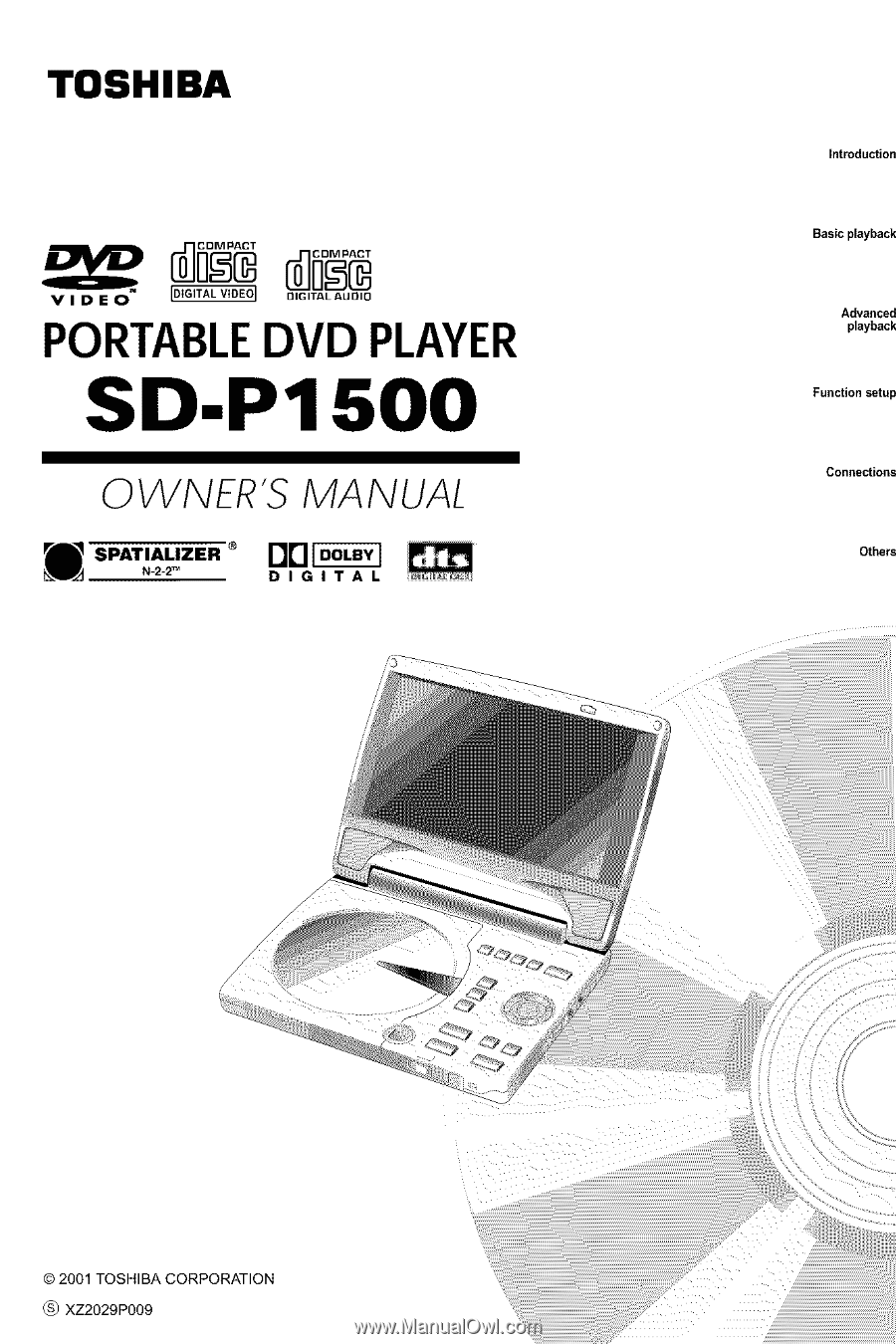
TOSHIBA
introduction
V
IDEO
_
[31GITALAUOIO
PORTABLEDVD PLAYER
SD.P1500
Basic playback
Advanced
playback
Function setup
OWNER'S
MANUAL
SPATIAL|ZER
®
0r1_-
7
N-2-2_
D
I
G
I
TAL
Connections
Others
© 2001 TOSHIBA
CORPORATION
(_
XZ2029P009