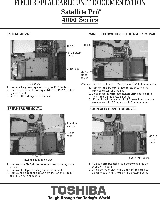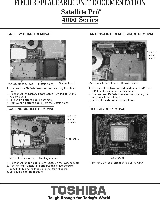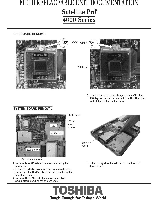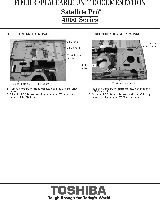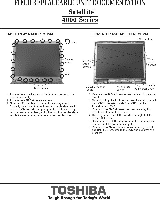Toshiba Satellite Pro 4600 Replacement Instructions - Page 11
Ie Fel Ces Cet
 |
View all Toshiba Satellite Pro 4600 manuals
Add to My Manuals
Save this manual to your list of manuals |
Page 11 highlights
FIELD REPLACEABLE UNIT DOCUMENTATION Satellite' 4600 Series 15" DISPLAY MASK REMOVAL e el es et I O.h FL INVERTER AND 15" LCD REMOVAL LCD module III seals ° Mask seals 1 Remove nvo mask seals at. bottom corners of the mmlay assembly Remove two M2.5. brass scream 3 There men secuung M- MsglaY mask Carefully insert your hngem Ibe display mask fndMe LCD module a. pi. c.,n 'he latches staffing rom me top six latches lo ha five latch. on the right and left sidcs, end, with the six bottom latches screw 'aTZta FL cable . 6 brass FLInv rter.a. HUM Fo, :re one 1124 brass screw securing FL inverter 1.0 refully Mt up the FL inverter board and TTZ eFT Chishrh' r"n CVer'er C"' 3.R move four mask seals to ewpose four screws se ming Me LCD module move four M2X5 brass screws securing the LCD module 6 Co, f:ri1 01aI lfie LCD rnodule from rightth. left 6 Ch conned Ihe LCD/Inverter cable from e LCD rn dule and remove the LCD from the computer TOSHIBA Tough Enough for Today's World