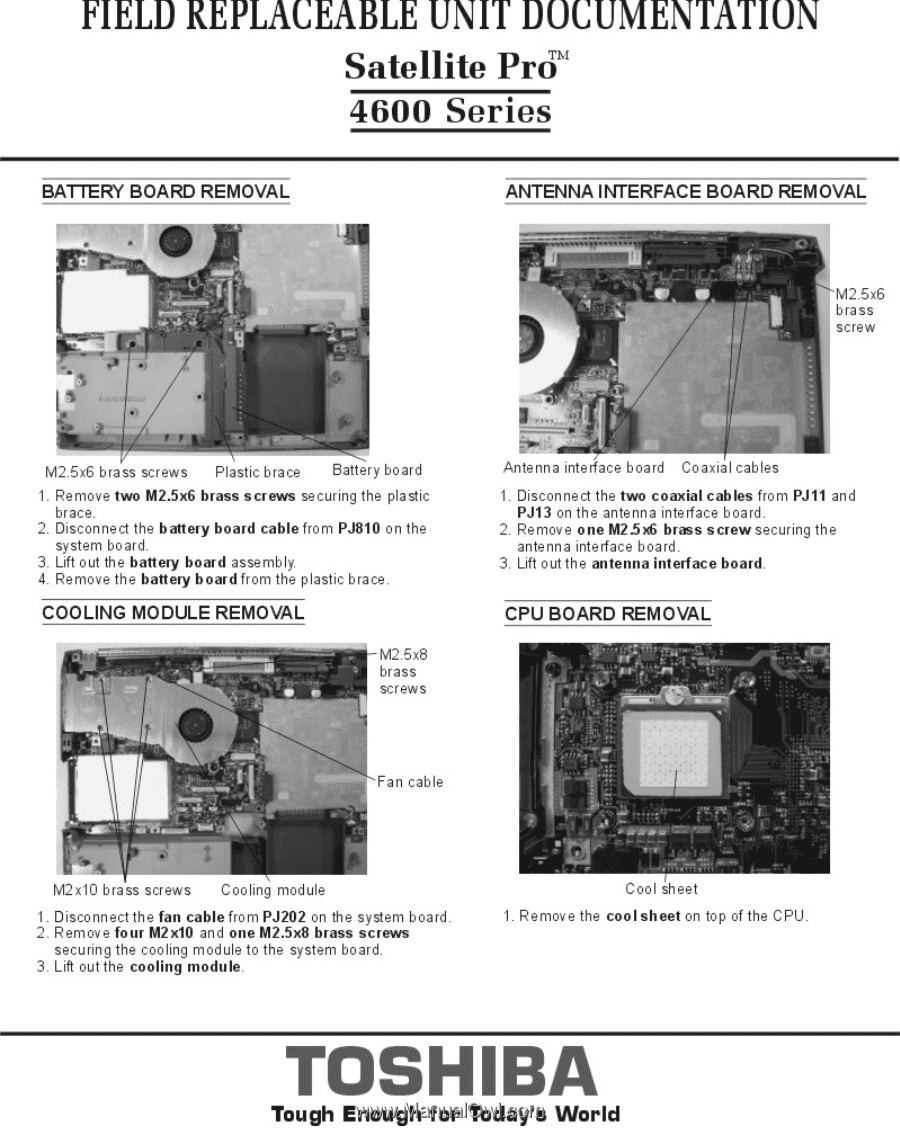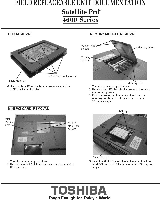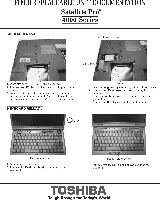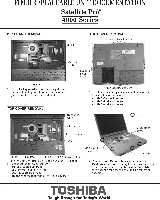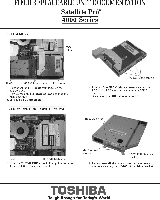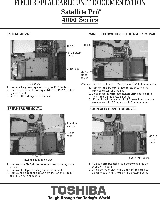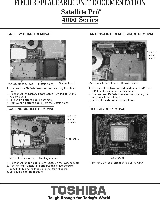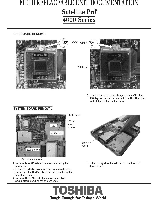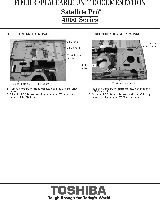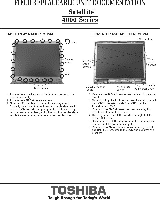Toshiba Satellite Pro 4600 Replacement Instructions - Page 7
outln,:g..°L.c.
 |
View all Toshiba Satellite Pro 4600 manuals
Add to My Manuals
Save this manual to your list of manuals |
Page 7 highlights
FIELD REPLACEABLE UNIT DOCUMENTATION Satellite Prom" 4600 Series BATTERY BOARD REMOVAL ANTENNA INTERFACE BOARD REMOVAL 1.12.5,5 bnee Pol.2.5.6 brass screws Plastic bra. Battery board 1. Remove two WI2.5x6 brass screws securing the plastic 2. bOwriEntcl m!Idle battery board cable from P.I810 on the 3. out the battery board assembly d Remove the battery board from the plastic brims. COOLING MODULE REMOVAL Antenna interface board CoaNial cables P' jsleronn gean::::ntracatoa'rc r'n '11 and 2. Remove one1121:6 %fess screw securing the s outln,:g..°L.c.board CPU BOARD REMOVAL 111 Fan cable M2,0 brass screws Cooling module an ,!,aabr,le asrlem board g module to the system board Lift out the coolin module Cool sheet 1 Remove the cool sheet on top of the CPU TOSHIBA Tough Enough for Today's World