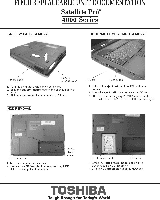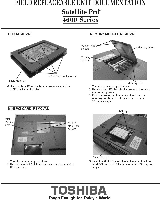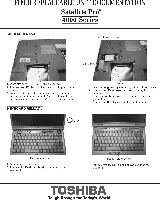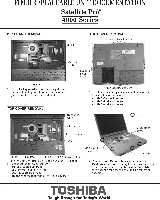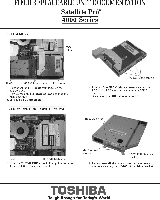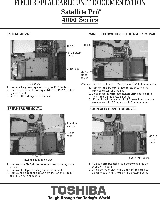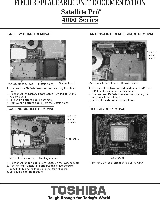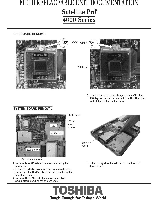Toshiba Satellite Pro 4600 Replacement Instructions - Page 3
Toshiba
 |
View all Toshiba Satellite Pro 4600 manuals
Add to My Manuals
Save this manual to your list of manuals |
Page 3 highlights
FIELD REPLACEABLE UNIT DOCUMENTATION Satellite Prom" 4600 Series MODEM REMOVAL M2 br RJ11 Jack Modem slot cover lut25.4 black .1. I Remove one fil2.5w1 black screw securing ihe modem 2 n' le'ttl e ngt' ea[': te'h: 'tlaU tISgn a l°eFaTeVlhe o latches securing Me len sole of ihe modem Lad cover KEYBOARD REMOVAL odem 3. Remove awegVlmglsthape se uri g d. Remora the J4- 1g,4,cek cable modem board. 5 lhe modern board to disconnect it from the 6 Re' goverk.I-11jack from the modem board Keyboard holder en the display panel 2. the Keyboard holder at the top of the rp:gforlard M25'. black screw 3 Remove two Pd25wl. black screws securing the keyboard TOSHIBA Tough Enough for Today's World
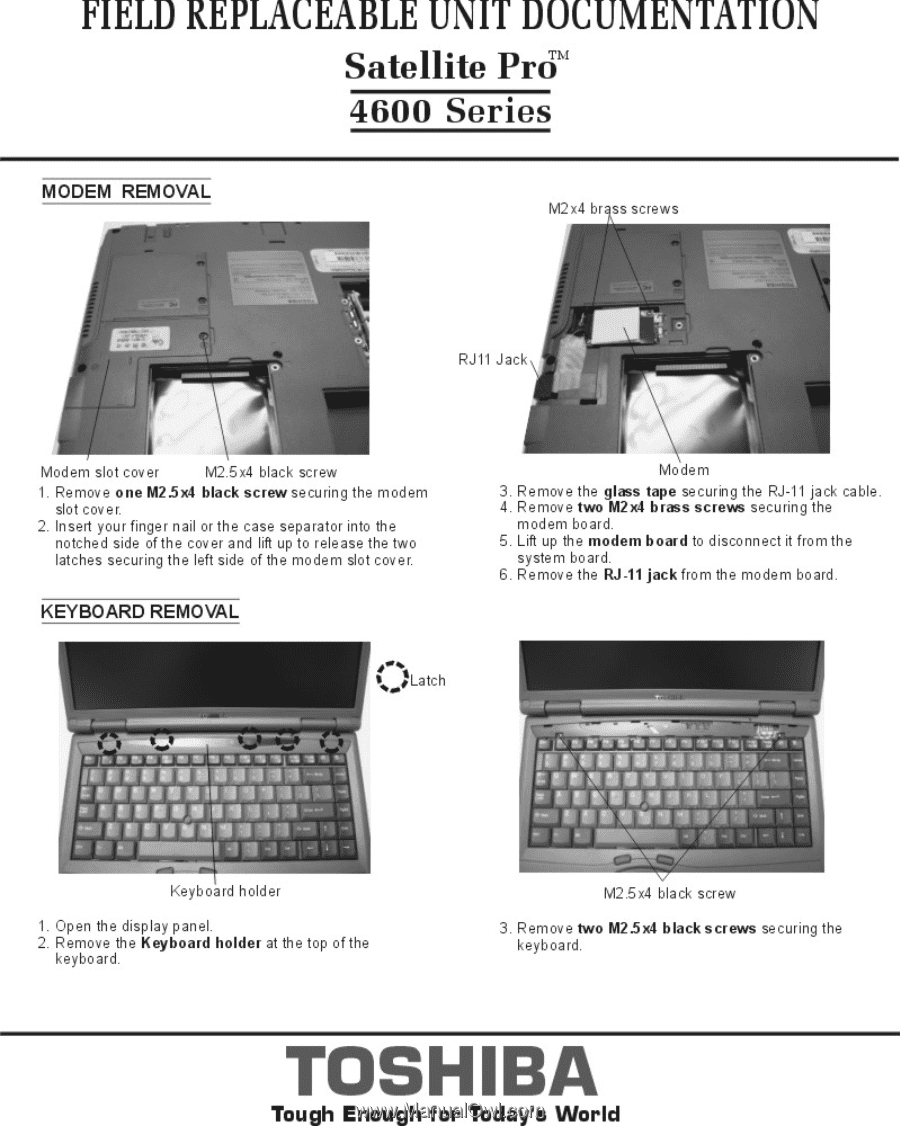
FIELD
REPLACEABLE
UNIT
DOCUMENTATION
Satellite
Prom"
4600
Series
MODEM
REMOVAL
Modem
slot
cover
lut25.4
black
.1.
I
Remove
one
fil2.5w1
black
screw
securing
ihe
modem
2
n
'
l
le
'
tl
te
n
gt
'
e
a
[ ':
t
e
'h
:
'
tl
a
U
t
S
Ign
a
l
°
e
F
aTeVl
h
e
o
latches
securing
Me
len
sole
of
ihe
modem
Lad
cover
KEYBOARD
REMOVAL
Keyboard
holder
en
the
display
panel
2.
rp:gforlard
the
Keyboard
holder
at
the
top
of
the
M2
RJ11
Jack
br
odem
3.
Remove
the
glms
d.
Remora
aweVglthape
se
uri
g
J4-
1
g
,4
,
c
e
k
cable
modem
board.
5
lhe
modern
board
to
disconnect
it
from
the
6
Re
'
goverk.I-11
jack
from
the
modem
board
M25'.
black
screw
3
Remove
two
Pd25wl.
black
screws
securing
the
keyboard
TOSHIBA
Tough
Enough for
Today's
World