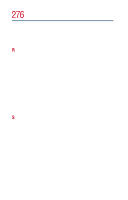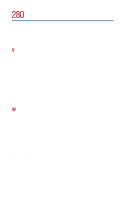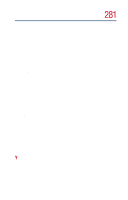Toshiba Satellite Pro 6000 User Guide - Page 279
Toshiba Power Saver utility
 |
View all Toshiba Satellite Pro 6000 manuals
Add to My Manuals
Save this manual to your list of manuals |
Page 279 highlights
adjusting display 58, 178 connecting 56, 175 connecting to the jack 175 toolbar WinDVD 146 Toshiba Accessories information 25 Toshiba Console 187 Toshiba Forum 233 Toshiba Hardware Setup 193 Toshiba Internet Web sites 234 Toshiba online resources 113 Toshiba online services 233 Toshiba Power Saver utility 195 Toshiba utilities 181 Toshiba Virtual Tech icon 129 trademarks 12 transferring files 131 transferring information between computers 131 turning off the computer 52, 105 turning on the computer 47 turning on the power 48 type of service telephone 4 U underside 33 Universal Resource Locator (URL) 130 USA-Federal Communications Commission (FCC) compliance with Part 15 8 USB (Universal Serial Bus) hot swapping 29 ports 29 USB mouse connecting 167 user password, disabling 198 user passwords setting 196 using a file extension 92 using the AccuPoint II pointing device 49 279