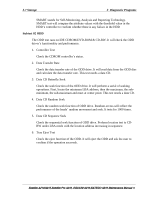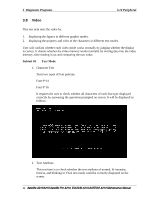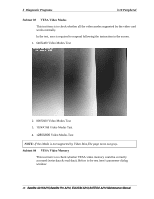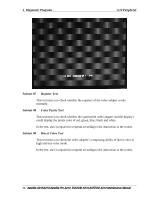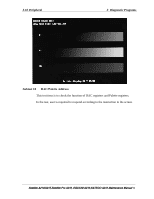Toshiba Satellite Pro A210 Maintenance Manual - Page 120
Subtest 03, VESA Video Modes, Subtest 04, VESA Video Memory
 |
View all Toshiba Satellite Pro A210 manuals
Add to My Manuals
Save this manual to your list of manuals |
Page 120 highlights
3 Diagnostic Programs 3.10 Peripheral Subtest 03 VESA Video Modes This test item is to check whether all the video modes supported by the video card works normally. In the test, user is required to respond following the instruction in the screen. 1. 640X480 Video Modes Test 2. 800X600 Video Modes Test 3. 1024X768 Video Modes Test 4. 1280X800 Video Modes Test NOTE: If this Mode is not supported by Video Bios,The page turns out gray. Subtest 04 VESA Video Memory This test item is to check whether VESA video memory could be correctly accessed (write data & read data). Below is the test item's parameter dialog window: 48 Satellite A210/A215,Satellite Pro A210, EQUIUM A210,SATEGO A210 Maintenance Manual
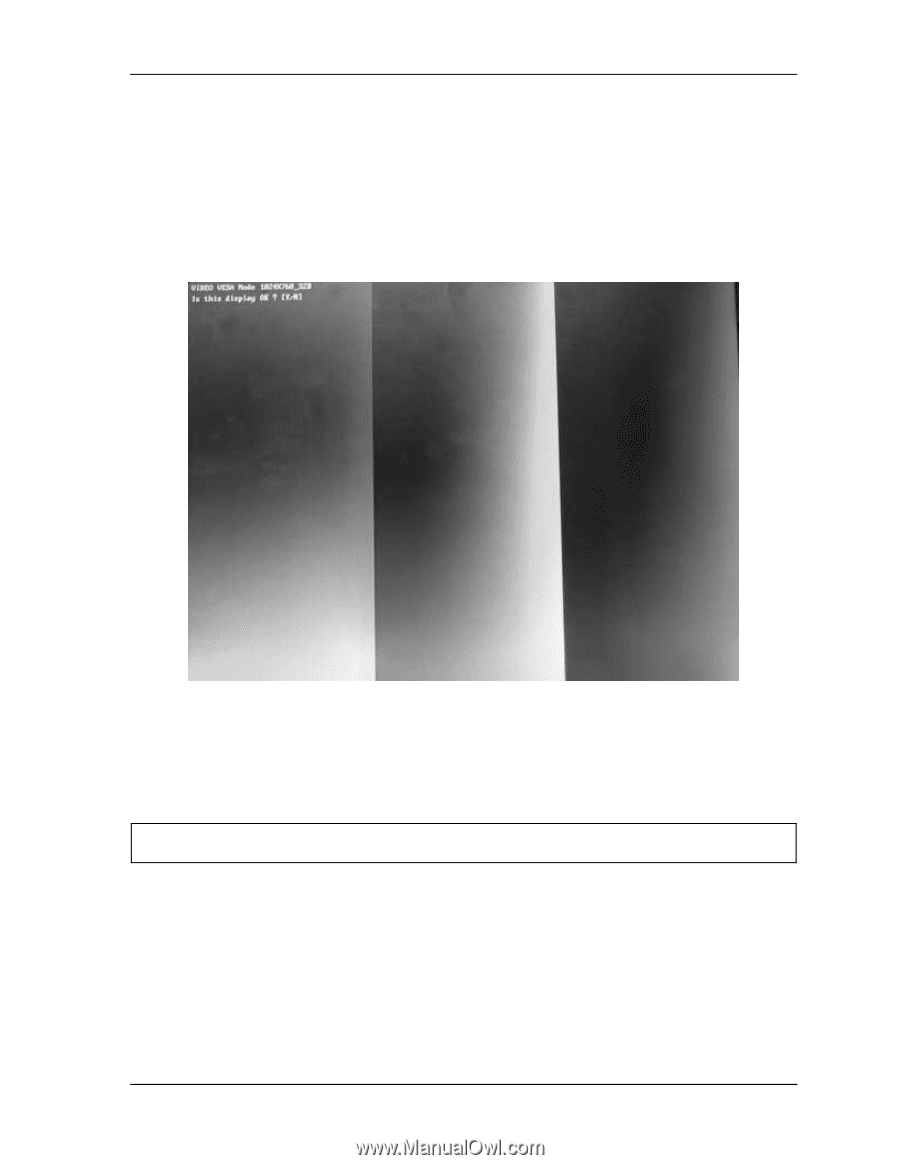
3
Diagnostic Programs
3.10 Peripheral
Subtest 03
VESA Video Modes
This test item is to check whether all the video modes supported by the video card
works normally.
In the test, user is required to respond following the instruction in the screen.
1.
640X480 Video Modes Test
2.
800X600 Video Modes Test
3.
1024X768 Video Modes Test
4.
1
280
X
800
Video Modes Test
NOTE:
If this Mode is not supported by Video Bios,The page turns out gray.
Subtest 04
VESA Video Memory
This test item is to check whether VESA video memory could be correctly
accessed (write data & read data). Below is the test item’s parameter dialog
window:
48
Satellite A210/A215,Satellite Pro A210, EQUIUM A210,SATEGO A210 Maintenance Manual