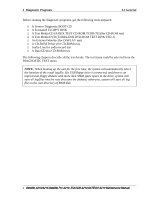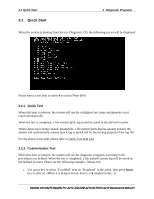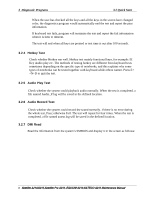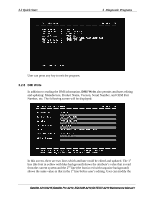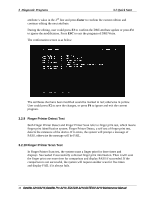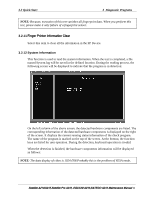Toshiba Satellite Pro A210 Maintenance Manual - Page 79
Keyboard Layout test
 |
View all Toshiba Satellite Pro A210 manuals
Add to My Manuals
Save this manual to your list of manuals |
Page 79 highlights
3.2 Quick Start 3 Diagnostic Programs 3.2.3 Keyboard Layout test The test purpose is to check whether 30 kinds of keyboards run well during the test procedure. When users choose the item, the names of these countries will be displayed on the screen for user choice. User press any index of token in ASCII, and the program will test the kind of keymap of the country. The test screen would be shown as below: It requires user to press the key and check whether the key in the screen changes color or not. User can terminate test by typing 'END'. When testing the 'Fn' key, it must press the 'Enter' key at the same time. Satellite A210/A215,Satellite Pro A210, EQUIUM A210,SATEGO A210 Maintenance Manual 7
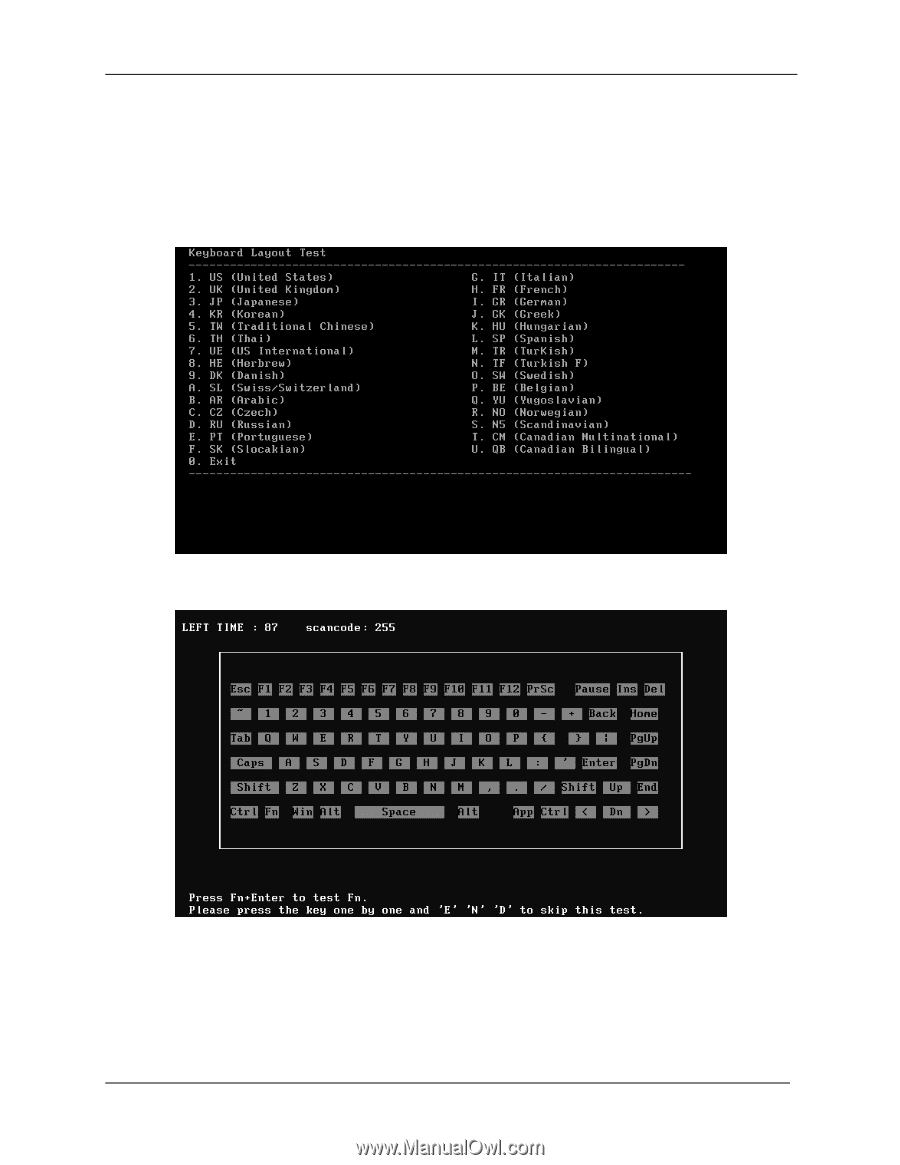
3.2 Quick Start
3
Diagnostic Programs
3.2.3 Keyboard Layout test
The test purpose is to check whether 30 kinds of keyboards run well during the test
procedure. When users choose the item, the names of these countries will be displayed on
the screen for user choice. User press any index of token in ASCII, and the program will
test the kind of keymap of the country.
The test screen would be shown as below:
It requires user to press the key and check whether the key in the screen changes
color or not. User can terminate test by typing ‘
END
’. When testing the ‘
Fn
’ key, it
must press the
‘
Enter
’ key at the same time.
Satellite A210/A215,Satellite Pro A210, EQUIUM A210,SATEGO A210 Maintenance Manual
7