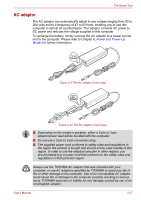Toshiba Satellite Pro L670 PSK3FC-03501L Users Manual Canada; English - Page 69
Disks, Optical disc drive, Legal Footnote Hard Disk Drive HDD Capacity, Hard disk drive or
 |
View all Toshiba Satellite Pro L670 PSK3FC-03501L manuals
Add to My Manuals
Save this manual to your list of manuals |
Page 69 highlights
Hardware, Utilities and Options Disks Hard disk drive or Solid state drive This computer is equipped with one of the following hard disk drive (HDD) types. The capacity of each hard disk drive model is different. ■ HDD 5400rpm ■ 250GB ■ 320GB ■ 400GB ■ 500GB ■ 640GB 7200rpm ■ 500GB Please note that part of the hard disk or Solid state drive's overall capacity is reserved as administration space. Additional HDD/SSD drive sizes may be introduced. ■ In this manual, the word "HDD" or "Hard disk drive" also refers to the SSD unless otherwise stated. ■ SSD is a large-capacity storage media which uses Solid-State Memory in place of a magnetic disk of the hard disk. Under certain unusual conditions of prolonged non-use and/or exposure to high temperatures, the SSD may be vulnerable to data retention errors. Legal Footnote (Hard Disk Drive (HDD) Capacity)*5 For more information regarding Hard Disk Drive (HDD) Capacity, please refer to the Legal Footnotes section in Appendix G or click the *5 above. Optical disc drive Drive The following optical disc drive may be preinstalled in this computer. ■ DVD Super Multi drive Double Layer ■ DVD Super Multi drive with Labelflash ■ BD writer drive ■ BD combo drive User's Manual 3-5