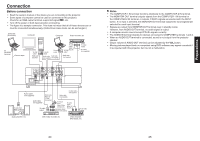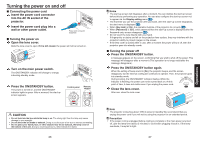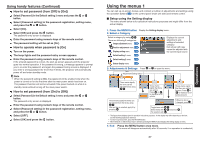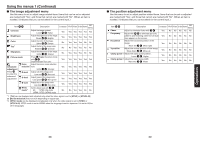Toshiba TDP-EX20 User Manual - Page 18
Cutting off the picture and sound temporarily (Mute), Changing picture mode, Changing screen size - software
 |
View all Toshiba TDP-EX20 manuals
Add to My Manuals
Save this manual to your list of manuals |
Page 18 highlights
Using handy features (Continued) N Cutting off the picture and sound temporarily (Mute) When you want to project the images of another projector, overhead projector, etc. temporarily, this projector's images and sound can be turned off. Remote control Press the remote control's MUTE button. The picture and sound are cut off. (The Mute function is released when pressing the MUTE button again.) Notes • The icon will appear while mute is in effect. • Operating any other functions will also cancel the muting. Precaution • Do not close the lens cover to cut off the projected image temporarily. It may cause the lens cover to deform due to the heat. N Changing picture mode The projected image mode can be selected. Press the remote control's PICTURE button. Pressing the button switches Bright/Standard/True color in turn. Note • [Picture mode] of the Image adjustment menu has the same function p.38 . Remote control N Changing screen size The screen size for the projected image can be changed. Press the remote control's SCREEN SIZE button. Pressing the button switches Normal/Full/Thru/Wide in turn. Notes • Thru display is available for Computer and Network-input images. • Wide display is available for Y/PB/PR, Video and S-video-input images. • [Screen size] of the Display setting menu has the same function p.40 . • If you use this function on commercial video software, broadcast or cable-broadcasting except for the purpose of your private viewing and listening, it may infringe the copyright protected by the copyright laws. Remote control N Freezing the image (Freeze) The image being projected can be frozen. This function is to be used to pause a video during a presentation, etc. Press the remote control's FREEZE button. The picture pauses. (The Freeze function is released when pressing the FREEZE button again.) Notes • The icon will appear while freeze is in effect. • Other operation will also release the freeze. • Even if an image is frozen on the projector, the pictures are running on the video or other equipment. • If you use this function on commercial video software, broadcast or cable-broadcasting except for the purpose of your private viewing and listening, it may infringe the copyright protected by the copyright laws. Remote control N Setting the password How to change password The default password is 000000. 1 Select [Password] in the Default setting 2 menu and press the or button. 2 Select [Password registration] in the password registration, setting menu, and press the button. The password entry screen is displayed. 3 Enter the current password (6-digit number). • Enter a 6-digit number for the password using numeric keys of the remote control. • Enter [000000] (6 zeros) for the first change. • The password is not displayed. Instead it appears as [******]. 4 Enter a new password (6-digit number). 5 Re-enter the same password for confirmation. Note • Please do not forget your password. If you forget the password, you can not release the password by yourself. In such a case, please inquire your dealer. Operations 34 35