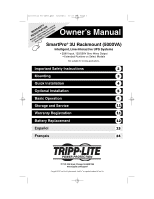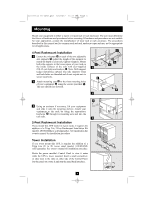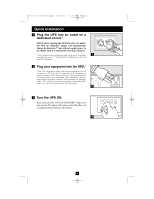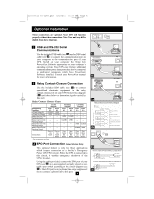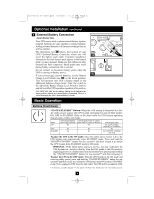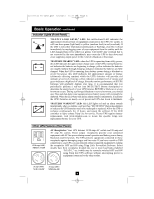Tripp Lite SMART5000XFMRXL Owner's Manual for SmartPro 3U Rackmount UPS 932459 - Page 6
Basic Operation, Optional Installation - model
 |
View all Tripp Lite SMART5000XFMRXL manuals
Add to My Manuals
Save this manual to your list of manuals |
Page 6 highlights
201112103 93-2459.qxd 1/9/2012 12:21 PM Page 6 Optional Installation continued 4 External Battery Connection (Select Models Only) Your UPS comes with a robust internal battery system; external batteries are only needed to extend runtime. Adding external batteries will increase recharge time as well as runtime. The illustration (see 4a ) shows the location of your UPS's External Battery Connector, where you will 4a insert the battery pack cable. Complete installation instructions for your battery pack appear in the battery pack's owner's manual. Make sure that cables are fully inserted into their connectors. Small sparks may result during battery connection; this is normal. Do not connect or disconnect battery packs when the UPS is running on battery power. 4b If you connect any external batteries, set the Battery Charge Level Switch (see 4b ) to the down position. This will increase your UPS's charger output so the additional batteries charge faster. Note: the switch to the right of the Battery Charge Level Switch is inactive and will not affect UPS operation regardless of its position. CAUTION! DO NOT set the Battery Charge Level Switch to the down position without an external battery connected. There is a risk of damaging the UPS's internal battery system. Basic Operation Buttons (Front Panel) "ON/OFF/STANDBY" Button: When the UPS system is connected to a live AC utility power source, the UPS System will operate in one of three modes: ON, OFF or STANDBY. Refer to the chart below for UPS System operating characteristics within each mode. Mode ON UPS Charges Battery UPS Supplies Power to Outlets (when utility is present) (when utility is present or absent*) Yes Yes OFF No No STANDBY Yes No UPS Displays LEDs Yes (variety of LEDs, depending on conditions) No Yes ("BATTERY CHARGE" LED only) To place the UPS in the ON mode: Once the utility power source is live, the UPS System will automatically enter STANDBY mode. Press and hold the "ON/OFF/STANDBY" button for one second** and then release it to switch the UPS System from STANDBY mode to ON mode. OPTIONAL: If the utility power source is not live, you can "cold-start" the UPS System (i.e.: switch it directly from the OFF mode to the ON mode by supplying power for a limited time from its batteries*) by pressing and holding the "ON/OFF/STANDBY" button for one second** and then releasing it. To place the UPS in the OFF mode: With the UPS System in the ON mode and receiving utility power, press and hold the "ON/OFF/STANDBY" button for one second** and then release it to switch the UPS System from ON mode to STANDBY mode. Then, unplug the UPS from the wall outlet. The UPS will be completely OFF. * If batteries are fully charged. ** The alarm will beep once briefly after the interval has passed. 6