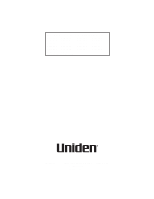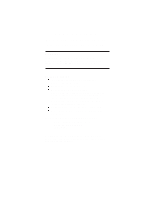Uniden® is a registered trademark of Uniden America Corporation.
AutoStandby™ and AutoTalk™ are trademarks of Uniden America Corporation.
AutoStandby is a patented invention of Uniden America Corporation.
1
TABLE OF CONTENTS
Important Safety Instructions
...............................................
2
About Your ANA 9710
.....................................................
4
Important Electrical Considerations
.........................................
5
Range
...............................................................
5
Telephone Line Problems
................................................
5
Radio Interference
......................................................
6
More Than One Cordless Telephone
.......................................
6
Privacy
...............................................................
6
ANA 9710 Features
.......................................................
7
Installing Your ANA 9710
..................................................
8
Selecting the Installation Location
..........................................
8
Connecting the Telephone Line
............................................
8
Connecting the Telephone Cords
..........................................
9
Tone/Pulse Switch
.....................................................
10
Applying Power to the Base and Charger Units
..............................
10
Wall Installation
.......................................................
12
Attaching the Beltclip to the Handset
.......................................
17
Installing the Handset Battery Pack
........................................
18
Charging the Handset Battery Pack
.......................................
19
Charging Spare Battery Packs
...........................................
20
Low Battery Indicator
...................................................
20
Cleaning the Battery and Charging Unit Contacts
.............................
21
Using Your ANA 9710 Handset
............................................
21
ANA 9710 Handset Controls
.............................................
22
Using the Handset
.....................................................
24
Answering a Call
......................................................
25
Making a Call
.........................................................
25
Feature Buttons
.........................................................
26
Placing a call “on hold”
.................................................
26
Transferring a Call
.....................................................
26
Connecting a Conference Call
............................................
26
Programming the Feature Buttons
.........................................
27
Function Keys
..........................................................
28
Using Your ANA 9710 Memory
.............................................
29
Storing a Number
......................................................
29
Erasing a Stored Number
...............................................
30
Dialing with a Stored Number
............................................
31
Memory Search
.......................................................
31
Chain Dialing
.........................................................
32
Using Your ANA 9710 Base Unit
...........................................
33
Using the Hold
........................................................
33
Using the Page/Find
...................................................
33
Optional Headset (EXP9530)
...............................................
34
Using an Optional Second 2500-type Analog Telephone
.......................
35
Connecting the Desk Telephone
. .........................................
35
Transferring a Call to the ANA 9710
........................................
35
Transferring a Call to the Desk Telephone
..................................
35
Typical Applications
....................................................
36
Optional Accessories and Replacement Parts
................................
37
Troubleshooting
.........................................................
38
Specifications
...........................................................
39