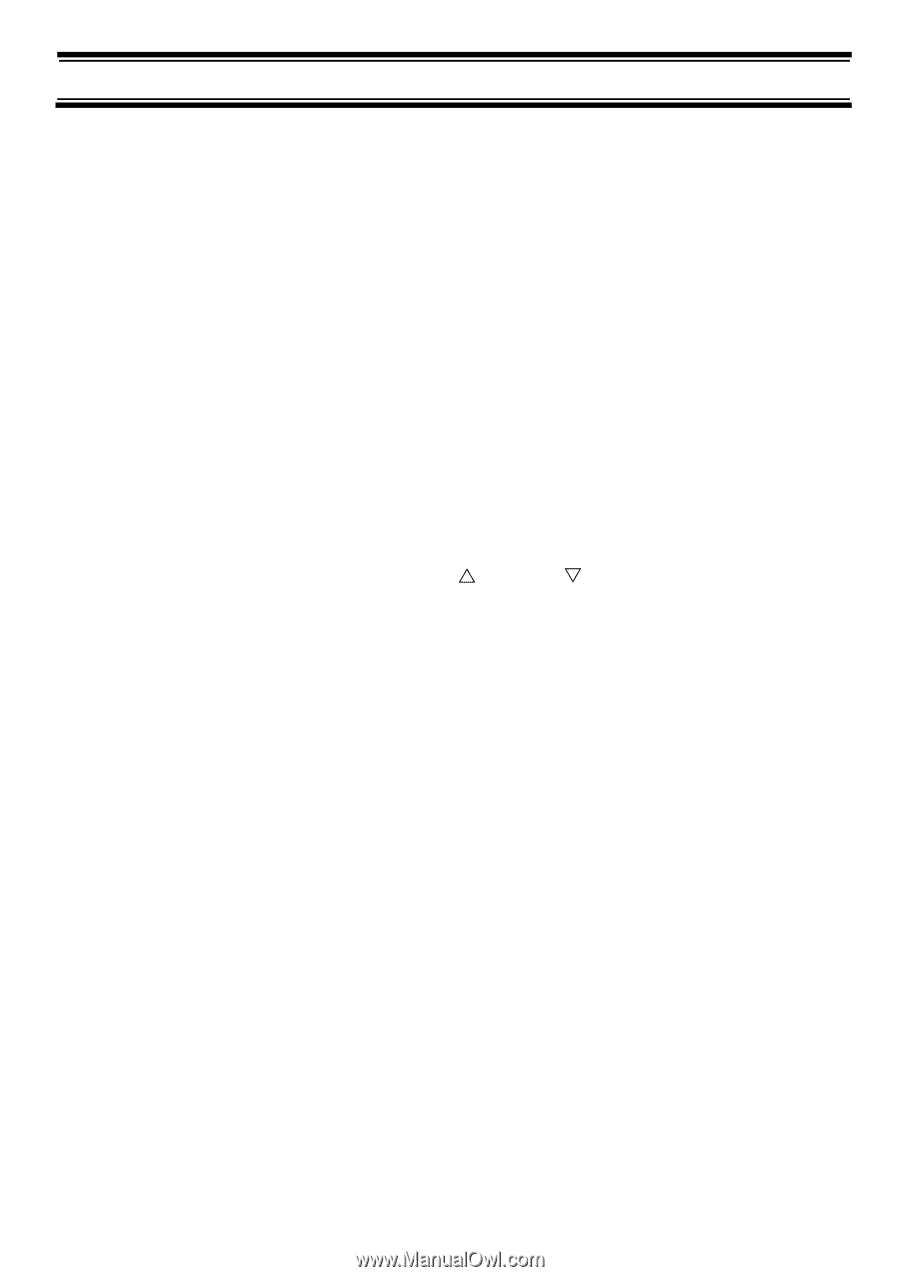Uniden BC898TSS English Owners Manual - Page 39
Duplicate Frequency Alert, Deleting a Stored Frequency, Programming a Channel With a CTCSS/DCS Tone
 |
View all Uniden BC898TSS manuals
Add to My Manuals
Save this manual to your list of manuals |
Page 39 highlights
Duplicate Frequency Alert If you enter a frequency already stored in another channel, the scanner beeps and the other channel appears. Press . on the keypad to start again or press E again to store the frequency in both channels. Deleting a Stored Frequency To delete a stored frequency, press 0 then press E. Channels with no frequencies are automatically locked out. Programming a Channel With a CTCSS/DCS Tone 1. Press MANUAL. 2. Press CTCSS/DCS. 3. Select the channel you want to program then press E. If you have already programmed a CTCSS or DCS tone, the frequency for the tone blinks. Otherwise, 000.0 HZ blinks. 4. Enter a CTCSS tone. a. Use the keypad, rotary tuner, or HOLD U or LIMIT V to select the tone. b. Then press E. Notes: • If you make a mistake while entering a tone with the keypad, press . on the keypad twice and enter the tone again. • Make sure FREQ is lit before turning the rotary tuner to select a frequency. 5. To cancel CTCSS mode, press CTCSS/DCS or MANUAL. The CTCSS indicator and displayed tones are turned off but not deleted. 36
-
 1
1 -
 2
2 -
 3
3 -
 4
4 -
 5
5 -
 6
6 -
 7
7 -
 8
8 -
 9
9 -
 10
10 -
 11
11 -
 12
12 -
 13
13 -
 14
14 -
 15
15 -
 16
16 -
 17
17 -
 18
18 -
 19
19 -
 20
20 -
 21
21 -
 22
22 -
 23
23 -
 24
24 -
 25
25 -
 26
26 -
 27
27 -
 28
28 -
 29
29 -
 30
30 -
 31
31 -
 32
32 -
 33
33 -
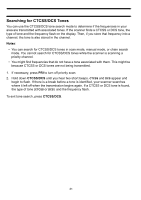 34
34 -
 35
35 -
 36
36 -
 37
37 -
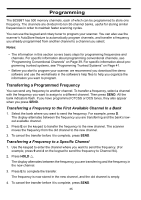 38
38 -
 39
39 -
 40
40 -
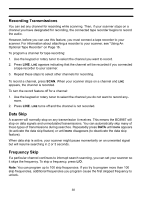 41
41 -
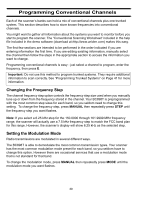 42
42 -
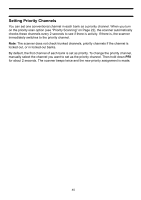 43
43 -
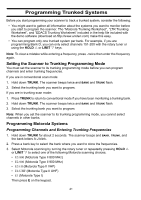 44
44 -
 45
45 -
 46
46 -
 47
47 -
 48
48 -
 49
49 -
 50
50 -
 51
51 -
 52
52 -
 53
53 -
 54
54 -
 55
55 -
 56
56 -
 57
57 -
 58
58 -
 59
59 -
 60
60 -
 61
61 -
 62
62 -
 63
63 -
 64
64
 |
 |