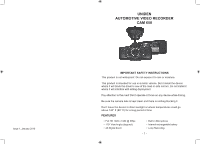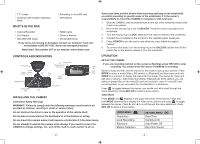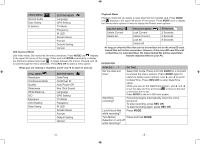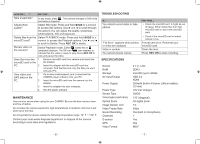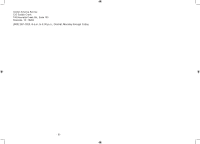Uniden CAM650 Safety Guide - Page 4
Maintenance, Troubleshooting, Specifications - review
 |
View all Uniden CAM650 manuals
Add to My Manuals
Save this manual to your list of manuals |
Page 4 highlights
HOW DO I . . . ? Take snapshots? Adjust photo quality? Delete files from the microSD card? Review video on the camera? Save files from the microSD card to the PC. View video and GPS data on the PC. DO THIS... In any mode, press . The camera changes to Still mode and takes a snapshot. Select Still mode. Press and hold MODE for a moment to access Still options. Use ► and ◄ to scroll through the options.You can adjust the quality, sharpness, white balance, ISO and exposure. Select PLAYBACK mode. Press and hold MODE for a moment to access the Playback options. Use ► and ◄ to scroll to Delete. Press REC OK to delete. Select Playback mode. Either (video file) or (snapshot) displays. The OK icon also displays to indicate that the video is ready to play. Press REC OK to view and pause the video. 1. Remove microSD card from camera and insert into the adapter. 2. Insert the adapter with the microSD card into computer. Find the files and copy the files you want onto your PC. 1. Go to www.unidensupport.com to download the CAM650 player software onto your PC. 2. Insert the microSD card from the camera into the adapter. 3. Insert the adapter into your computer. 4. Run the player software. MAINTENANCE Use common sense when caring for your CAM650. Be sure the lens remains clean and free of debris. Do not leave the camera exposed to high temperatures or locations. Remove it and store out of the heat. Do not operate the device outside the following temperature range: 14° F ~ 140° F. Contact your local waste disposal department to dispose of the camera according to local laws and regulations. TROUBLESHOOTING IF... You cannot record video or take photos. "File Error" appears when photos or video are replayed. Video is unclear. You cannot access menus. TRY THIS... • Check the microSD card; it might be out of space. Either delete files from that microSD card or use a new microSD card. • Check if the microSD card is locked. Unlock it if so. Format card error. Reformat your microSD card. Clean the lens. Press REC OK to stop recording. SPECIFICATIONS Screen RAM Storage AV Input/Output Power Supply Power Type Sensor Type View Angle (each lens) Optical Zoom Image Sensor, inch Video Frame Rate Sound Recording Channels G-sensor GPS Video Format 2.7 in. LCD DDR3 microSD (up to 32GB) USB 2.0 HDMI 250mAh Built-in Polymer Llithium battery (10 min) 12V Car Charger CMOS 170° (diagonal) 4X digital zoom 1/3 30fps Yes (built-in microphone) 1 Yes Yes MOV - 6 - - 7 -