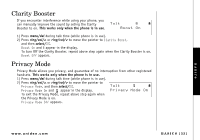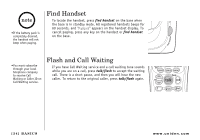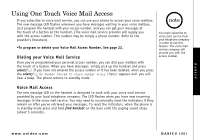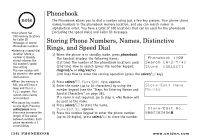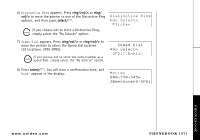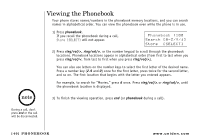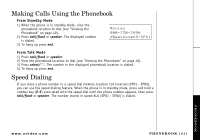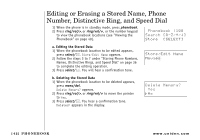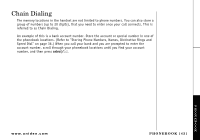Uniden DCT646 English Owners Manual - Page 40
Steps for Entering Names and Special Characters
 |
UPC - 050633320402
View all Uniden DCT646 manuals
Add to My Manuals
Save this manual to your list of manuals |
Page 40 highlights
Steps for Entering Names and Special Characters Refer to the letters on the number keys to select the desired characters. With each press of a number key (0-9), the displayed character appears in the following order: upper case letters first, lower case letters next and finally the number corresponding to the key. Number of times key is pressed PHONEBOOK [38] PHONEBOOK www.uniden.com
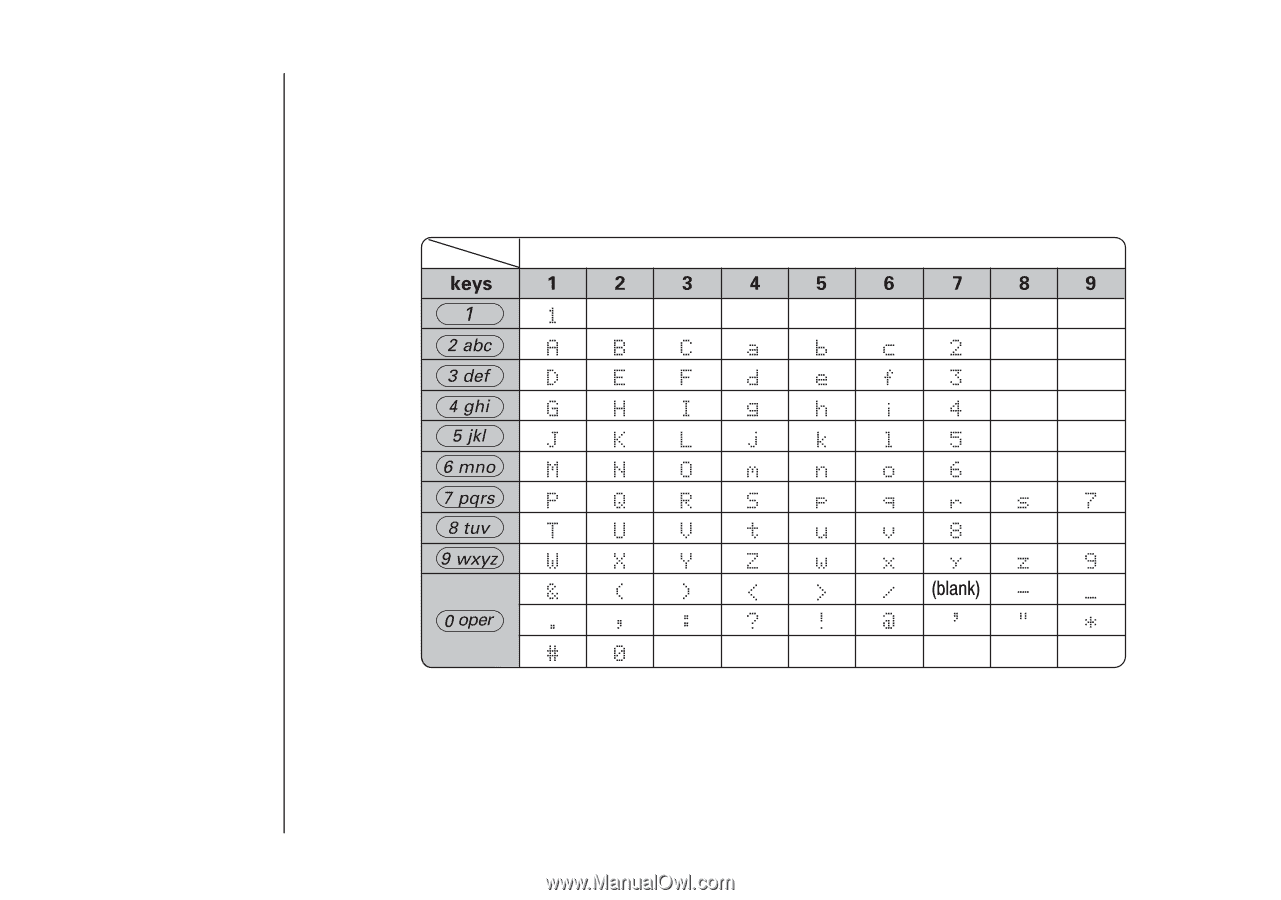
[38] PHONEBOOK
www.uniden.com
Steps for Entering Names and Special Characters
Refer to the letters on the number keys to select the desired characters. With each press of
a number key (
0
-
9
), the displayed character appears in the following order:
upper case letters first, lower case letters next and finally the number corresponding to
the key.
Number of times key is pressed
PHONEBOOK