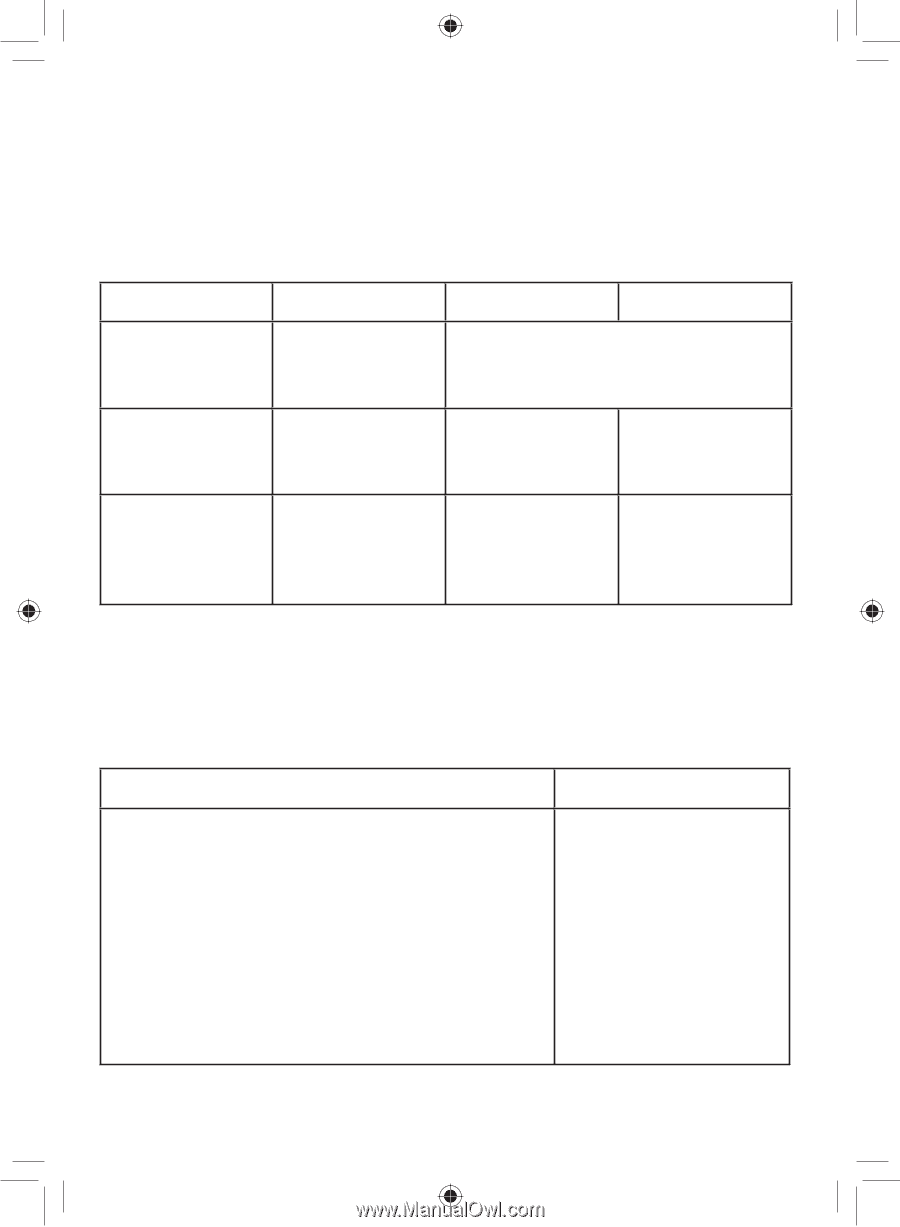Uniden DECT4066A-4R English Owners Manual - Page 24
Changing the Volume, Using the Caller ID and Redial Lists
 |
View all Uniden DECT4066A-4R manuals
Add to My Manuals
Save this manual to your list of manuals |
Page 24 highlights
Changing the Volume You can set the volume of the ringer and speaker separately for the base and each handset; you can also set the earpiece volume on each handset. The available volume levels and how to change them are listed below; for each item, press UP to make it louder or DOWN to make it softer. Change the When On the base On a handset ringer volume the phone is in standby press UP or DOWN. Then, select a line and select Off, Low, Medium, or High earpiece volume you are on a normal call Not available choose one of 6 volume levels for the active line speaker volume you use the speaker-phone for a call or getting messages choose one of 10 volume levels for the active line choose one of 6 volume levels for the active line Using the Caller ID and Redial Lists You have to subscribe to Caller ID to use Caller ID features: contact your telephone provider for more information. Caller ID list information Redial list information - When a call comes in, the phone displays the caller's number and name (if available) along with which line is receiving the call. - The phone saves the information for the last 50 calls received on either line to the CID list. The phone records which line the call came in on. - When it's in standby, each station displays the total number of calls received on both lines since the last time you checked the CID list. - You can edit the list separately on each station. - Each station has its own redial list. - The redial list contains the last 10 phone numbers dialed from that station. - The redial list does not record which line was used to dial the number. 22