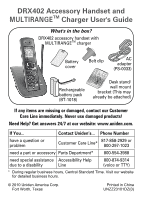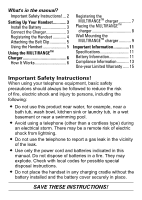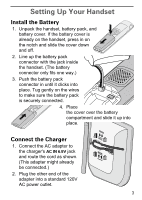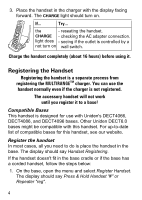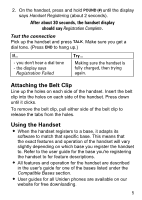Uniden DRX402A English Owner's Manual
Uniden DRX402A Manual
 |
View all Uniden DRX402A manuals
Add to My Manuals
Save this manual to your list of manuals |
Uniden DRX402A manual content summary:
- Uniden DRX402A | English Owner's Manual - Page 1
DRX402 Accessory Handset and MULTIRANGETM Charger User's Guide What's in the box? DRX402 accessory handset with MULTIRANGETM charger Battery cover Belt clip AC adapter (PS-0033) Rechargeable battery www.uniden.com. If You... Contact Uniden's... Phone Number have a question or problem Customer - Uniden DRX402A | English Owner's Manual - Page 2
the power cord and batteries indicated in this manual. Do not dispose of batteries in a fire. They may explode. Check with local codes for possible special disposal instructions. Do not place the handset in any charging cradle without the battery installed and the battery cover securely in place - Uniden DRX402A | English Owner's Manual - Page 3
Up Your Handset Install the Battery 1. Unpack the handset, battery pack, and battery cover. If the battery cover is already on the handset, press in on the notch and slide the cover down and off. 2. Line up the battery pack connector with the jack inside the handset. (The battery connector only - Uniden DRX402A | English Owner's Manual - Page 4
to a base! Compatible Bases This handset is designed for use with Uniden's DECT4066, DECT4086, and DECT4096 bases. Other Uniden DECT6.0 bases might be compatible with this handset. For up-to-date list of compatible bases for this handset, see our website. Register the handset In most cases, all you - Uniden DRX402A | English Owner's Manual - Page 5
. Refer to the user guide for the base you're registering the handset to for feature descriptions. All features and operation for the handset are described in the user's guide for one of the bases listed under the Compatible Bases section. User guides for all Uniden phones are available on our - Uniden DRX402A | English Owner's Manual - Page 6
the MULTIRANGETM Charger How It Works The DRX402 MULTIRANGETM charger extends the range of your base in all directions, including up and down. Each handset will automatically connect to the charger or the base, depending on which signal is stronger. (The handset operates exactly the same way whether - Uniden DRX402A | English Owner's Manual - Page 7
Each of these bases can support up to two DRX402 MULTIRANGETM chargers, including any that were supplied with your phone. Usually, you can't tell when a handset switches between the base and the charger in the middle of a call, but sometimes, you might notice a brief pause in your conversation - Uniden DRX402A | English Owner's Manual - Page 8
near the edge of the base's coverage area. To find the edge of the coverage area: 1. Stand near the base and make a call on the handset. 2. While on the call, carry the handset away from the base towards the general area where you want to put the charger. 8 - Uniden DRX402A | English Owner's Manual - Page 9
line (which indicates the signal is getting weaker). 5. Place the charger anywhere inside the range where the signal strength icon showed 3 bars and the handset had a clear signal with no noise. Testing the location Connect the charger's AC adapter and make sure the Link light comes on steadily. If - Uniden DRX402A | English Owner's Manual - Page 10
3. Align the stand with the notches on the charger. 4. Slide the stand onto the notches until it clicks into place. 5. Insert two #10 screws into the wall, 30 mm apart. (For best results, use a level to ensure the screws are even.) Remember to use appropriate anchors for the wall material. 6. - Uniden DRX402A | English Owner's Manual - Page 11
and about 7 days of standby time. For best results, return the handset to the cradle after each call to keep it fully charged. Keep an eye on the battery status icon. When the battery gets too low, the handset shows a low battery alert. If you hear a strange beep during a call, check the display - Uniden DRX402A | English Owner's Manual - Page 12
other than the one designed to charge this battery pack as specified in the owner's manual. Using another charger may damage the battery pack or cause the battery pack to explode. Rechargeable batteries must be recycled or disposed of properly. Uniden works to reduce lead content in PVC coated - Uniden DRX402A | English Owner's Manual - Page 13
when using this phone. FCC PART 15.105(b): Note: This equipment has been tested and found to comply with the limits for a Class B digital device, pursuant to and, if not installed and used in accordance with the instructions, may cause harmful interference to radio communications. However, there - Uniden DRX402A | English Owner's Manual - Page 14
The handset is designed for body-worn operation and meets FCC RF exposure guidelines when used with any belt clip, carrying case, or other accessory supplied with - Uniden DRX402A | English Owner's Manual - Page 15
an authorized Uniden service center for a defect or malfunction covered by this warranty, (E) used in any conjunction with equipment or parts or as part of any system not manufactured by Uniden, or (F) installed or programmed by anyone other than as detailed by the owner's manual for this product - Uniden DRX402A | English Owner's Manual - Page 16
: If, after following the instructions in the owner's manual you are certain that the services. Your phone supports these services, but you have to arrange for them through your telephone provider. Contact your provider for details. The pictures in this manual are for example only. Your phone
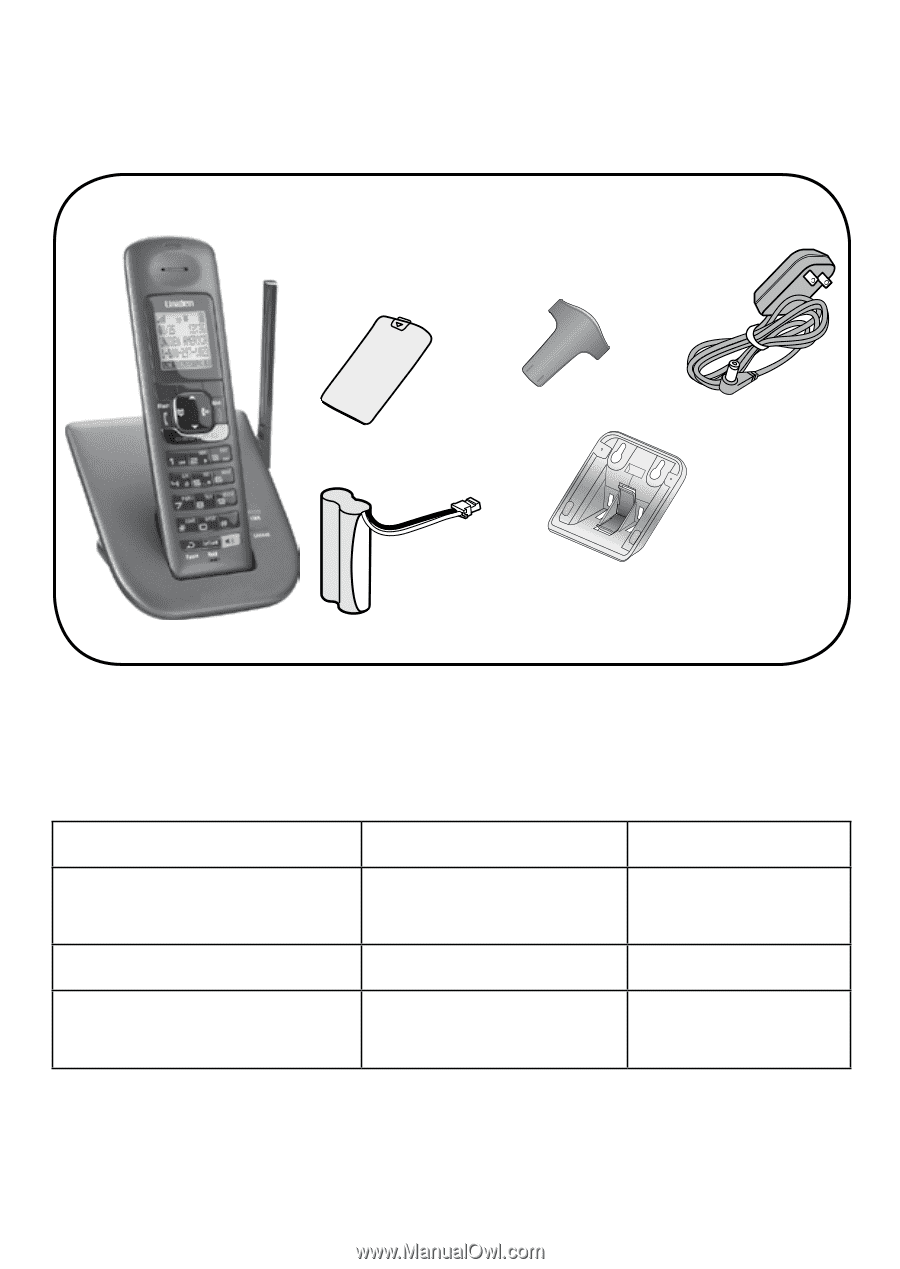
AC
adapter
(PS-0033)
Battery
cover
If any items are missing or damaged, contact our Customer
Care Line immediately. Never use damaged products!
Need Help? Get answers 24/7 at our website: www.uniden.com.
If You...
Contact Uniden’s...
Phone Number
have a question or
problem
Customer Care Line*
817-858-2929 or
800-297-1023
need a part or accessory
Parts Department*
800-554-3988
need special assistance
due to a disability
Accessibility Help
Line
800-874-9314
(voice or TTY)
*
During regular business hours, Central Standard Time. Visit our website
for detailed business hours.
DRX402 Accessory Handset and
MULTIRANGE
TM
Charger User's Guide
What's in the box?
Belt clip
Rechargeable
battery pack
(BT-1018)
DRX402 accessory handset with
MULTIRANGE
TM
charger
Desk stand/
wall mount
bracket (This may
already be attached)
© 2010 Uniden America Corp.
Printed in China
Fort Worth, Texas
UNZZ23101DZ(0)