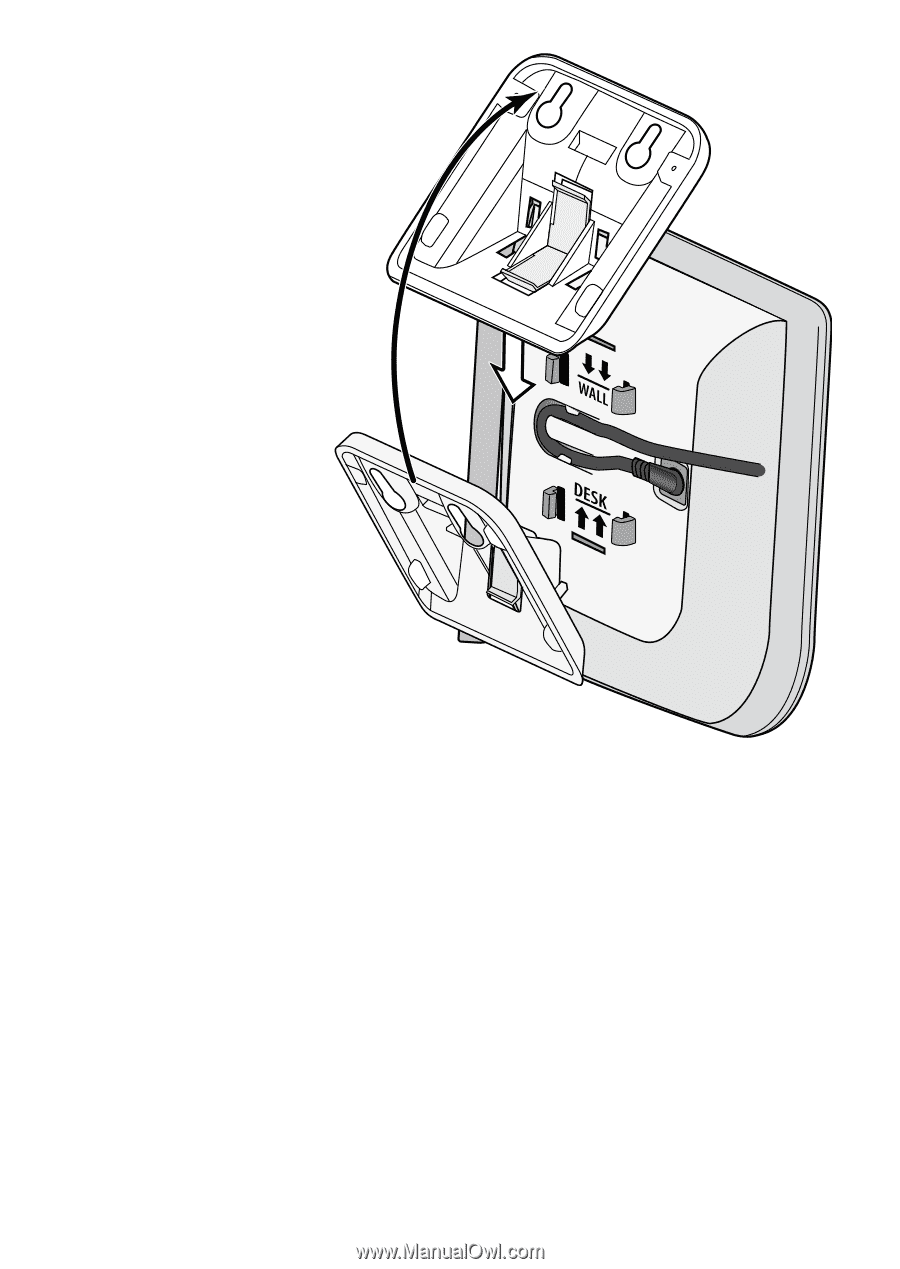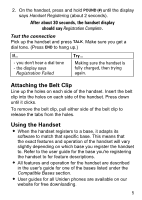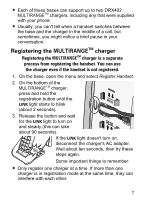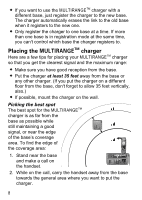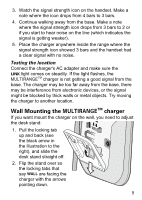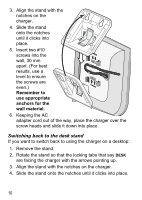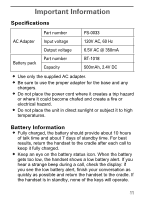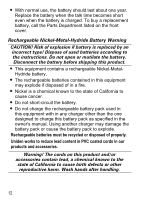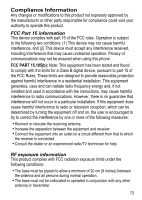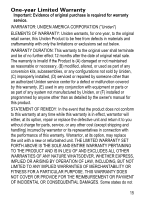Uniden DRX402A English Owner's Manual - Page 10
Switching back to the desk stand, Remember tO, Use ApprOpriAte, ANchOrs fOr the, WALL mAteriAL.
 |
View all Uniden DRX402A manuals
Add to My Manuals
Save this manual to your list of manuals |
Page 10 highlights
3. Align the stand with the notches on the charger. 4. Slide the stand onto the notches until it clicks into place. 5. Insert two #10 screws into the wall, 30 mm apart. (For best results, use a level to ensure the screws are even.) Remember to use appropriate anchors for the wall material. 6. Keeping the AC adapter cord out of the way, place the charger over the screw heads and slide it down into place. Switching back to the desk stand If you want to switch back to using the charger on a desktop: 1. Remove the stand. 2. Rotate the stand so that the locking tabs that say Desk are facing the charger with the arrows pointing up. 3. Align the stand with the notches on the charger. 4. Slide the stand onto the notches until it clicks into place. 10