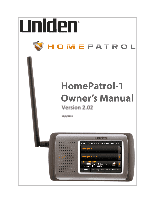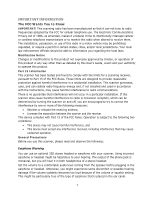Uniden HOMEPATROL-1 English Owner's Manual
Uniden HOMEPATROL-1 Manual
 |
View all Uniden HOMEPATROL-1 manuals
Add to My Manuals
Save this manual to your list of manuals |
Uniden HOMEPATROL-1 manual content summary:
- Uniden HOMEPATROL-1 | English Owner's Manual - Page 1
Version 2.02 12/6/2011 - Uniden HOMEPATROL-1 | English Owner's Manual - Page 2
Inc. (DVSI). © 2011 Uniden America Corporation, Ft. Worth, Texas. HomePatrol is a registered trademark of Uniden America Corporation, Ft. Worth, Texas. Issue 2.00, July 2011 Questions? Problems? Get help on the web at www.HomePatrol‐1.com or www.uniden.com. Or call our Customer Service line at 800 - Uniden HOMEPATROL-1 | English Owner's Manual - Page 3
HomePatrol‐1 Firmware...6 Updating the HomePatrol‐1 Database...6 HOMEPATROL‐1 HARDWARE AND SOFTWARE 7 Hardware ...7 Base Unit ...7 Main Screen ...8 Main Screen Overview ...8 HOMEPATROL‐1 OPERATIONS ...11 Start‐Up Wizard ...11 Selecting Channels to Monitor...11 Change Location...12 Select Service - Uniden HOMEPATROL-1 | English Owner's Manual - Page 4
Lists to Monitor Special Services 18 OTHER FEATURES...19 Avoid HomePatrol‐1 with an Accessory GPS Receiver 23 Connecting Your GPS to HomePatrol‐1 23 Setting Up GPS ...23 HOMEPATROL‐1 AND SENTINEL SOFTWARE 24 Manage Profiles ...24 Manage Favorites Lists...24 Manage Databases...24 Create New - Uniden HOMEPATROL-1 | English Owner's Manual - Page 5
Firmware Updates ...24 Installing Sentinel...24 How to Install HomePatrol‐1 Sentinel Software 25 TROUBLESHOOTING...26 BATTERY AND POWER INFORMATION...27 Recharging the Batteries...27 Appendices...29 Appendix A: HomePatrol‐1 Specifications 29 Appendix B: Band Coverage...31 Appendix C: Services - Uniden HOMEPATROL-1 | English Owner's Manual - Page 6
Changes or modifications to this product not expressly approved by Uniden, or operation of this product in any way other than as detailed by this User's Guide, could void your authority to operate this product. Part 15 Information This scanner has been tested and found to comply with the limits - Uniden HOMEPATROL-1 | English Owner's Manual - Page 7
are saved only as the scanner is powering down. Scanning Legally Your scanner covers frequencies used by many different groups, including police and fire departments, ambulance services, government agencies, private companies, amateur radio services, military operations, pager services, and wireline - Uniden HOMEPATROL-1 | English Owner's Manual - Page 8
for later playback Optional car mount kit NOTE: This version of the HomePatrol‐1 manual reflects changes made in firmware update 2.02 and later. For information on features added in the Extreme Upgrade, see the separate manual available by download at http://info.uniden.com/HomePatrol. 3 - Uniden HOMEPATROL-1 | English Owner's Manual - Page 9
key from Uniden. For information on unlocking and using these features, see the separate HomePatrol Extreme Users Guide. Even without the registration key, you can take advantage of these advanced features, many of which can be programmed using HomePatrol Sentinel software: Per‐channel - Uniden HOMEPATROL-1 | English Owner's Manual - Page 10
recording, HomePatrol‐1 adds the Replay recording buffer to the recording. HomePatrol‐1 will continue recording until you tap again to stop. These GPS Input HomePatrol‐1 works with an accessory GPS receiver to provide the most accurate location setting possible. You can set HomePatrol‐1 to use GPS - Uniden HOMEPATROL-1 | English Owner's Manual - Page 11
to HomePatrol‐1 Sentinel Software Help files for detailed information about profiles. Updating HomePatrol‐1 Firmware From time to time, Uniden will release firmware updates to improve existing functionality, add new features, or address issues found in its operation. Updating the firmware takes - Uniden HOMEPATROL-1 | English Owner's Manual - Page 12
AND SOFTWARE Hardware The HomePatrol‐1 unit comprises a base unit and antenna. Accessories included in the box are: AC Power Adapter Car Charger USB Connection Cable 4 X AA NiMH Rechargeable Batteries Rubber Antenna MicroSD card (installed) Table Stand Base Unit The HomePatrol‐1 base - Uniden HOMEPATROL-1 | English Owner's Manual - Page 13
the transmission. If you want to hold on any of these, tap on it. HomePatrol‐1 will hold and monitor that specific level until you tap it again. A lock the channel being monitored. (Example: DART Transit Police). Also shows the service type, frequency or talk group ID and Unit ID (if enabled) for - Uniden HOMEPATROL-1 | English Owner's Manual - Page 14
‐‐‐ X Radio Control Bar The row of buttons across the top of the Main screen lets you fine‐tune HomePatrol‐1 reception, access Help, and reenter system configuration. Button Squelch Range Atten (Attenuation) GPS Help Definition Sets how strong a signal must be before HomePatrol‐1 stops on it - Uniden HOMEPATROL-1 | English Owner's Manual - Page 15
system (i.e., Audio Options, Replay Options, Set Charge Time, etc). Button Menu Replay Record Mute Description Displays options for managing HomePatrol‐1 features and operations Provides an instant replay of the previous transmissions (30 - 240 seconds as set through the Replay Options menu). Tap - Uniden HOMEPATROL-1 | English Owner's Manual - Page 16
run that program. 3. Sentinel will ask you where you want to install the software. Once the software is installed, click Close when prompted. NOTE: Sentinel uses the internet to check for firmware and radio data updates. 4. After installing Sentinel, disconnect HP from the PC. HomePatrol‐1 restarts - Uniden HOMEPATROL-1 | English Owner's Manual - Page 17
prompts to specify a city to use as your location. AutoLocate. HomePatrol‐1 searches frequency bands for a known radio system. When it finds one, you have the option of accepting that location or retrying for another one. Manual Location Input. If you know your exact coordinates, enter them here - Uniden HOMEPATROL-1 | English Owner's Manual - Page 18
guide to these settings and how to access them. Detailed information for select operations follows the table. To set this... Location Service Type Audio Options Tap this... Then tap... Menu/Set Your Location Enter Zip Code Enter City Auto Locate Manual Location Input Set Up GPS Set Range - Uniden HOMEPATROL-1 | English Owner's Manual - Page 19
P25 TGID Format EDACS TGID Format Font Size: Size of type on the main screen. Owner Information Menu/Owner Information Change -Edits the information displayed for Owner Information at power Menu/Advanced Menu/ Sets the amount of time HomePatrol-1 will take to Set Charge Time recharge batteries - Uniden HOMEPATROL-1 | English Owner's Manual - Page 20
Menu/ Restore Options Then tap... Default Mode External Power - Tap to select default shutdown mode if powered through external power. Default Mode Battery Power - Tap to select default shutdown mode if powered through batteries. Clear User Data - Tap to restore all default settings, delete - Uniden HOMEPATROL-1 | English Owner's Manual - Page 21
will also turn off the display if there is 15 seconds with no audio or keytap activity. Setting Automatic Shutoff You can set your HomePatrol‐1 to automatically turn off after a specified amount of time. How to Set Automatic Shutoff Tap the following screens: Menu Advanced Menu Set Auto Shutoff - Uniden HOMEPATROL-1 | English Owner's Manual - Page 22
is probably the easiest way to quickly make a local Favorites List using your HomePatrol‐1. Use the HomePatrol Sentinel software to create a Favorites List. All of these methods will take you to the Create New List keyboard, but through different paths. Using Submenu Pop‐Up to Create a Favorites - Uniden HOMEPATROL-1 | English Owner's Manual - Page 23
Special Services Sentinel v2 and later allows users to easily share their own Favorites Lists. Watch the HomePatrol Community at http://www.HomePatrol.com and the HomePatrol Twiki site at http://info.uniden.com/HomePatrol for Favorites Lists that cover common services such as Railroad, Marine Radio - Uniden HOMEPATROL-1 | English Owner's Manual - Page 24
the channel from the database; it simply prevents HomePatrol‐1 from stopping on it. You can Avoid transmissions by tapping Avoid on the submenu pop‐up. Avoids can be either Temporary or Permanent. A temporary avoid clears when you cycle power to the unit. Permanent avoids must be cleared through - Uniden HOMEPATROL-1 | English Owner's Manual - Page 25
unavoid a single entry, tap that entry and then tap Yes on the Stop Avoiding popup dialog box. The Review Avoid List screen displays. Tap HomePatrol‐1 automatically deletes them. NOTE: Replay will not work when the battery is low or not installed, regardless of HomePatrol‐1's connection to AC power - Uniden HOMEPATROL-1 | English Owner's Manual - Page 26
or deleting it. You can record up to 1000 sessions, but HomePatrol‐1 stops recording when memory is down to 512MB. NOTE: Record will not work when the battery is low or not installed, regardless of HomePatrol‐1 being connected to AC power. How to Record Transmissions On the Main screen, tap Record - Uniden HOMEPATROL-1 | English Owner's Manual - Page 27
HomePatrol‐1 in standby mode. It will monitor the selected NOAA weather frequency for alerts and sound different tones when it detects advisories, watches, and warnings. HomePatrol for specific radios operating on Motorola, P25, and EDACS trunked radio systems. These IDs can help you determine the - Uniden HOMEPATROL-1 | English Owner's Manual - Page 28
use or ignore GPS input. Tap and hold GPS on the Radio Control bar to display the Set Up GPS screen. This screen lets you set your coordinates' display format, change your GPS Baud Rate, and indicate GPS status. Connecting Your GPS to HomePatrol‐1 NOTE: Uniden's GPS Accessory Cable (BWZG1844001) is - Uniden HOMEPATROL-1 | English Owner's Manual - Page 29
version to download. Refer to the HomePatrol‐1 Sentinel Help files for more information and details on managing firmware updates. Installing Sentinel When you initially turn on HomePatrol‐1, it will recommend that you connect HomePatrol‐1 to your PC and install the Sentinel software. This is - Uniden HOMEPATROL-1 | English Owner's Manual - Page 30
locate this file, download the latest version from http://info.uniden.com/HomePatrol. Sentinel will automatically notify you if a more recent version is available. How to Install HomePatrol‐1 Sentinel Software If you have not already installed HomePatrol‐1 Sentinel software, follow these procedures - Uniden HOMEPATROL-1 | English Owner's Manual - Page 31
work. Because HomePatrol-1 writes data to the SD memory card during these operations, they are disabled if you are operating from external power only, with batteries not installed, or if battery power becomes too low when operating from batteries. I have another question...where can I go for help - Uniden HOMEPATROL-1 | English Owner's Manual - Page 32
POWER INFORMATION HomePatrol‐1 comes with an AC adapter to connect the unit to an AC power source and a DC adapter for use in your automobile. In addition, HomePatrol inside. Replace and relock the battery cover. Recharging the Batteries The rechargeable batteries included with HomePatrol‐1 are - Uniden HOMEPATROL-1 | English Owner's Manual - Page 33
up displays the following message: "Batteries are low. Replay and Recording disabled. Connect external power to prevent data loss." HomePatrol‐1 sounds a Battery Low beep every five seconds. Tap the pop‐up screen to close it and stop the battery low beep. How to Set the Battery Charge Time Tap the - Uniden HOMEPATROL-1 | English Owner's Manual - Page 34
HomePatrol‐1 Specifications Display Touch Panel Controls/Switches External Jacks/Slots Internal Speaker Power Requirements Operating Temperature Storage Temperature Size (mm) Weight Accessories Standard 3.5-inch Hi Color LCD (65K) with backlight QVGA 320 X 240 (3.5 inch) LCD with Touch Panel Power - Uniden HOMEPATROL-1 | English Owner's Manual - Page 35
(AM) (NFM) (NFM) 325.050 MHz 406.875 MHz 511.9125 MHz Public Service Band (NFM) 758.0125 MHz (NFM) 806.000 MHz (NFM) 857.150 MHz Motorola Type I 800 Motorola Type II 800, 900, UHF, VHF EDACS Wide, Narrow LTR APCO P25 Unit Nominal V 0.3uV V 0.3uV V 0.3uV V 0.3uV V 0.3uV V 0.3uV - Uniden HOMEPATROL-1 | English Owner's Manual - Page 36
Appendix B: Band Coverage Frequency (MHz) Lower Edge 25.0000 Upper Edge 26.9600 26.9650 27.4050 27.4100 27.9950 28.0000 29.6950 29.7000 49.9950 - Uniden HOMEPATROL-1 | English Owner's Manual - Page 37
NFM 12.5 NFM 12.5 NFM 12.5 Remark Public Service Band Public Service Band Public Service Band Public Service Band Public Service Band Note 1: Modulation Quick Frequency Entry default settings. Select from AM / FM / NFM. Preprogrammed frequency modulation cannot be changed. Note 2: Step Quick - Uniden HOMEPATROL-1 | English Owner's Manual - Page 38
operations. Newspapers, television and broadcast radio operations. Military operations, e.g., range cable TV, etc. operations. Miscellaneous channels that do not fall into another service type. User-defined service types (available when programming using Sentinel or a registered version of firmware - Uniden HOMEPATROL-1 | English Owner's Manual - Page 39
than an authorized Uniden service center for a defect or malfunction covered by this warranty, (E) used in any conjunction with equipment or parts or as part of any system not manufactured by Uniden, or (F) installed or programmed by anyone other than as detailed by the Operating Guide for this
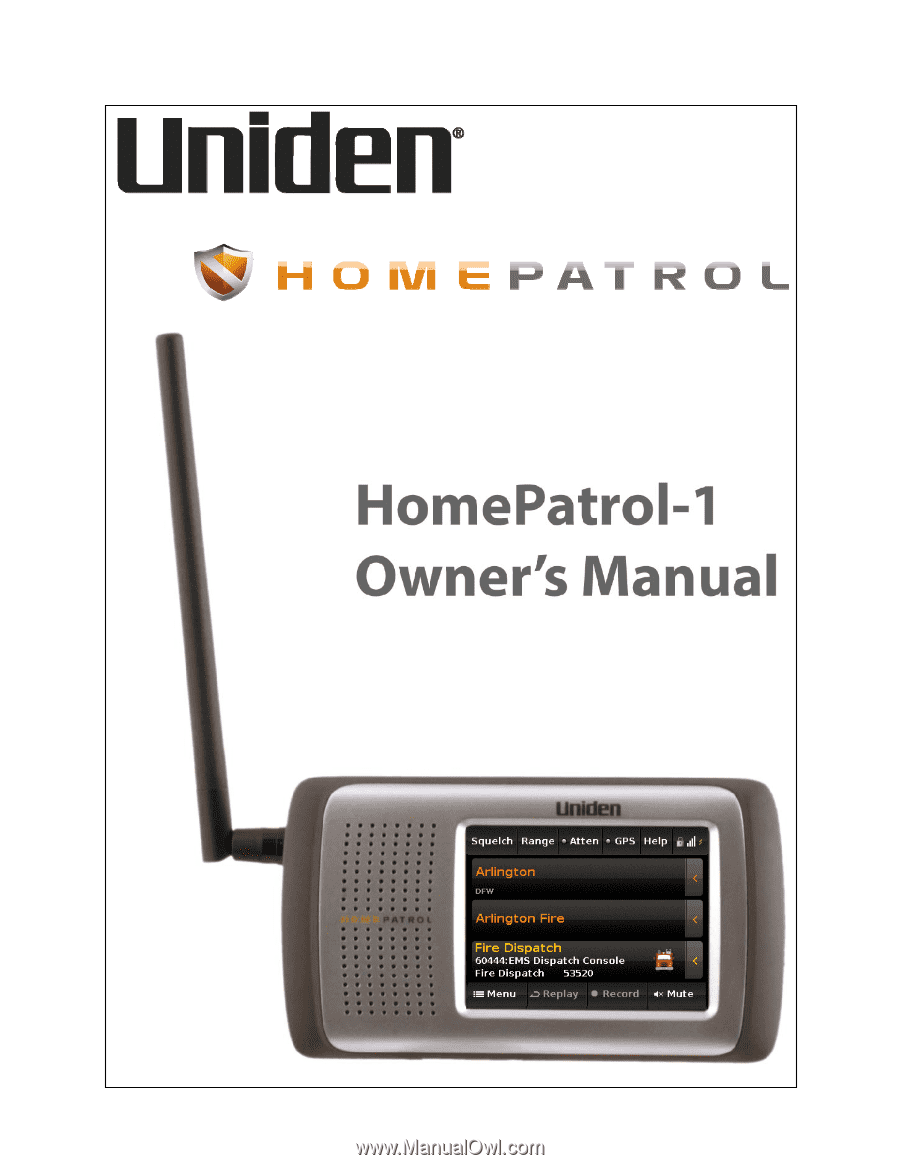
Version 2.02
12/6/2011