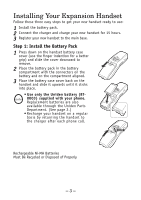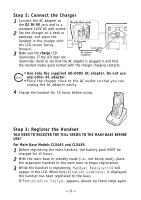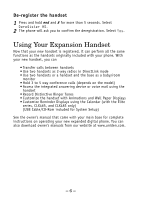Uniden TCX440 English Owners Manual - Page 4
Step 2: Connect the Charger, Step 3: Register the Handset - batteries
 |
UPC - 050633260302
View all Uniden TCX440 manuals
Add to My Manuals
Save this manual to your list of manuals |
Page 4 highlights
Step 2: Connect the Charger 1 Connect the AC adapter to the DC IN 9V jack and to a standard 120V AC wall outlet. 2 Set the charger on a desk or tabletop, and place the handset in the charger with the LCD screen facing forward. 3 Make sure the charge LED illuminates. If the LED does not illuminate, check to see that the AC adapter is plugged in and that the handset makes good contact with the charger charging contacts. • Use only the supplied AD-0005 AC adapter. Do not use any other AC adapter. • Place the charger close to the AC outlet so that you can unplug the AC adapter easily. 4 Charge the handset for 15 hours before using. Step 3: Register the Handset YOU NEED TO REGISTER THE TCX4 SERIES TO THE MAIN BASE BEFORE USE! For Main Base Models CLX465 and CLX485 1 Before registering the extra handset, the battery pack MUST be charged for 15 hours. 2 With the main base in standby mode (i.e., not being used), place the expansion handset in the main base to begin registration. 3 While the handset is registering, Handset Registering will appear in the LCD. When Registration complete. is displayed, the handset has been registered to the base. If Registration failed. appears, please try these steps again. - 4 -