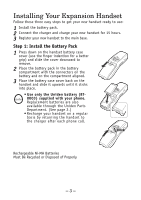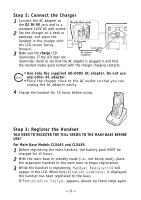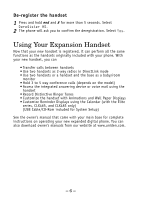Uniden TCX440 English Owners Manual - Page 8
Installing Uniden's Cordless, Telephone Customization Tool - cordless phone
 |
UPC - 050633260302
View all Uniden TCX440 manuals
Add to My Manuals
Save this manual to your list of manuals |
Page 8 highlights
Installing Uniden's Cordless Telephone Customization Tool This handset includes Uniden's Cordless Telephone Customization Tool for your Windows PC. You can use this software application to completely configure your phone, download pictures for wallpaper, and import contacts from MicroSoft Outlook®. NOTE: Uniden's Cordless Telephone Customization Tool requires Microsoft®, Windows® 98SE, Windows ME, Windows 2000, Windows XP and more than 150MB free hard drive space. 1) Insert the Cordless Customization CD into your computer's CD-ROM drive. The installation application should start automatically. 2) If the application doesn't start, go to the Start menu and select Run. 3) In the window, type d:\autorun.exe (where d is the letter assigned to your CD-ROM drive), and click OK. 4) Once the software is installed, connect the USB cable to the handset and your PC as shown. 5) Customize your Uniden Cordless Handset. For complete instructions on using Uniden's Cordless Customization Tool, see the help file on the CDROM. To PC To the USB jack - 8 -