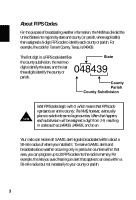Uniden WX100 English Owners Manual - Page 11
Using External Devices
 |
View all Uniden WX100 manuals
Add to My Manuals
Save this manual to your list of manuals |
Page 11 highlights
Using External Devices If you choose to use an external speaker, antenna, or alert system, use the external jacks on the back of the radio (ie: EXT SP jack, EXT ANT jack, or ALERT terminals respectively). You may purchase these devices at any local electronics store. To connect the external devices, do the following: 1) Plug an optional external speaker (16-ohm) into the EXT SP jack. 2) Plug an external antenna using an RCA pin connector or adapter into the EXT ANT jack. 3) Plug the external alert system into the ALERT terminals. a. To open the terminal holes, press in on the two buttons in the middle of the ALERT terminals. b. Insert the two leads into the holes observing correct polarity of the external device. Make sure the leads are stripped to expose the wire. c. Release the buttons to secure the leads. 8