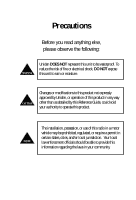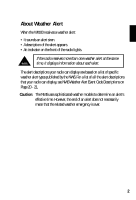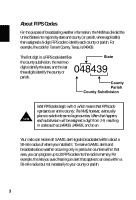Uniden WX100 English Owners Manual - Page 3
Table Of Contents
 |
View all Uniden WX100 manuals
Add to My Manuals
Save this manual to your list of manuals |
Page 3 highlights
TABLE OF CONTENTS Introduction 1 About Your Radio 1 About Weather Alert 2 About FIPS Codes 3 Obtaining Your Area's FIPS Code(s) . . . . . 4 Taking Proper Care of Your Radio 5 Unpacking 5 Getting Started 6 Installing the Battery 6 Mounting on the Wall 7 Using External Devices 8 Controls & Functions 9 Initial Setting 10 Clock Setting 10 Weather Channel Setting 12 FIPS Code Setting 13 Alert Type Setting 14 Alarm Time Setting 15 Backlight Setting 16 Operation 17 Using the Radio 17 Helpful Hints 19 User Shortcut Keys 19 Testing the Weather Alert Radio 22 Testing the Alert Siren and Indicators . . . 23 Troubleshooting 24 Technical Specifications 25 One-Year Extended Warranty 26 Introduction Getting Started Initial Settings Operation Troubleshooting Specifications