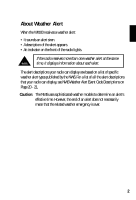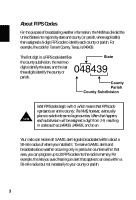Uniden WX100 English Owners Manual - Page 9
Getting Started
 |
View all Uniden WX100 manuals
Add to My Manuals
Save this manual to your list of manuals |
Page 9 highlights
GETTING STARTED Installing the Battery Before using your WX100 for the first time, be sure to install a 9V Alkaline battery (not included). It provides backup power when the AC power fails or is temporarily disconnected. Typical backup power will last for up to 8 hours if the radio is in standby and the batteries are fresh. If the radio is on and you are listening to the broadcast, the backup power will only last for about an hour. 1. Make sure the volume control is set to off. 2. Open the battery compartment cover on the bottom of the WX100, and snap the battery onto the battery terminals. 3. Put the battery into the compartment, and replace the cover. Replace the battery with a new one whenever "BATT LOW" appears on the LCD with alert beeps. Use only the type of battery specified, 9V Alkaline Battery (6LR61). 6