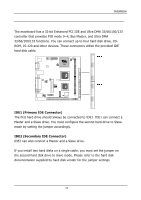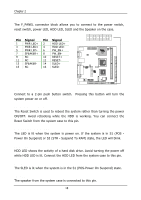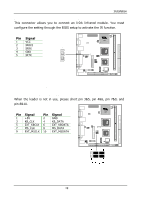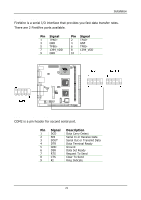Via EPIA-M10000G User Manual - Page 24
Serial Ports: COM1, Audio Jacks: Line-In, Line-Out, Microphone
 |
View all Via EPIA-M10000G manuals
Add to My Manuals
Save this manual to your list of manuals |
Page 24 highlights
Chapter 2 Serial Ports: COM1 The mainboard offers two 9-pin male Serial Port connectors COM1. You can attach a serial mouse or other serial devices directly to these ports. 1 5 69 9-Pin Serial Port Pin Signal 1 DCD 2 SIN 3 SOUT 4 DTR 5 GND 6 DSR 7 RTS 8 CTS 9 RI Description Data Carry Detect Serial In or Receive Data Serial Out or Transmit Data Data Terminal Ready Ground Data Set Ready Request To Send Clear To Send Ring Indicate Audio Jacks: Line-In, Line-Out, Microphone Jack Line-In Line-Out Mic 2-Channel Line in Line out Microphone 6-Channel Rear (Left / Right) Front (Left / Right) Center / Subwoofer The Line-Out jack is for connecting to external speakers or headphones. The Line-In jack is for connecting to an external audio device such as a CD player, tape player, etc.... 2-Channel Line-In Line-Out Microphone 6-Channel Rear (L/R) Front (L/R) Center/Sub The Mic jack is for connecting to a microphone. When 6-channel applications are used, all three jacks become output connectors with Smart 5.1 (See Appendix A) In order for the 6-channel audio to function, the operating system and multimedia application must be properly configured. Please note that Windows 98 only supports 4-channel audio. 16