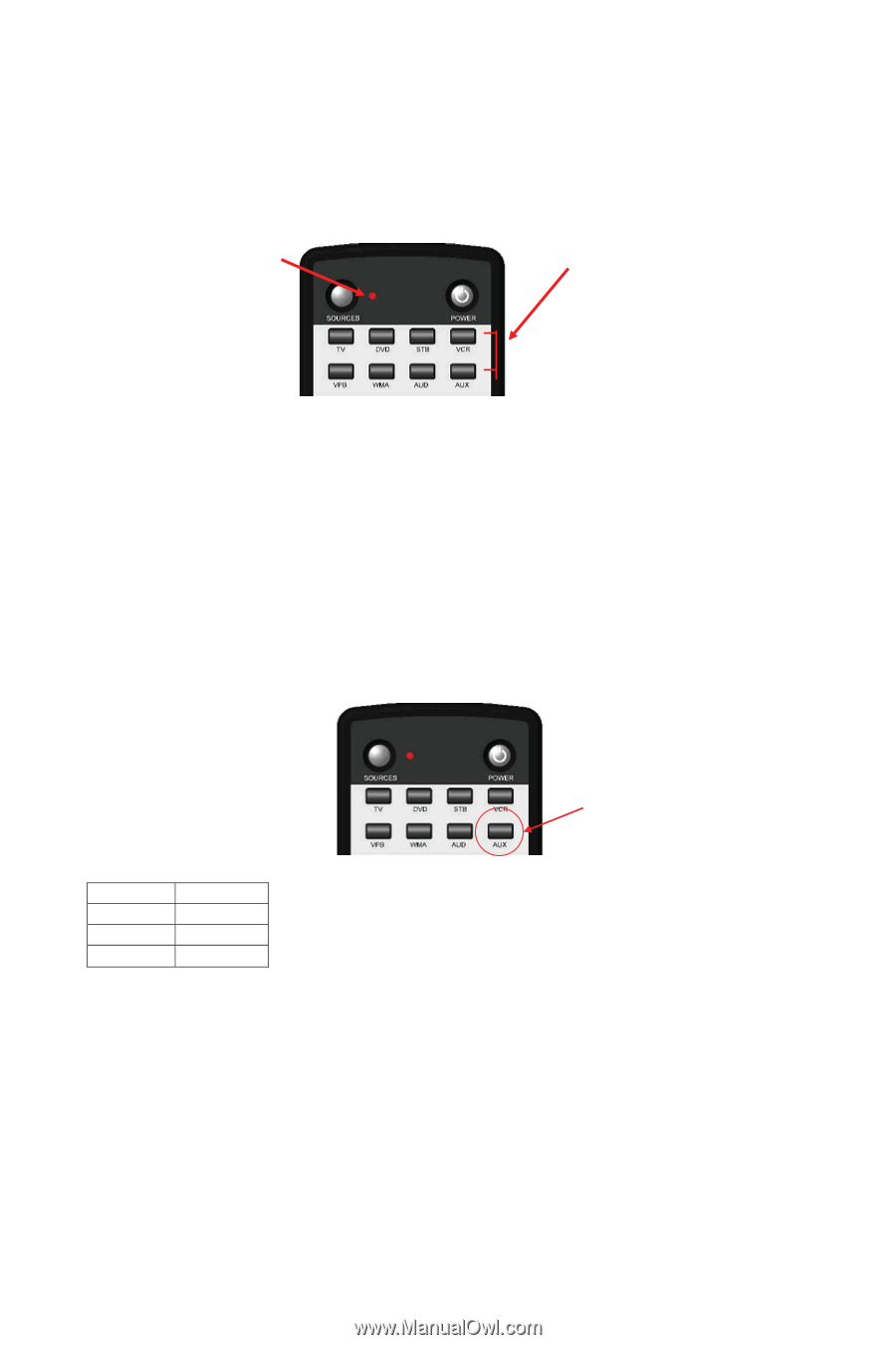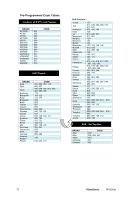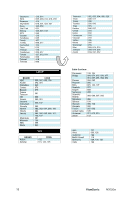ViewSonic N2050W User Guide - Page 13
Basic Setup
 |
View all ViewSonic N2050W manuals
Add to My Manuals
Save this manual to your list of manuals |
Page 13 highlights
Basic Setup 1 Power on the A/V component you wish to setup, so that you can test codes by sending power off commands. 2 Refer to the Pre-programmed code tables on pages 2-3 and write down the code number listed. 3 Press and hold the button for the desire device for approximately six seconds. The top LED will turn on, enter pre-programmed code. LED will blink to indicate pre-programmed code was captured correctly. LED Device Buttons Pre-Programmed Code Notes Record the three digit codes for your device here: TV ________ DVD ________ STB ________ VCR ________ VPB _______ WMA _______ AUD _______ AUX _______ AUX Key Setup The AUX key is used to operate a second TV, DVD, STB, VCR, VPB, WMA, and AUD. A fourth digit is necessary to identify the type of device the key will control. AUX Button TV = 1 DVD = 2 STB = 3 VCR = 4 VPB = 5 WMA = 6 AUD = 7 For example, to control a Sony DVD player with a code of 027 under the AUX key a 2 must be added in the beginning of the pre-programmed code making it 2027. If user wants to control a Philips STB with a 006 code under the AUX key a 3 must be added in the beginning of the pre-programmed code making it 3006. 11 ViewSonic N2050w