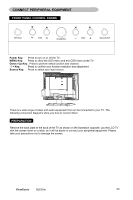ViewSonic N2050W User Guide - Page 32
Headphone
 |
View all ViewSonic N2050W manuals
Add to My Manuals
Save this manual to your list of manuals |
Page 32 highlights
HEADPHONE 1. The earphone jack is located at the rear corner of the TV. 2. The MUTE key on the remote control works on both internal speaker and the earphone. 3. Use volume key to adjust the volume. Note: When a TV channel or external AV source is blocked because of a rating set via the Parental control menu, also the headphone is muted. TIPS Care of the screen Do not rub or strike the screen with anything hard as this may scratch, mar, or damage the screen permanently. Unplug the screen before cleaning the screen. Dust the TV by wiping the screen and the cabinet with a soft, clean cloth. If the screen requires additional cleaning, use a clean, damp cloth. Do not use liquid cleaners or aerosol cleaners. Mobile telephone warning To avoid disturbances in picture and sound, malfunctioning of your TV or even damage to the TV, keep away your mobile telephone from the TV. End of life directives We are paying a lot of attention to produce environmentally friendly in green focal areas. Your new receiver contains materials which can be recycled and reused. At the end of its life specialized companies can dismantle the discarded receiver to concentrate the reusable materials and to minimize the amount of materials to be disposed of. Please ensure you dispose of your old receiver according to local regulations. ViewSonic N2050w 30