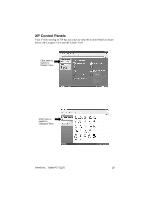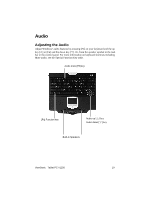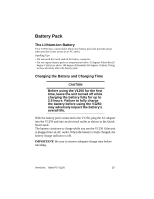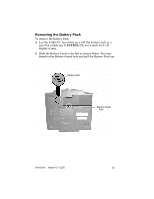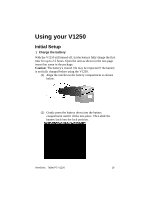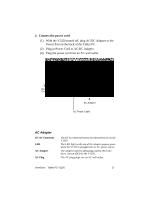ViewSonic V1250 User Guide - Page 27
Removing the Battery Pack
 |
UPC - 766907001518
View all ViewSonic V1250 manuals
Add to My Manuals
Save this manual to your list of manuals |
Page 27 highlights
Removing the Battery Pack To remove the Battery Pack 1 Lay the Tablet PC face down on a soft flat surface such as a towel on a table top. CAUTION: Do not scratch the LCD display screen. 2 Slide the Battery Latch to the left as shown below. Put your thumb in the Battery thumb hole and pull the Battery Pack out. Battery latch Battery thumb hole ViewSonic Tablet PC V1250 23

ViewSonic
Tablet PC V1250
23
Removing the Battery Pack
To remove the Battery Pack
1
Lay the Tablet PC face down on a soft flat surface such as a
towel on a table top.
CAUTION:
Do not scratch the LCD
display screen.
2
Slide the Battery Latch to the left as shown below. Put your
thumb in the Battery thumb hole and pull the Battery Pack out.
Battery latch
Battery thumb
hole